- Home
- :
- All Communities
- :
- Products
- :
- ArcGIS Pipeline Referencing
- :
- Pipeline Referencing Questions
- :
- Available Event Layers not visible within Modify A...
- Subscribe to RSS Feed
- Mark Topic as New
- Mark Topic as Read
- Float this Topic for Current User
- Bookmark
- Subscribe
- Mute
- Printer Friendly Page
Available Event Layers not visible within Modify Attribute Sets
- Mark as New
- Bookmark
- Subscribe
- Mute
- Subscribe to RSS Feed
- Permalink
- Report Inappropriate Content
Hi,
We are running through the APR Tutorials and we are at the ‘Exercise 9-Pipeline Referencing for Server’ stage. We have set up and configured a WebMap to use, however, when we attempt the ‘Adding Line Events’ exercise (page 149 / APR_ModifyAttributeSets.JPG) none of our Event Layers display.
In our view below (APR_EventLayers.JPG) you will notice that the ‘Available Event Layers’ are blank. (we also cannot launch anything from the ‘New Attribute Set’ button, however this may well be a result of the Event Layers not displaying)
Any guidance or advice would be very much appreciated.
Thanks,
Danny.
- Mark as New
- Bookmark
- Subscribe
- Mute
- Subscribe to RSS Feed
- Permalink
- Report Inappropriate Content
Hi,
I fiddled around with the following in the EventEditor config.json file (changed from false to true, C:\inetpub\wwwroot\EventEditor) and they appeared (see screenshot)
"attributeSetEditing": {
"showEventIDField": false,
"showLayerNames": false
},
- Mark as New
- Bookmark
- Subscribe
- Mute
- Subscribe to RSS Feed
- Permalink
- Report Inappropriate Content
However, the relief was short lived:
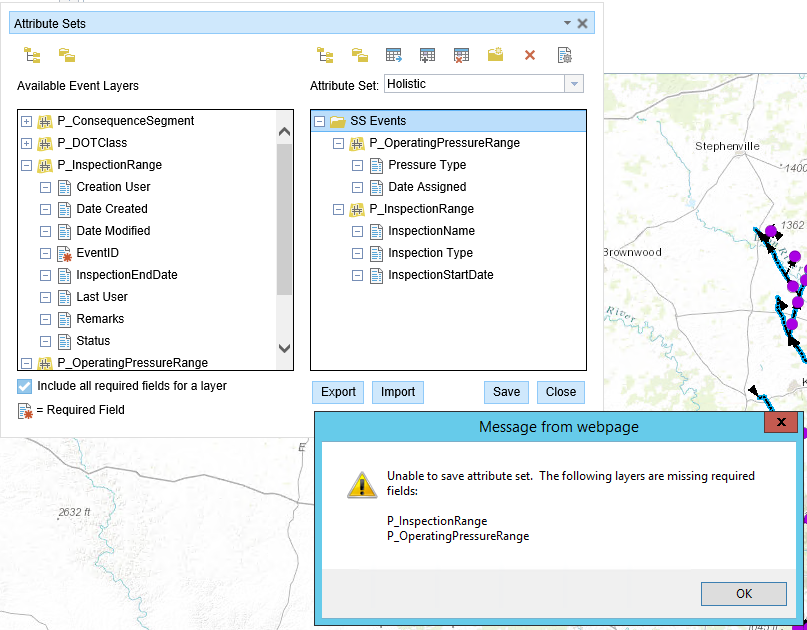
Any ideas / information welcome.
Thank you,
Danny.
- Mark as New
- Bookmark
- Subscribe
- Mute
- Subscribe to RSS Feed
- Permalink
- Report Inappropriate Content
This relates to the fact that the tutorial documentation displays the Attribute Set configuration as:

However, it should be configured like this:
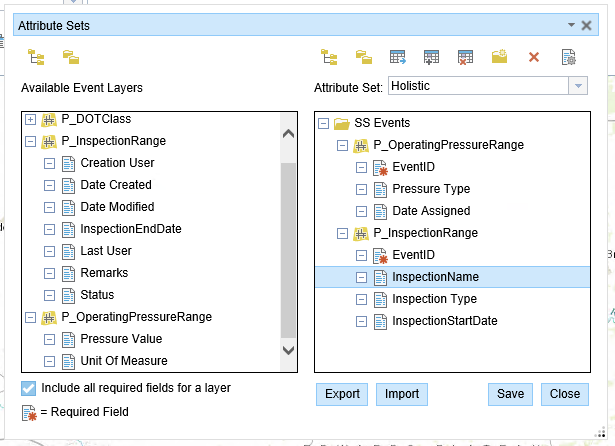
Onwards.