- Home
- :
- All Communities
- :
- Products
- :
- ArcGIS Pro
- :
- ArcGIS Pro Questions
- :
- In Arc Pro, show Python script messages while runn...
- Subscribe to RSS Feed
- Mark Topic as New
- Mark Topic as Read
- Float this Topic for Current User
- Bookmark
- Subscribe
- Mute
- Printer Friendly Page
In Arc Pro, show Python script messages while running a script as a Step in a Task
- Mark as New
- Bookmark
- Subscribe
- Mute
- Subscribe to RSS Feed
- Permalink
- Report Inappropriate Content
I have a Task where one of the Steps is to Automatically run a Python script. I have AddMessage's at points where the script might fail and showing the progress of the script. Where does it show these messages when it is a Step in a Task. When I run the script stand alone it shows these messages in the Geoprocessing tab, but not when it is a part of a Task. Is there a way to show the messages from the script as part of the Task?
- Mark as New
- Bookmark
- Subscribe
- Mute
- Subscribe to RSS Feed
- Permalink
- Report Inappropriate Content
By task to you mean a windows task? Made with the task scheduler? If that is the case... I don't know how to get the message to pop up. What we do is create a log file (just a text file) someplace and then write any messages to that.
- Mark as New
- Bookmark
- Subscribe
- Mute
- Subscribe to RSS Feed
- Permalink
- Report Inappropriate Content
No, I mean the Tasks you write to walk someone through Steps of a process of creating something. Insert tab -> Project section -> Task
- Mark as New
- Bookmark
- Subscribe
- Mute
- Subscribe to RSS Feed
- Permalink
- Report Inappropriate Content
to obviate obscurity... do you mean in Pro?
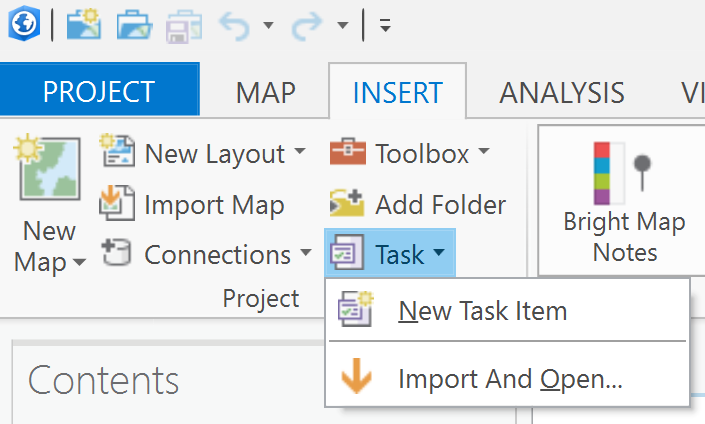
- Mark as New
- Bookmark
- Subscribe
- Mute
- Subscribe to RSS Feed
- Permalink
- Report Inappropriate Content
Yes, sorry it was not clear. Updated title.