Turn on suggestions
Auto-suggest helps you quickly narrow down your search results by suggesting possible matches as you type.
Cancel
- Home
- :
- All Communities
- :
- Products
- :
- ArcGIS Online
- :
- ArcGIS Online Questions
- :
- Publishing from ArcMap to ArcGIS Online
Options
- Subscribe to RSS Feed
- Mark Topic as New
- Mark Topic as Read
- Float this Topic for Current User
- Bookmark
- Subscribe
- Mute
- Printer Friendly Page
03-29-2017
11:19 AM
- Mark as New
- Bookmark
- Subscribe
- Mute
- Subscribe to RSS Feed
- Permalink
- Report Inappropriate Content
Publishing a map to AGOL! I cannot get the maximum scale level to go down to street view. The closest it will get is building view. What am I doing wrong?
Solved! Go to Solution.
1 Solution
Accepted Solutions
03-29-2017
12:26 PM
- Mark as New
- Bookmark
- Subscribe
- Mute
- Subscribe to RSS Feed
- Permalink
- Report Inappropriate Content
Try this:
Make a Server connection to ArcGIS online Basemaps (http://services.arcgisonline.com/arcgis/rest/services)
- Open the Catalog window in ArcMap.
- Open "GIS Servers", click Add ArcGIS Server.
- In the wizard, Use GIS Service > Next > Set Server URL: http://services.arcgisonline.com/arcgis/rest/services > Finish.
Set Tiling Scheme to Existing map service and navigate to connected Imagery basemap.
- Go to http://doc.arcgis.com/en/arcgis-online/share-maps/publish-tiles.htm#GUID-C467C9D7-443D-48D6-90AB-820...
- Replace step 5b with: Set Tiling Scheme to "Existing map service" and navigate to server connection to apply the World_Imagry Basemap.
5 Replies
03-29-2017
11:36 AM
- Mark as New
- Bookmark
- Subscribe
- Mute
- Subscribe to RSS Feed
- Permalink
- Report Inappropriate Content
At what scale are you trying to view the map at?
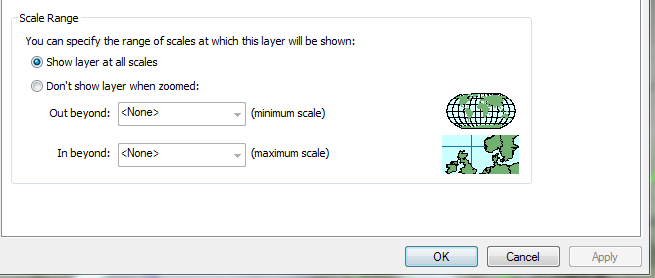
03-29-2017
12:22 PM
- Mark as New
- Bookmark
- Subscribe
- Mute
- Subscribe to RSS Feed
- Permalink
- Report Inappropriate Content
03-29-2017
12:10 PM
- Mark as New
- Bookmark
- Subscribe
- Mute
- Subscribe to RSS Feed
- Permalink
- Report Inappropriate Content
It is set on show layer at all scales
03-29-2017
12:15 PM
- Mark as New
- Bookmark
- Subscribe
- Mute
- Subscribe to RSS Feed
- Permalink
- Report Inappropriate Content
03-29-2017
12:26 PM
- Mark as New
- Bookmark
- Subscribe
- Mute
- Subscribe to RSS Feed
- Permalink
- Report Inappropriate Content
Try this:
Make a Server connection to ArcGIS online Basemaps (http://services.arcgisonline.com/arcgis/rest/services)
- Open the Catalog window in ArcMap.
- Open "GIS Servers", click Add ArcGIS Server.
- In the wizard, Use GIS Service > Next > Set Server URL: http://services.arcgisonline.com/arcgis/rest/services > Finish.
Set Tiling Scheme to Existing map service and navigate to connected Imagery basemap.
- Go to http://doc.arcgis.com/en/arcgis-online/share-maps/publish-tiles.htm#GUID-C467C9D7-443D-48D6-90AB-820...
- Replace step 5b with: Set Tiling Scheme to "Existing map service" and navigate to server connection to apply the World_Imagry Basemap.