- Home
- :
- All Communities
- :
- Products
- :
- ArcGIS Online
- :
- ArcGIS Online Questions
- :
- Web Map Layer Headings
- Subscribe to RSS Feed
- Mark Topic as New
- Mark Topic as Read
- Float this Topic for Current User
- Bookmark
- Subscribe
- Mute
- Printer Friendly Page
- Mark as New
- Bookmark
- Subscribe
- Mute
- Subscribe to RSS Feed
- Permalink
- Report Inappropriate Content
Using a rest service through a web map, I have these layer headings that appear both in the web map when the ToC is expanded as well (more annoyingly) the Story Map Series I'm using the web map with. I can't find a way to remove or even change the text in these headings through ArcMap, the Web Map, or the Story Map Series. Any ideas?
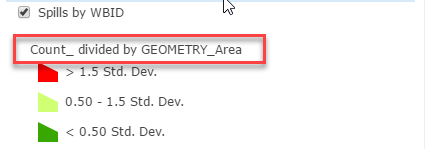
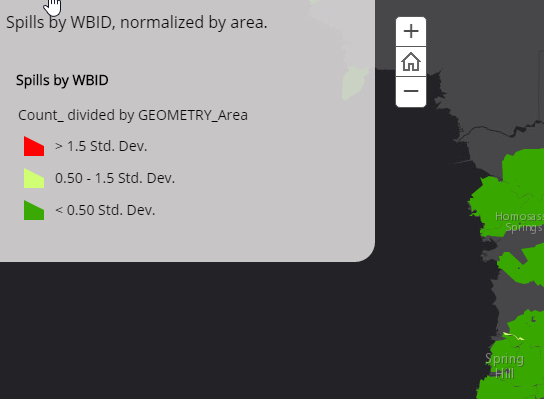
Solved! Go to Solution.
Accepted Solutions
- Mark as New
- Bookmark
- Subscribe
- Mute
- Subscribe to RSS Feed
- Permalink
- Report Inappropriate Content
Hey Aaron,
To change this text you need to modify the alias of the field. To do this, open your web map and select the option to configure pop ups.
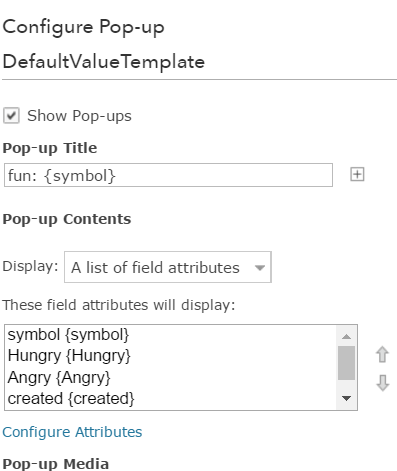
Select the option to configure attributes and modify the filed alias that you have based your symbology on to what you would like to see in the legend.
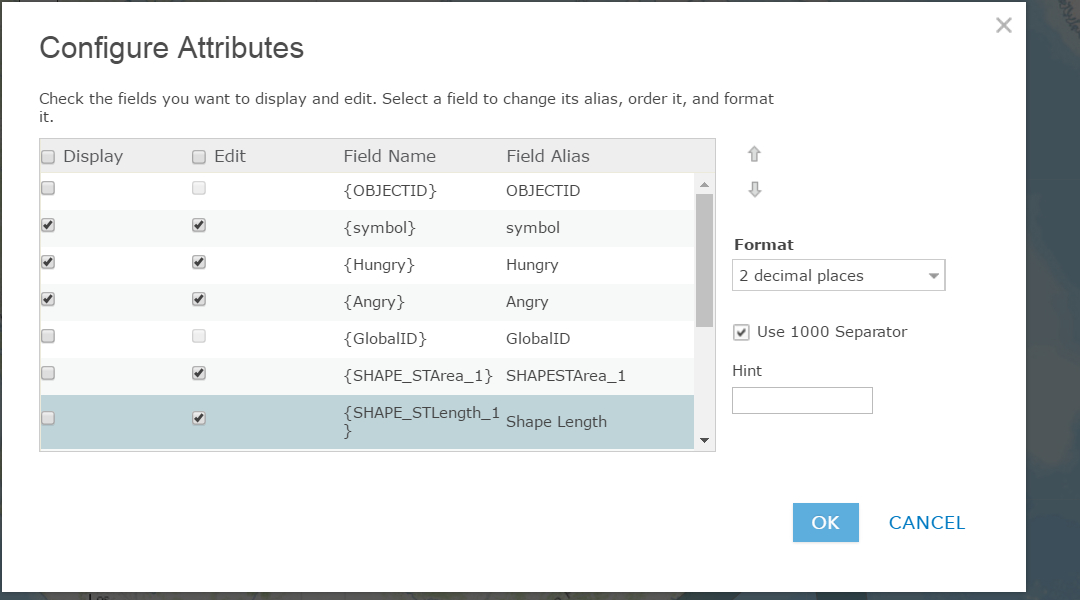
Then hit okay and save to save the alias as desired. Once this is updated in the webmap, it will perpetuate in any apps that are referencing the web map.
It isn't possible to remove the title.
-Kelly
- Mark as New
- Bookmark
- Subscribe
- Mute
- Subscribe to RSS Feed
- Permalink
- Report Inappropriate Content
Hey Aaron,
To change this text you need to modify the alias of the field. To do this, open your web map and select the option to configure pop ups.
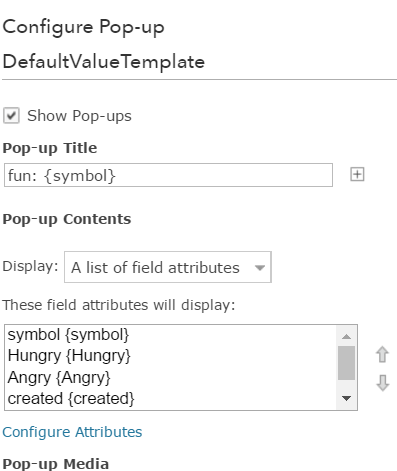
Select the option to configure attributes and modify the filed alias that you have based your symbology on to what you would like to see in the legend.
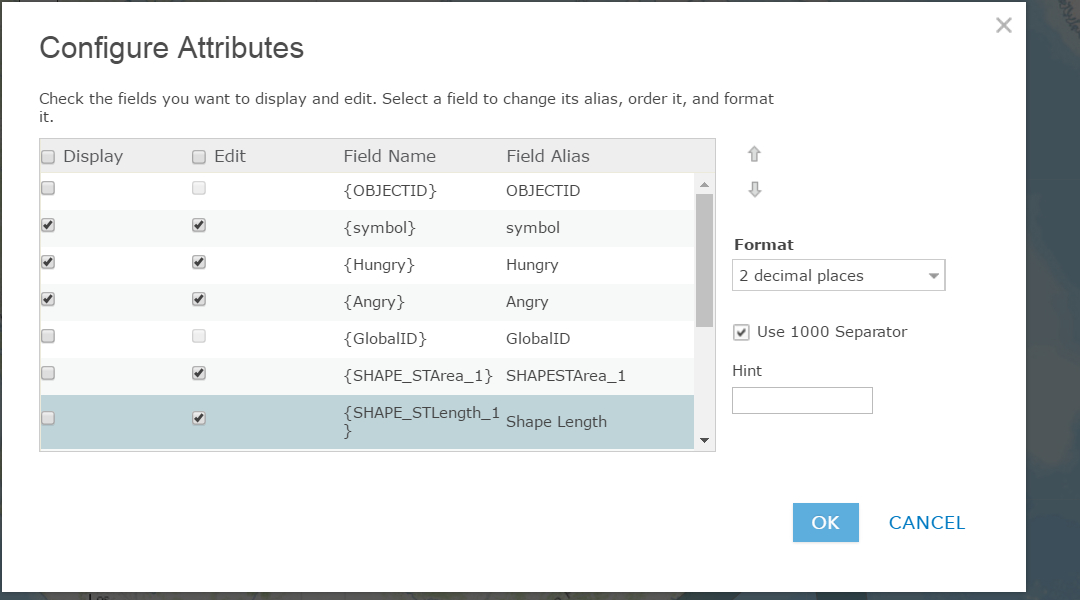
Then hit okay and save to save the alias as desired. Once this is updated in the webmap, it will perpetuate in any apps that are referencing the web map.
It isn't possible to remove the title.
-Kelly
- Mark as New
- Bookmark
- Subscribe
- Mute
- Subscribe to RSS Feed
- Permalink
- Report Inappropriate Content
Thanks, Kelly. I appreciate the help.