- Home
- :
- All Communities
- :
- Products
- :
- ArcGIS Enterprise
- :
- ArcGIS Enterprise Questions
- :
- Where to view registered data source folders
- Subscribe to RSS Feed
- Mark Topic as New
- Mark Topic as Read
- Float this Topic for Current User
- Bookmark
- Subscribe
- Mute
- Printer Friendly Page
- Mark as New
- Bookmark
- Subscribe
- Mute
- Subscribe to RSS Feed
- Permalink
- Report Inappropriate Content
Hi
When you publish data to arcgis server form an mxd and you register a folder, where can you go within the software to view a list of registered folders ?
Thanks
Jonathan
Solved! Go to Solution.
Accepted Solutions
- Mark as New
- Bookmark
- Subscribe
- Mute
- Subscribe to RSS Feed
- Permalink
- Report Inappropriate Content
After logging in to ArcGIS Server Manager with Administrator/Publisher role, go to Site > GIS Server > Data Stores.
Under Data Stores, you can see the registered (enterprise) databases and registered folders, whichever is applicable.
Registering your data with ArcGIS Server using Manager
You can also view it from ArcCatalog. Right-click the ArcGIS Server connection (Administrator/Publisher) > ArcGIS Server Properties > Data Store.
You can see the solders under registered folders.
Register your data with ArcGIS Server using ArcMap
Think Location
- Mark as New
- Bookmark
- Subscribe
- Mute
- Subscribe to RSS Feed
- Permalink
- Report Inappropriate Content
After logging in to ArcGIS Server Manager with Administrator/Publisher role, go to Site > GIS Server > Data Stores.
Under Data Stores, you can see the registered (enterprise) databases and registered folders, whichever is applicable.
Registering your data with ArcGIS Server using Manager
You can also view it from ArcCatalog. Right-click the ArcGIS Server connection (Administrator/Publisher) > ArcGIS Server Properties > Data Store.
You can see the solders under registered folders.
Register your data with ArcGIS Server using ArcMap
Think Location
- Mark as New
- Bookmark
- Subscribe
- Mute
- Subscribe to RSS Feed
- Permalink
- Report Inappropriate Content
Thanks
I can see the root folder. I cant seem to see any subsequent folders that appear under this root folder that desktop forces me to register during the publishing process however.
Jonathan
- Mark as New
- Bookmark
- Subscribe
- Mute
- Subscribe to RSS Feed
- Permalink
- Report Inappropriate Content
You can register the folder/database containing the data before publishing the map. If your folder/database is not registered, it gets copied to ArcGIS Server.
Where does the copied data get placed when publishing a service to ArcGIS Server
Think Location
- Mark as New
- Bookmark
- Subscribe
- Mute
- Subscribe to RSS Feed
- Permalink
- Report Inappropriate Content
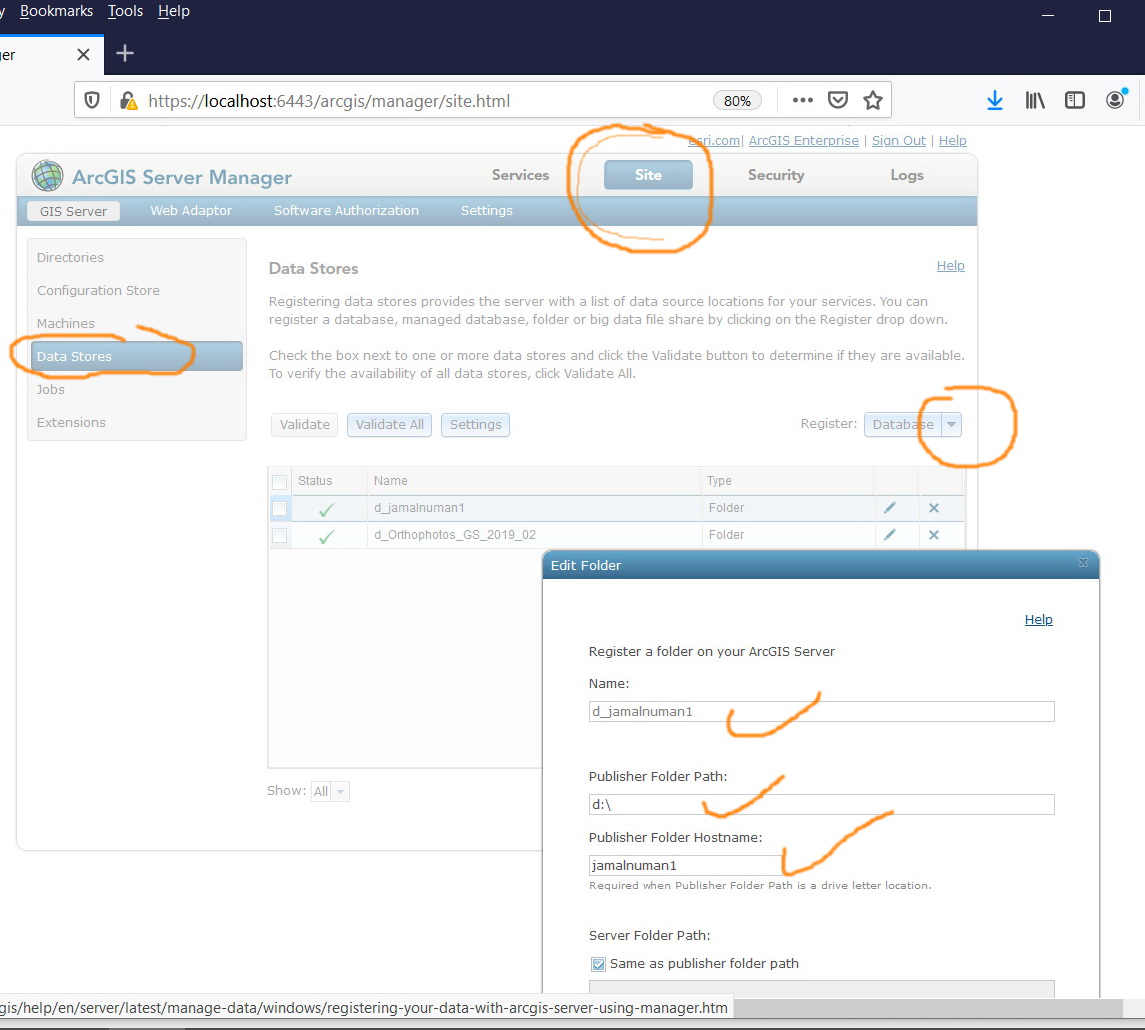
Jamal Numan
Geomolg Geoportal for Spatial Information
Ramallah, West Bank, Palestine