- Home
- :
- All Communities
- :
- Developers
- :
- JavaScript Maps SDK
- :
- JavaScript Maps SDK Questions
- :
- ArcGISDynamicMapServiceLayer: unwanted layers incl...
- Subscribe to RSS Feed
- Mark Topic as New
- Mark Topic as Read
- Float this Topic for Current User
- Bookmark
- Subscribe
- Mute
- Printer Friendly Page
ArcGISDynamicMapServiceLayer: unwanted layers included in render
- Mark as New
- Bookmark
- Subscribe
- Mute
- Subscribe to RSS Feed
- Permalink
- Report Inappropriate Content
I have an issue where the image render returned by the MapServer does not seem to correspond to the list of visibleLayers specified in the ArcGISDynamicMapServiceLayer. It seems all child layers of a group layer are rendered, whether they are included in the list of visibleLayers or not.
ArcGIS API for JavaScript 3.19
ArcGIS Server 10.3.1
Here is an example of a group layer 256 with child layers 257 to 270
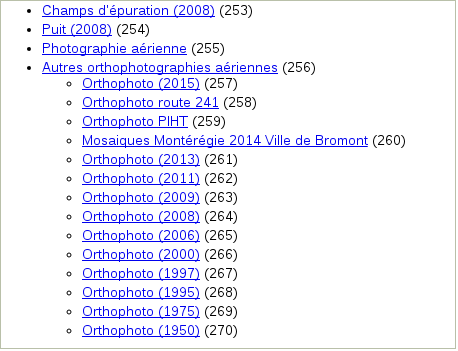
Using a layers widget binded to the list of visibleLayers of the ArcGISDynamicMapServiceLayer, if I check one of the child layer, this is export request sent by the API:
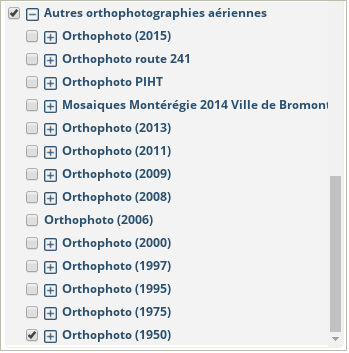
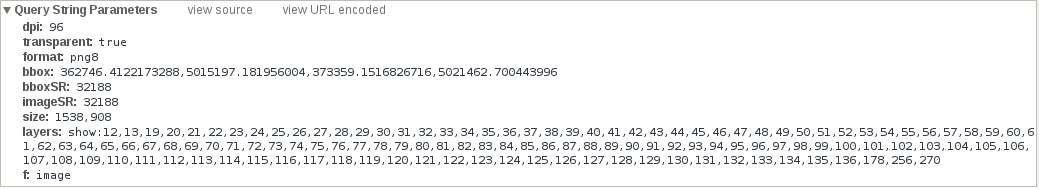
You can see that only 256 and 270 are included in the layers parameter of the export request, yet the MapServer will render ALL sublayers 257 to 270.
Is this the default behaviour of the MapServer??
If so, how do I work around this?
I'm thinking maybe I could manually remove group layers in the list of visibleLayers of the ArcGISDynamicMapServiceLayer, but that could create issues with the layers widget, where the group layer would be unchecked too (since it's binded to it), which is not what we want.
I see the export request (Export Map (Operation) ) layers parameter also include an "exclude" option. Is there a way I could exclude all unchecked layers using a setting or option in the ArcGIS JavaScript API? Otherwise how would I do this?
Thanks
EDIT:
Here is a more obvious example with an infrastructure group layer:

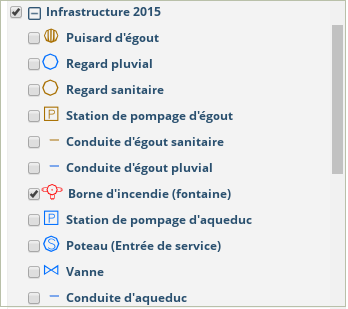
Only child layer 168 is included in the list

But it renders them all:
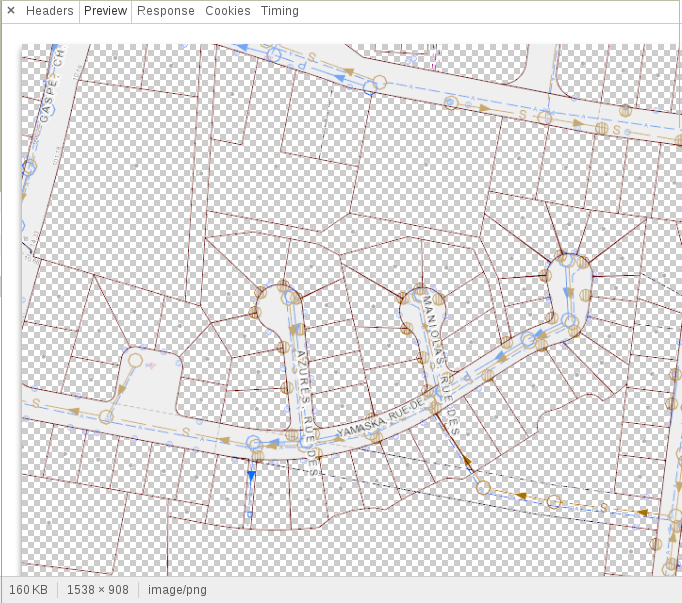
Solved! Go to Solution.
Accepted Solutions
- Mark as New
- Bookmark
- Subscribe
- Mute
- Subscribe to RSS Feed
- Permalink
- Report Inappropriate Content
I did and as predicted the group layers I removed became unchecked in the layers widget.
It's alright though, I ended up just unbinding the widget from the ArcGISDynamicMapServiceLayer and give it the list of visibleLayers myself, manually. Not as bad as I thought.
As for the ArcGISDynamicMapServiceLayer, whenever I need to set the visibleLayers I call this function to remove the group layers. For anyone interested:
initGroupLayers: function(){
this.groupLayers = [];
array.forEach(this.dynamicMapServiceLayer.layerInfos, lang.hitch(this, function(layerInfo){
if (layerInfo.subLayerIds){
this.groupLayers.push(layerInfo.id);
}
}));
}
_setVisibleLayers: function (params) {
// Filter out any group layer from the list of visibleLayers
var filteredLayers = array.filter(params.visibleLayers, lang.hitch(this, function(layer){
return this.groupLayers.indexOf(layer) === -1;
}));
// Update using the filtered list
this.dynamicMapServiceLayer.setVisibleLayers(filteredLayers);
}The initGroupLayers function is called once in the "load" event handler of the dynamicMapServiceLayer
- Mark as New
- Bookmark
- Subscribe
- Mute
- Subscribe to RSS Feed
- Permalink
- Report Inappropriate Content
Are you sure, the layers 257 to 270 are all displayed. As you have shared the request sent but not the response received.
I have seen something similar happen, when I use LayerDrawingOptions. If you are updating a layer drawing option for a particular layer and do not update all the layer properties, i.e just change labelingInfo or transparency of only one or few layers. Then it will get the default properties for other layers, which may be visible = true. But this happens on a very specific condition.
Are you using LayerDrawingOptions?
- Mark as New
- Bookmark
- Subscribe
- Mute
- Subscribe to RSS Feed
- Permalink
- Report Inappropriate Content
Pretty sure yes. Well the response is just an image but I can see the top child layer 257 is rendered, since it's on top of the other child layers. What I want rendered is only the old 1950 ortho layer:
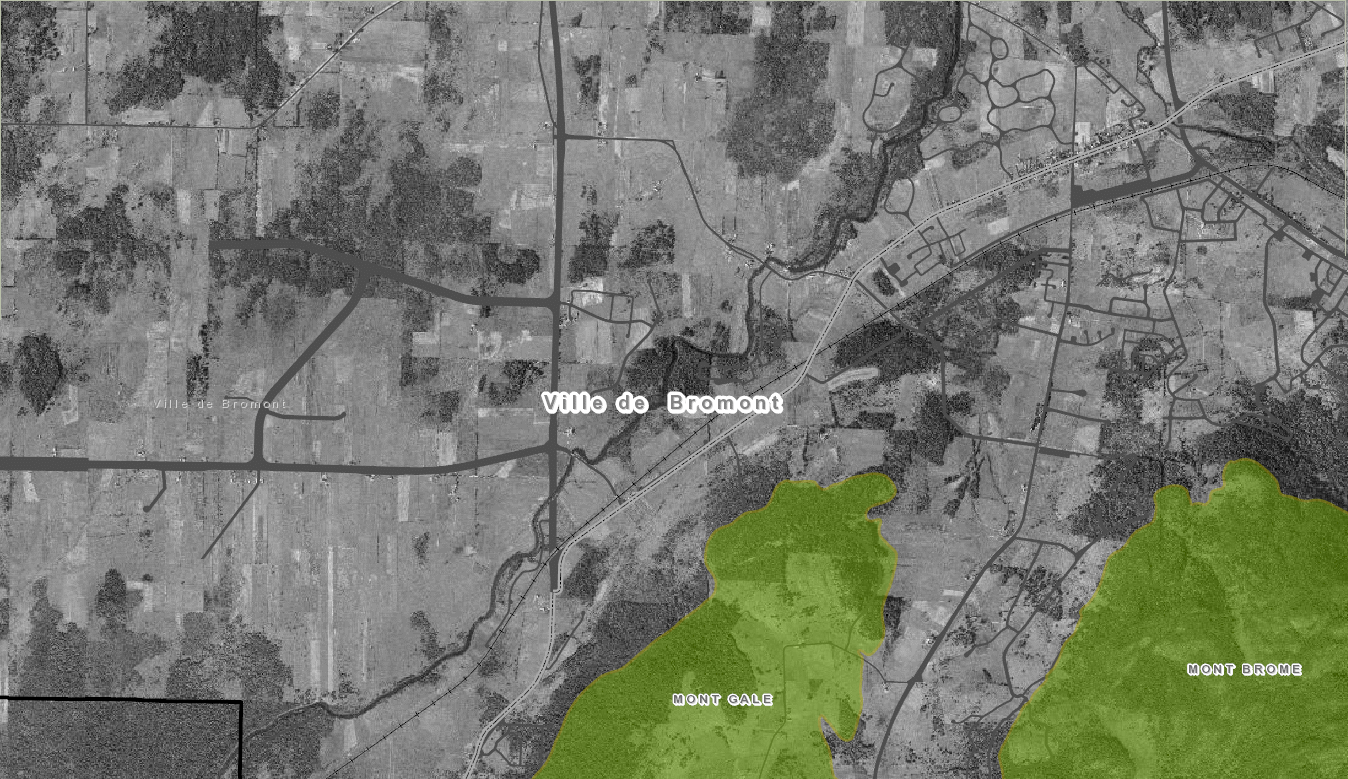
but instead it renders the newest one, here is the response in Chrome:
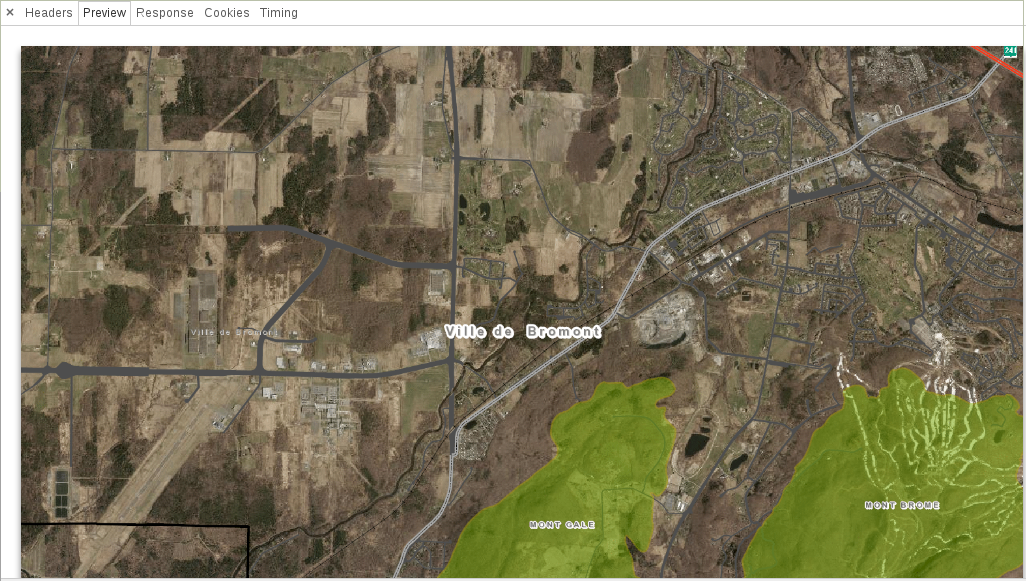
Also this was just an example, I have seen similar results with all the other layers in the service. For instance we have an infrastructure group including stuff like man holes, fire hydrants, etc.. if I check a single child layer in the group, ArcGIS Server will render all the child layers (all the infrastructure layers) in the image.
I'm not using LayerDrawingOptions anywhere in my code, no.
Are you saying that this is not normal? Should the normal behavior of ArcGIS Server be to render ONLY the layers included in the layers parameter of the export request? I can't find any doc that says so specifically.
Thanks
- Mark as New
- Bookmark
- Subscribe
- Mute
- Subscribe to RSS Feed
- Permalink
- Report Inappropriate Content
Yohan,
If a group layer id is included in the map export layers array then all the layers are exported. All group layers have to be removed when you create your visible layers list. If you remove id 256 from your visibleLayers then you should be fine.
- Mark as New
- Bookmark
- Subscribe
- Mute
- Subscribe to RSS Feed
- Permalink
- Report Inappropriate Content
Is this documented some where?
- Mark as New
- Bookmark
- Subscribe
- Mute
- Subscribe to RSS Feed
- Permalink
- Report Inappropriate Content
Not that I know of it is just a feature that I have been familiar with since my Flex days.
- Mark as New
- Bookmark
- Subscribe
- Mute
- Subscribe to RSS Feed
- Permalink
- Report Inappropriate Content
Hi Robert,
Thanks for the confirmation. I realise I could just remove the group layer ids for the visibleLayers but that will break the layers widget, which is binded to the list of visibleLayers. If there is no other way I'll try and figure something out but it will really complexify my code. I really wish this was optional through the API, I mean the exclude parameter of the export request is right there, it's available, why not use it..
- Mark as New
- Bookmark
- Subscribe
- Mute
- Subscribe to RSS Feed
- Permalink
- Report Inappropriate Content
Yohan,
I don't think that it will break the LayerList widget. You should try.
- Mark as New
- Bookmark
- Subscribe
- Mute
- Subscribe to RSS Feed
- Permalink
- Report Inappropriate Content
I did and as predicted the group layers I removed became unchecked in the layers widget.
It's alright though, I ended up just unbinding the widget from the ArcGISDynamicMapServiceLayer and give it the list of visibleLayers myself, manually. Not as bad as I thought.
As for the ArcGISDynamicMapServiceLayer, whenever I need to set the visibleLayers I call this function to remove the group layers. For anyone interested:
initGroupLayers: function(){
this.groupLayers = [];
array.forEach(this.dynamicMapServiceLayer.layerInfos, lang.hitch(this, function(layerInfo){
if (layerInfo.subLayerIds){
this.groupLayers.push(layerInfo.id);
}
}));
}
_setVisibleLayers: function (params) {
// Filter out any group layer from the list of visibleLayers
var filteredLayers = array.filter(params.visibleLayers, lang.hitch(this, function(layer){
return this.groupLayers.indexOf(layer) === -1;
}));
// Update using the filtered list
this.dynamicMapServiceLayer.setVisibleLayers(filteredLayers);
}The initGroupLayers function is called once in the "load" event handler of the dynamicMapServiceLayer
- Mark as New
- Bookmark
- Subscribe
- Mute
- Subscribe to RSS Feed
- Permalink
- Report Inappropriate Content
I had a problem with a group layer in the results from an IdentifyTask. I was able to filter these out when setting up the IdentifyParameters using this code (from this discussion)
var visLayers = layer.visibleLayers;
if (visLayers !== -1) {
var subLayers = [];
for (var i = 0; i < layer.layerInfos.length; i++) {
if (layer.layerInfos[i].subLayerIds == null)
subLayers.push(layer.layerInfos[i].id);
}
idParams.layerIds = subLayers;
} else {
idParams.layerIds = [];
}