- Home
- :
- All Communities
- :
- Products
- :
- ArcGIS Survey123
- :
- ArcGIS Survey123 Questions
- :
- BUG: Getting service information
- Subscribe to RSS Feed
- Mark Topic as New
- Mark Topic as Read
- Float this Topic for Current User
- Bookmark
- Subscribe
- Mute
- Printer Friendly Page
BUG: Getting service information
- Mark as New
- Bookmark
- Subscribe
- Mute
- Subscribe to RSS Feed
- Permalink
- Report Inappropriate Content
OK this is strange. We understand the "Getting service information" bug was fixed in the 1.10.25 January 2017 release. But we just did a major overhaul to a survey causing the schema to change. Everyone can hit this survey, download, fill it out, and submit it with no issues ... EXCEPT ONE GUY. No matter what device he uses and he's tried his android phone, his iPad, and his laptop ... They all give the dreaded GETTING SERVICE INFORMATION bug. Today we've had him delete and download the survey. We've had him disconnect from wifi and use his phone network. We've had him delete the Survey123 application from all devices, redownload from app store, and redownload the survey. Basically we've tried everything humanly possible at this point and he still has the issue. He was collecting the day before we updated, and now the update has totally blown up his ability to submit surveys.
Could this be a random user credential issue tied only to submitting (Because he can access and download surveys, so he is logged in)?
FYI: We got his Enterprise login username and password from him and I logged in on my device which collected without issue prior to using his credentials. Under his login ... on my iPhone ... It reproduces his GETTING SERVICE INFORMATION error. So the error is definitely tied to him.
HELP
- Mark as New
- Bookmark
- Subscribe
- Mute
- Subscribe to RSS Feed
- Permalink
- Report Inappropriate Content
Hi Tony,
Can you check what his user role in the organization is? Can you attempt to record a log of him submitting data and forward it (see Troubleshoot—Survey123 for ArcGIS | ArcGIS for instructions- if you don't have AppStudio they are saved to a file on the device (<user home>/ArcGIS/AppStudio/Logs folder)? That would be helpful in diagnosing the issue. If you need further assistance in getting this solves, I'd also recommend opening an issue with Esri Technical Support.
- Mark as New
- Bookmark
- Subscribe
- Mute
- Subscribe to RSS Feed
- Permalink
- Report Inappropriate Content
James,
Through research we have discovered why this issue is still showing up for some people (All of our Survey123 users were encountering it (Whose role was USER)). We have been able to correct the issue by creating a new role in ArcGIS Online (We're calling that role: Survey123_User) and applying that role to any Survey123 user that had previously been assigned the default USER role.
We knew this was an issue related to roles once a person tried 3 different devices and got the same issue each time. When we elevated their role to ADMINISTRATOR just for a test submission in Survey123, they were able to submit surveys without issue. So this proved to us it was definitely role related. After tweaking certain permissions we developed a role that is similar to the default USER role.
Here's what we believe has happened ... We think the USER role has been corrupted somehow with a recent update to ArcGIS Online (We've shared this bug information with Esri Technical Support too). It looks like the issue resides in the Content under Administrative Privileges. BOTH “Update” and “View All” need to be turned on (We believe it is no longer turned on in the default USER role). We tried it with just Update checked and it didn’t work.
Please see the screenshot I've included for a reference of the role’s complete setup for any Survey123 users out there still encountering the "Getting service information" bug.
Please note that our users are now having 100 percent success with this configuration.
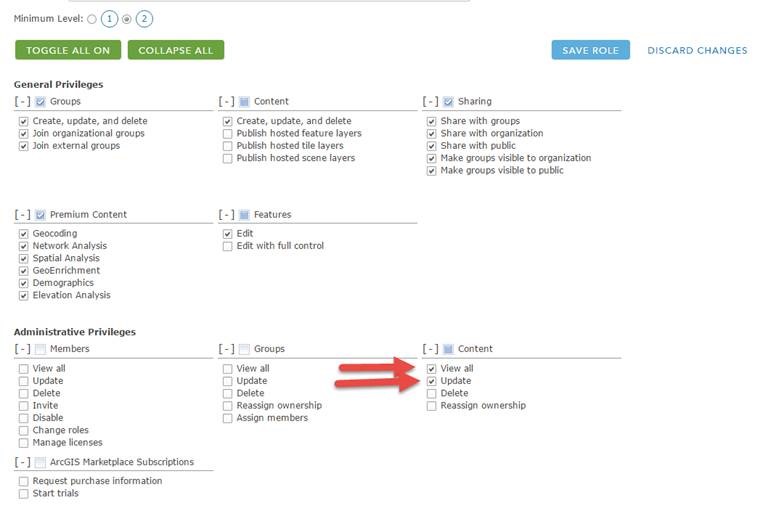
Thanks!
Tony
- Mark as New
- Bookmark
- Subscribe
- Mute
- Subscribe to RSS Feed
- Permalink
- Report Inappropriate Content
Thanks for providing the feedback on this issue. Did you receive a BUG or other tracking number on the issue?
- Mark as New
- Bookmark
- Subscribe
- Mute
- Subscribe to RSS Feed
- Permalink
- Report Inappropriate Content
@Tony; thank you so much for posting this. We also had this exact same thing happen.
All feature services for survey123 were hosted on AGOL. After the first round of field work we attempted to download all data from the hosted feature service as a FGDB, but we just get "error downloading the FGDB". We use repeats and the relationship class appears to break FGDB export routine on AGOL. Creating a replica from the ServiceURL as FGDB works w/out issue, but you don't get the related table. Easy enough; it's exportable in CSV format.
Like you, we edited the schema in survey123 connect, then republished to AGOL. All field staff deleted the old survey and downloaded the new one. After collecting data for a day, 1 person tried to sync their survey records and continually got the "getting service information" nag. The role of this user was restricted, but after checking the "view all" and "update" permissions as indicated in your screenshot, they were able to sync w/out issue.
Again, thanks. I would have wasted a day figuring this out.
- Mark as New
- Bookmark
- Subscribe
- Mute
- Subscribe to RSS Feed
- Permalink
- Report Inappropriate Content
Yes James it's Esri Case #01893673.
- Mark as New
- Bookmark
- Subscribe
- Mute
- Subscribe to RSS Feed
- Permalink
- Report Inappropriate Content
Thanks Tony,
As an FYI, this is now listed as BUG-000103217
- Mark as New
- Bookmark
- Subscribe
- Mute
- Subscribe to RSS Feed
- Permalink
- Report Inappropriate Content
Has this been fixed?
- Mark as New
- Bookmark
- Subscribe
- Mute
- Subscribe to RSS Feed
- Permalink
- Report Inappropriate Content
Thank you for an idea to check user!
I've tried to submit data to a survey from another ArcGIS Online subscription (on my device I have surveys from two subscriptions, and I can log in as two different users). Guess what I got - Getting service information window...
It would be very handy if user got a message about trying to send data with wrong credentials and to survey which doesn't exist any more (this is my another case...). Otherwise the user can got stuck in this situation.
- Mark as New
- Bookmark
- Subscribe
- Mute
- Subscribe to RSS Feed
- Permalink
- Report Inappropriate Content
Hi Anastasia,
Thanks for noting this - I'll add your comments t the issue to address this particular hanging situation.