- Home
- :
- All Communities
- :
- Products
- :
- ArcGIS StoryMaps
- :
- Classic Esri Story Maps Questions
- :
- Finding the right Story Map
- Subscribe to RSS Feed
- Mark Topic as New
- Mark Topic as Read
- Float this Topic for Current User
- Bookmark
- Subscribe
- Mute
- Printer Friendly Page
- Mark as New
- Bookmark
- Subscribe
- Mute
- Subscribe to RSS Feed
- Permalink
- Report Inappropriate Content
Hello Everyone,
I am wanting to make a Story Map using the exact same style as the one below (see http link).
(I need tabs, images that stay in place in the left pane when point is clicked on the map, and Popups with Hyper-links on the map)
It seems like the StoryMap Shortlist is the way to go. However when I access ShortList via AGOL-->ConfigurableApps-->Build a StoryMap, the options to config and present like the app below don't seem to exist.
I see a bunch of Story Maps with this exact style.
Were these StoryMaps (below) customized?
Are there out of the box StoryMaps that have this style I am needing?
Thanks for any ideas or information
*****Awesome Story Map*****
http://storymaps.esri.com/stories/great-places-in-america/
Solved! Go to Solution.
Accepted Solutions
- Mark as New
- Bookmark
- Subscribe
- Mute
- Subscribe to RSS Feed
- Permalink
- Report Inappropriate Content
Hi Shawn.
Glad you like the American Planning Association "Great Places" story. This (currently) uses the Story Map Shortlist version 1 app.
That version of the Story Map Shortlist is freely available still via Github (the last release of version 1 was 1.4.9). Version 1 is out-of-the-box app but it was only ever made available as a download. So to use it you have to download the code, self-host it on a website or web server, and point the code at a web map containing a point layer of places as described in the Readme file in the download. There's no interactive builder but it isn't hard for GIS folks to set up. With some dev skills you can also customize the look and feel of the app, like the graphical header you see the APA Great Places story.
The new version of Story Map Shortlist, version 2 (beta), is a hosted app with an interactive builder builder, so you no longer need to download and self-host the app, and it is much easier to build. This is the Story Map Shortlist app you'll see in the Configurable Apps Gallery in ArcGIS Online (*see footnote) or if you launch the Shortlist Builder from the Shortlist page on the Story Maps website. Version 2 uses the tab area instead of a popup to show a nice big picture of the place you select and there's more room for text. Plus there are < > browse buttons for easy touring of places. That text can include hyperlinks too. So we think it is cooler than version 1. Here's a unofficial and unproof-read draft version of the same APA Great Places Shortlist (URL not for promotion) implemented using Shortlist version 2 so you can compare the two look and feels. Note that to get the same graphic header look and customized colors that we use in that APA example, you would still need to download and self-host the Shortlist version 2. Here's an example Shortlist version 2 with no customization, hosted in ArcGIS Online. In version 2 you can still get popups for features shown on the map that aren't the places shown in the tabs. For example in this Shortlist of hiking trails and walks in Utah County, zoom in until you see the hiking trail line features and then click on them
(*) = If you don't see the Story Map Shortlist 2 (beta) app in your configurable apps gallery in ArcGIS Online then one of the following applies:
- You are using Portal for ArcGIS, not ArcGIS Online. Shortlist isn't available in Portal yet because it is still in beta, but should be available later in the year.
- You are using ArcGIS Online but not in English. The current Shortlist beta isn't translated into the non-English ArcGIS Online languages so it doesn't appear in the Configurable app gallery by default if you are working in those languages. You can still launch the Shortlist Builder from the Shortlist page on the Story Maps website or ask your ArcGIS Online Organization admin to add it to your gallery. Shortlist will be translated into all supported languages in the upcoming end of February ArcGIS Online update, but, as a beta app, will only appear in the Configurable app gallery by default for English, French, Spanish and German users.
- Your ArcGIS Online Organization's Configurable app gallery might be customized in your enterprise to remove that app for some reason. Let your admin know you want it or launch the Builder from our website.
Note that if you want to create a Story Map Shortlist using existing point data in a web map, you have to launch the Shortlist builder via that web map from the Configurable App Gallery. Launching the Shortlist Builder from our website doesn't give you the option to use an existing web map in your Shortlist, and instead it creates a web map for you.
Hope not TMI
Rupert
- Mark as New
- Bookmark
- Subscribe
- Mute
- Subscribe to RSS Feed
- Permalink
- Report Inappropriate Content
Hi Shawn.
Glad you like the American Planning Association "Great Places" story. This (currently) uses the Story Map Shortlist version 1 app.
That version of the Story Map Shortlist is freely available still via Github (the last release of version 1 was 1.4.9). Version 1 is out-of-the-box app but it was only ever made available as a download. So to use it you have to download the code, self-host it on a website or web server, and point the code at a web map containing a point layer of places as described in the Readme file in the download. There's no interactive builder but it isn't hard for GIS folks to set up. With some dev skills you can also customize the look and feel of the app, like the graphical header you see the APA Great Places story.
The new version of Story Map Shortlist, version 2 (beta), is a hosted app with an interactive builder builder, so you no longer need to download and self-host the app, and it is much easier to build. This is the Story Map Shortlist app you'll see in the Configurable Apps Gallery in ArcGIS Online (*see footnote) or if you launch the Shortlist Builder from the Shortlist page on the Story Maps website. Version 2 uses the tab area instead of a popup to show a nice big picture of the place you select and there's more room for text. Plus there are < > browse buttons for easy touring of places. That text can include hyperlinks too. So we think it is cooler than version 1. Here's a unofficial and unproof-read draft version of the same APA Great Places Shortlist (URL not for promotion) implemented using Shortlist version 2 so you can compare the two look and feels. Note that to get the same graphic header look and customized colors that we use in that APA example, you would still need to download and self-host the Shortlist version 2. Here's an example Shortlist version 2 with no customization, hosted in ArcGIS Online. In version 2 you can still get popups for features shown on the map that aren't the places shown in the tabs. For example in this Shortlist of hiking trails and walks in Utah County, zoom in until you see the hiking trail line features and then click on them
(*) = If you don't see the Story Map Shortlist 2 (beta) app in your configurable apps gallery in ArcGIS Online then one of the following applies:
- You are using Portal for ArcGIS, not ArcGIS Online. Shortlist isn't available in Portal yet because it is still in beta, but should be available later in the year.
- You are using ArcGIS Online but not in English. The current Shortlist beta isn't translated into the non-English ArcGIS Online languages so it doesn't appear in the Configurable app gallery by default if you are working in those languages. You can still launch the Shortlist Builder from the Shortlist page on the Story Maps website or ask your ArcGIS Online Organization admin to add it to your gallery. Shortlist will be translated into all supported languages in the upcoming end of February ArcGIS Online update, but, as a beta app, will only appear in the Configurable app gallery by default for English, French, Spanish and German users.
- Your ArcGIS Online Organization's Configurable app gallery might be customized in your enterprise to remove that app for some reason. Let your admin know you want it or launch the Builder from our website.
Note that if you want to create a Story Map Shortlist using existing point data in a web map, you have to launch the Shortlist builder via that web map from the Configurable App Gallery. Launching the Shortlist Builder from our website doesn't give you the option to use an existing web map in your Shortlist, and instead it creates a web map for you.
Hope not TMI
Rupert
- Mark as New
- Bookmark
- Subscribe
- Mute
- Subscribe to RSS Feed
- Permalink
- Report Inappropriate Content
Rupert,
Many thanks. Great info you saved me 1/2 a day easily.
"So we think it is cooler than version 1."
Once I figured out I just needed to click the "X" to get back to the list of pictures I can agree with you. Its really a neat product.
A Request: Give users the ability to change the Header color (like you can the tabs.).
Last Question: In the sample "ShortList 2 - No Customization", there are hyper links to web pages from a piece of text "Learn More". How can I do that? (I know I can put a straight www.esri.com and its hyperlink-able.)
http://story.maps.arcgis.com/apps/Shortlist/index.html?appid=0584dbad6ebf433a96f1111f4cc7e3bd
I also noticed some font style (italics). I would like to implement that as well.
Sorry if i missed the doc on this.
Thanks for your time on this. Good info (not tmi).
Shawn
- Mark as New
- Bookmark
- Subscribe
- Mute
- Subscribe to RSS Feed
- Permalink
- Report Inappropriate Content
Hi Shawn
Cool ![]()
We have that header color change as an enhancement request for a future release, so it can be changed without downloading and customizing the app.
In the Shortlist Builder you can format your text and define links by selecting the text:
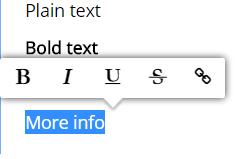
In addition, if you are creating your Shortlist from existing point data in a web map you can choose a field in the point layer you use that contains web links and we automatically create a More Info hyperlink at the end of each place's description containing that value. You see this dialog if you open a web map containing point data in ArcGIS Online and then share that by choosing the Story Map Shortlist app from the Configurable Apps Gallery:

Rupert
- Mark as New
- Bookmark
- Subscribe
- Mute
- Subscribe to RSS Feed
- Permalink
- Report Inappropriate Content
Rupert,
"you can format your text..."
ahh very cool. That is what I needed.
" if you are creating your Shortlist from existing point.."
that is good. Very simple and easy. I like I am able to put my pix in flckr.
Many many many thanks. You really helped me. (Irritated with myself I didn't figure out the text/link thing....)
Shawn