- Home
- :
- All Communities
- :
- Products
- :
- Data Management
- :
- Geodatabase Questions
- :
- Issue on Creating Enterprise Geodatabase (SQL Serv...
- Subscribe to RSS Feed
- Mark Topic as New
- Mark Topic as Read
- Float this Topic for Current User
- Bookmark
- Subscribe
- Mute
- Printer Friendly Page
Issue on Creating Enterprise Geodatabase (SQL Serve) on Out of Network
- Mark as New
- Bookmark
- Subscribe
- Mute
- Subscribe to RSS Feed
- Permalink
- Report Inappropriate Content
We are facing to following error
Executing: CreateEnterpriseGeodatabase SQL_Server GISDataServer\WIN-PAML WaterNet DATABASE_AUTH sa ***** SDE_SCHEMA sde ***** # E:\Utility\Key\keycodes
Start Time: Tue Jan 31 11:20:29 2017
Failure to access the DBMS server
Failed to execute (CreateEnterpriseGeodatabase).
Failed at Tue Jan 31 11:20:44 2017 (Elapsed Time: 15.52 seconds)When trying to Create an Enterprise Geodatabase which is installed on an SQL Serverserver database called GISDataServer which is installed on top a machine which called PAML WaterNet( out of our network).
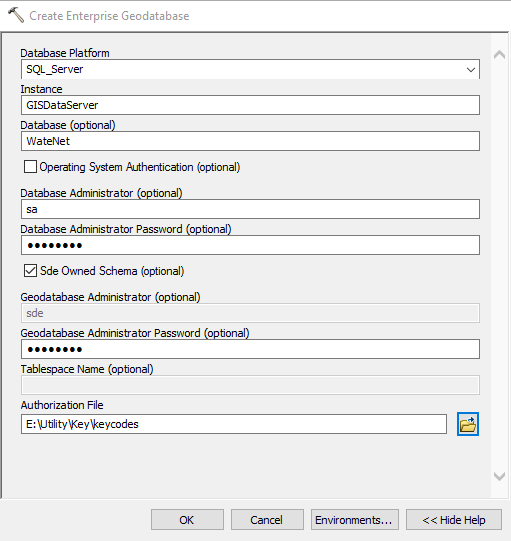
we also tried as
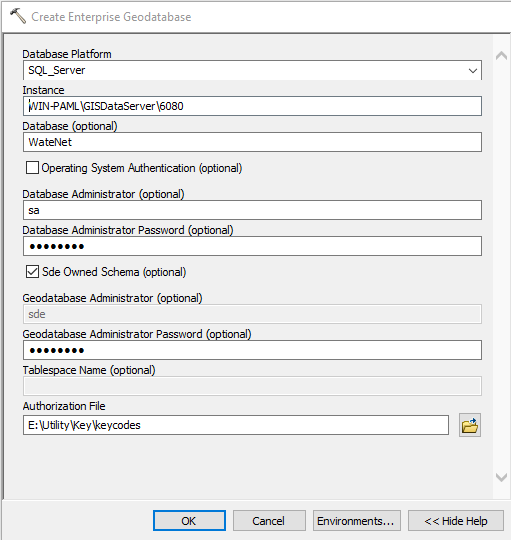

but still getting same issue. Can toy please let me know what I am doing wrong?
- Mark as New
- Bookmark
- Subscribe
- Mute
- Subscribe to RSS Feed
- Permalink
- Report Inappropriate Content
The tool is unable to access the Database server.
Can you ping the Database Server from the machine where you have the ArcGIS Desktop?
The SQL Server instance...is that enabled for outside access? I forgot the exact terminology, but the IT department can make that SQL Server instance available for connection outside the Network. Have you done that?
More than anything...if you install just SQL Server Management Studio on the machine having ArcGIS Desktop, is it able to connect to the Database instance? If this works, ArcGIS Desktop should be able to connect as well.
- Mark as New
- Bookmark
- Subscribe
- Mute
- Subscribe to RSS Feed
- Permalink
- Report Inappropriate Content
Thanks a lots Asrujit.
You are right I am not seeing the instance (GISDataServer) on my SQL Sever Management Database Engine list.
- Mark as New
- Bookmark
- Subscribe
- Mute
- Subscribe to RSS Feed
- Permalink
- Report Inappropriate Content
As Asrujit suggested, you could try and ping the database server (IP address) from your ArcGIS client machine's command prompt, just to confirm the connectivity between two boxes.
- Mark as New
- Bookmark
- Subscribe
- Mute
- Subscribe to RSS Feed
- Permalink
- Report Inappropriate Content