- Home
- :
- All Communities
- :
- Products
- :
- ArcGIS StoryMaps
- :
- Classic Esri Story Maps Questions
- :
- How do I allow other collaborators to edit a casca...
- Subscribe to RSS Feed
- Mark Topic as New
- Mark Topic as Read
- Float this Topic for Current User
- Bookmark
- Subscribe
- Mute
- Printer Friendly Page
How do I allow other collaborators to edit a cascade story map? And is there a way for another user in my group to host the story map on their profile?
- Mark as New
- Bookmark
- Subscribe
- Mute
- Subscribe to RSS Feed
- Permalink
- Report Inappropriate Content
How do I allow other collaborators to edit a cascade story map? And is there a way for another user in my group to host the story map on their profile?
Solved! Go to Solution.
Accepted Solutions
- Mark as New
- Bookmark
- Subscribe
- Mute
- Subscribe to RSS Feed
- Permalink
- Report Inappropriate Content
Hi William,
We've got two blogs on the mechanics of collaborating on Story Maps. The information in these blogs applies to all types of story maps as well as other configurable apps like Basic Viewer, etc.
- Enable colleagues to update your maps and apps | ArcGIS Blog
- More ways to collaborate on maps and apps | ArcGIS Blog
You might also find this blog that describes the people/skills that make a good story maps production team a useful resource.
As for your second question, an administrator in your organization can transfer stories from one member to another, so just ask an admin to transfer the story map item to someone else. While it's not necessary for the story to work, you also may want to consider transferring any maps and layers that are used in the story to the other member's account as well so that all the story materials are kept together.
Owen
Lead Product Engineer | StoryMaps
- Mark as New
- Bookmark
- Subscribe
- Mute
- Subscribe to RSS Feed
- Permalink
- Report Inappropriate Content
Hi William,
We've got two blogs on the mechanics of collaborating on Story Maps. The information in these blogs applies to all types of story maps as well as other configurable apps like Basic Viewer, etc.
- Enable colleagues to update your maps and apps | ArcGIS Blog
- More ways to collaborate on maps and apps | ArcGIS Blog
You might also find this blog that describes the people/skills that make a good story maps production team a useful resource.
As for your second question, an administrator in your organization can transfer stories from one member to another, so just ask an admin to transfer the story map item to someone else. While it's not necessary for the story to work, you also may want to consider transferring any maps and layers that are used in the story to the other member's account as well so that all the story materials are kept together.
Owen
Lead Product Engineer | StoryMaps
- Mark as New
- Bookmark
- Subscribe
- Mute
- Subscribe to RSS Feed
- Permalink
- Report Inappropriate Content
Hello Owen,
I have read the 3 blogs mentioned above as I work on making it possible for several people in my group to edit the story map (Cascade template) from their accounts. I created a group within the organization and added all the users by their organizational accounts. In the group, we have content shared, including the story map and the web map that has been added to the story map. A user who is a member tried to edit the story map. They can view it, but the edit button doesn't appear in the upper right-hand screen for them. I made them a manager instead of a member and they tried again. They still can't edit it. I noticed that for collaboratively editing web maps, Feature Layer Views is now recommended as per this blog:
However, I haven't figured out how this can allow multiple people to edit in the story map application. Please let me know if I can provide any further information and what steps I can take to allow the members of my group to edit the story map.
Thank you,
Emily
- Mark as New
- Bookmark
- Subscribe
- Mute
- Subscribe to RSS Feed
- Permalink
- Report Inappropriate Content
Hi Emily -- Sorry you are having trouble getting collaborative editing to work. The two critical steps are in this blog:
- When the group is created, specify that members of the group are able to update All items. As noted in the blog, an administrator must create this group.
- When you share items to the group, be sure to share them with Access and update capabilities
Let me know if you double-check your steps, are doing these things, and still can't get things to work.
Lead Product Engineer | StoryMaps
- Mark as New
- Bookmark
- Subscribe
- Mute
- Subscribe to RSS Feed
- Permalink
- Report Inappropriate Content
Hi Owen!
I am having the same issue. My coworker and I would like to edit the same storymap from our individual accounts within our organization. When I created the group, the fourth toggle question "What items in the group can members update" was not present ![]() She is a group manager and I am the owner
She is a group manager and I am the owner
Also - when I share the storymap (cascade) it only gives me the option to share with the public, my organization, or specific groups (it is shared with the group) but I do not have the option to share with access and update capabilities ![]()
Is there anything else I can try?
Thank you!
- Mark as New
- Bookmark
- Subscribe
- Mute
- Subscribe to RSS Feed
- Permalink
- Report Inappropriate Content
I have the same question as Payten below, but her question wasn't answered. What do I do if "what items in the group can its members update?" isn't an option when I create a group?
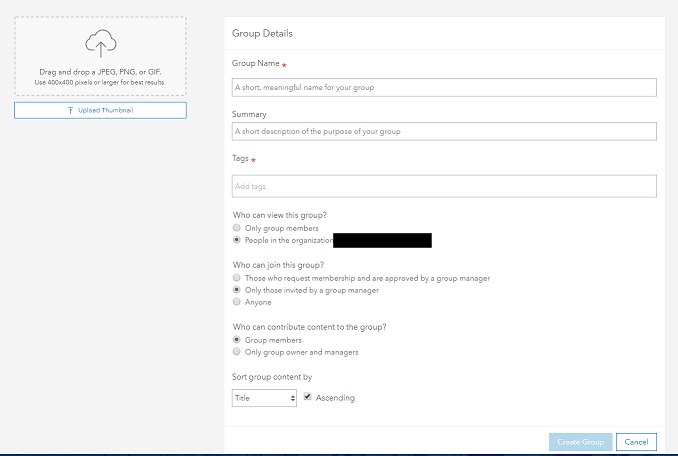
- Mark as New
- Bookmark
- Subscribe
- Mute
- Subscribe to RSS Feed
- Permalink
- Report Inappropriate Content
Kate -- you need to be an administrator to create a group with update capabilities.
Create groups—ArcGIS Online Help | Documentation
Lead Product Engineer | StoryMaps