Turn on suggestions
Auto-suggest helps you quickly narrow down your search results by suggesting possible matches as you type.
Cancel
- Home
- :
- All Communities
- :
- Developers
- :
- JavaScript Maps SDK
- :
- JavaScript Maps SDK Questions
- :
- infoWindow Graphics anomalies in IE.
Options
- Subscribe to RSS Feed
- Mark Topic as New
- Mark Topic as Read
- Float this Topic for Current User
- Bookmark
- Subscribe
- Mute
- Printer Friendly Page
infoWindow Graphics anomalies in IE.
Subscribe
524
2
12-22-2010 04:32 AM
12-22-2010
04:32 AM
- Mark as New
- Bookmark
- Subscribe
- Mute
- Subscribe to RSS Feed
- Permalink
- Report Inappropriate Content
I'm working on a J2EE project with a struts MVC framework that wanted a nice geospatial addition for viewing their data.
The project was a success and now we are working out a few kinks that we had to place workarounds in for on the first pass. One of these kinks are how infowindows are displayed on the map by IE(7/8).
Basically anytime an info window is drawn with a lower right or left anchor something in the way its displayed gets hosed. It looks like some kind of spacing or sizing issue with the sprite image, see pictures below...

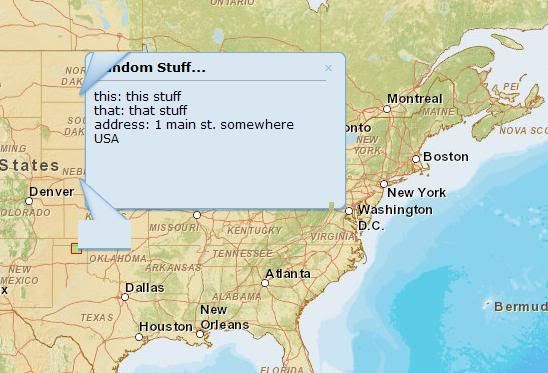

our workaround was to set a fixed anchor when the page loads in IE so it always uses one of the upper right or left anchors; as you can see from the image the graphic is acceptable (but still not quite right) when displayed with those anchors.
Now I have stripped everything out of our site other than what is necessary to draw the map and one graphic with an info window testing along the way to try and find out what bit of html, javascript, or css in our site might be throwing it off but I got all the way down to literally nothing but the map on a blank page and its still doing it.
The only thing that is different here from a straight up vanilla html page is that the html is in a jsp that is pulled in from a struts back end.
conversely, i have built up a page (w/o out using struts) mimicking our site as much as possible in layout and style and have not been able to reproduce this error.
The only conclusion I can draw so far is that something about loading this in jsp's or via struts is throwing it off in IE...
Has anyone ever seen this behavior? If so, were you able to fix it?
The project was a success and now we are working out a few kinks that we had to place workarounds in for on the first pass. One of these kinks are how infowindows are displayed on the map by IE(7/8).
Basically anytime an info window is drawn with a lower right or left anchor something in the way its displayed gets hosed. It looks like some kind of spacing or sizing issue with the sprite image, see pictures below...

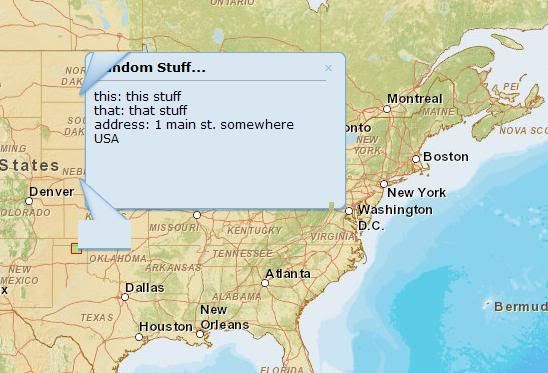

our workaround was to set a fixed anchor when the page loads in IE so it always uses one of the upper right or left anchors; as you can see from the image the graphic is acceptable (but still not quite right) when displayed with those anchors.
Now I have stripped everything out of our site other than what is necessary to draw the map and one graphic with an info window testing along the way to try and find out what bit of html, javascript, or css in our site might be throwing it off but I got all the way down to literally nothing but the map on a blank page and its still doing it.
The only thing that is different here from a straight up vanilla html page is that the html is in a jsp that is pulled in from a struts back end.
conversely, i have built up a page (w/o out using struts) mimicking our site as much as possible in layout and style and have not been able to reproduce this error.
The only conclusion I can draw so far is that something about loading this in jsp's or via struts is throwing it off in IE...
Has anyone ever seen this behavior? If so, were you able to fix it?
2 Replies
12-23-2010
07:16 AM
- Mark as New
- Bookmark
- Subscribe
- Mute
- Subscribe to RSS Feed
- Permalink
- Report Inappropriate Content
Looks like you might be running into the issue described in this post:
http://forums.esri.com/Thread.asp?c=158&f=2396&t=262200
http://forums.esri.com/Thread.asp?c=158&f=2396&t=262200
12-23-2010
07:37 PM
- Mark as New
- Bookmark
- Subscribe
- Mute
- Subscribe to RSS Feed
- Permalink
- Report Inappropriate Content
Thanks for the link Kelly.
I actually found the issue this afternoon and was logging on to post the fix, and your link was dead on, the doctype was exactly the issue. I've never thought to look at the doctypes on our site and we had an old one being use from years ago when it first went live.
Thanks again for the help!
I actually found the issue this afternoon and was logging on to post the fix, and your link was dead on, the doctype was exactly the issue. I've never thought to look at the doctypes on our site and we had an old one being use from years ago when it first went live.
Thanks again for the help!