- Home
- :
- All Communities
- :
- Products
- :
- ArcGIS Survey123
- :
- ArcGIS Survey123 Questions
- :
- In Survey123, how do you delete a single record th...
- Subscribe to RSS Feed
- Mark Topic as New
- Mark Topic as Read
- Float this Topic for Current User
- Bookmark
- Subscribe
- Mute
- Printer Friendly Page
In Survey123, how do you delete a single record that has been collected ?
- Mark as New
- Bookmark
- Subscribe
- Mute
- Subscribe to RSS Feed
- Permalink
- Report Inappropriate Content
With many people entering data on multiple devices, errors and duplicates can occur.
How do you delete a record within the survey ?
It would make sense if this option was on the web when looking at the collected data.
Thanks
Solved! Go to Solution.
Accepted Solutions
- Mark as New
- Bookmark
- Subscribe
- Mute
- Subscribe to RSS Feed
- Permalink
- Report Inappropriate Content
As the owner of the survey,
- go to the Data page for the survey in the survey123.arcgis.com.
- Click on the button 'Open in ArcGIS Map Viewer'.
- Select the record you want to delete
- in the pop up, choose edit
- click delete.
- Mark as New
- Bookmark
- Subscribe
- Mute
- Subscribe to RSS Feed
- Permalink
- Report Inappropriate Content
As the owner of the survey,
- go to the Data page for the survey in the survey123.arcgis.com.
- Click on the button 'Open in ArcGIS Map Viewer'.
- Select the record you want to delete
- in the pop up, choose edit
- click delete.
- Mark as New
- Bookmark
- Subscribe
- Mute
- Subscribe to RSS Feed
- Permalink
- Report Inappropriate Content
I cannot locate any delete option in edit mode when a point is selected. The only available action is to 'choose file' within the dialog box. I presume I am the 'owner' since I am logged in to my survey and and then did 'Open in Map Viewer'.... What am I missing?
- Mark as New
- Bookmark
- Subscribe
- Mute
- Subscribe to RSS Feed
- Permalink
- Report Inappropriate Content
Hi Ivan,
I can confirm that the delete button is not appearing in the Map Viewer. I've logged an issue to address that. As a workaround, you can get to the map viewer and delete button by going to www.arcgis.com , logging in and viewing the survey data.
- Mark as New
- Bookmark
- Subscribe
- Mute
- Subscribe to RSS Feed
- Permalink
- Report Inappropriate Content
Hi Ivan,
Can you see if the Delete button still is hidden?
- Mark as New
- Bookmark
- Subscribe
- Mute
- Subscribe to RSS Feed
- Permalink
- Report Inappropriate Content
Hi James, I’m not seeing it in chrome or firefox; only option at bottom is “Close”. The map viewer is not opening at all in explorer but am only on temp computer due to office relocation today. Last time I switched browsers and the edit function appeared and I could do so. Will try again as soon as possible and report back.
Thank you!
- Mark as New
- Bookmark
- Subscribe
- Mute
- Subscribe to RSS Feed
- Permalink
- Report Inappropriate Content
Can you provide a screenshot of what this should look like? I have tried it in both chrome and IE. There is no 'delete' button. I can add features, but not delete existing ones.
- Mark as New
- Bookmark
- Subscribe
- Mute
- Subscribe to RSS Feed
- Permalink
- Report Inappropriate Content
Hi Meg,
The delete button for a feature in an ArcGIS Online Web Map is in the pop-up when you select the feature on the map. You need to select Edit first either in the pop-up or menu bar at top.



Alternative you can use ArcGIS Pro (connected to your hosted feature service) to edit and delete features in the table view in Pro.
Regards,
Phil.
- Mark as New
- Bookmark
- Subscribe
- Mute
- Subscribe to RSS Feed
- Permalink
- Report Inappropriate Content
Thanks for your reply. When I select edit, there is no button to delete. I am unable to reach a pop-up with that option.
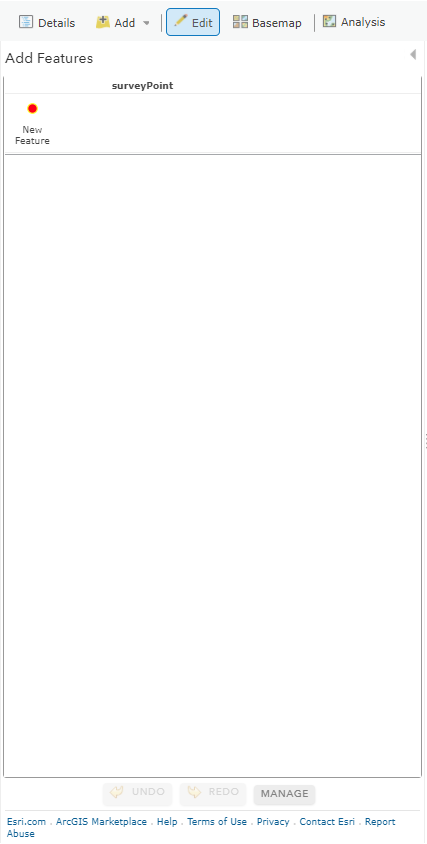
- Mark as New
- Bookmark
- Subscribe
- Mute
- Subscribe to RSS Feed
- Permalink
- Report Inappropriate Content
You need to select a point on the map first, it will appear at bottom of the pop-up in the map when selected.
Otherwise, if you still do not see a delete button, it could be that you do not have permission to edit (more importantly delete features) from the feature service?
What are the capabilities of your feature service, if you open the service url of the layer and then view the JSON link at top of page, scroll to the bottom you will see the capabilities, it should look as follows
"capabilities" : "Create,Delete,Query,Update,Editing,Extract"
If you do not have Delete listed it may mean you do not have permission to delete features in feature service.
Phil.