- Home
- :
- All Communities
- :
- Products
- :
- ArcGIS Online
- :
- ArcGIS Online Questions
- :
- ArcGIS Online Base Map Tile Edges Showing
- Subscribe to RSS Feed
- Mark Topic as New
- Mark Topic as Read
- Float this Topic for Current User
- Bookmark
- Subscribe
- Mute
- Printer Friendly Page
ArcGIS Online Base Map Tile Edges Showing
- Mark as New
- Bookmark
- Subscribe
- Mute
- Subscribe to RSS Feed
- Permalink
- Report Inappropriate Content
Has anyone experienced this issue where the Esri Base Map tile edges appear in the map viewer? Appears to be isolated to the Chrome Browser and the issue is occurring regardless of being logged into an Organization account or not.
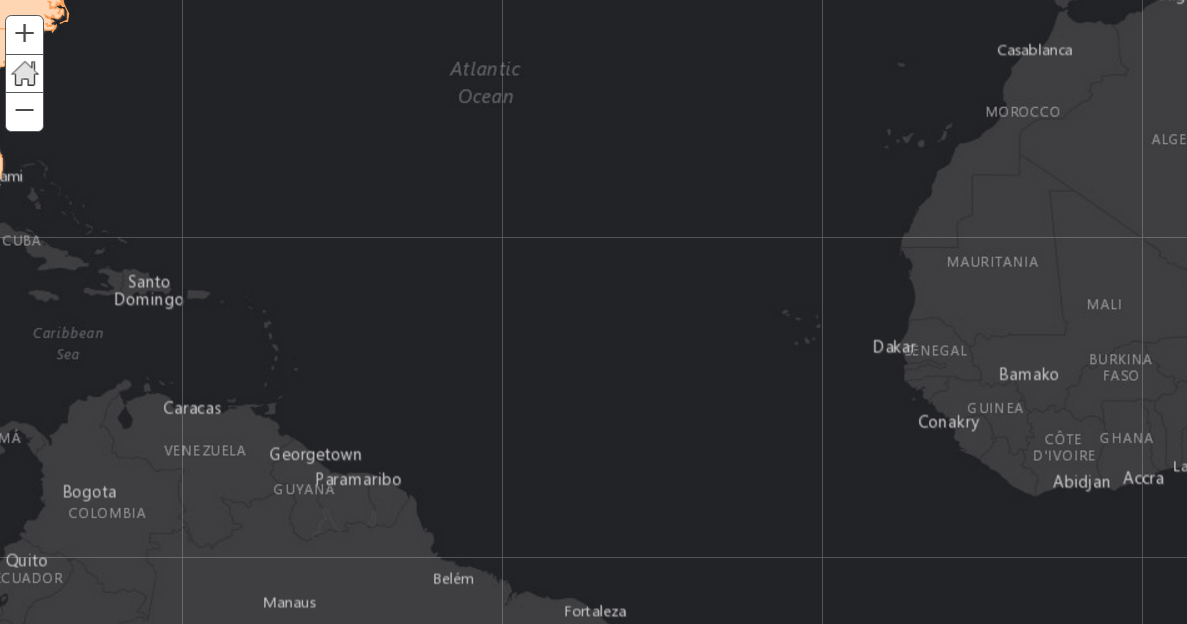
- Mark as New
- Bookmark
- Subscribe
- Mute
- Subscribe to RSS Feed
- Permalink
- Report Inappropriate Content
Hi Kyle - I've seen this before in Chrome and possibly in another browser. It generally ONLY happens if you are using the in-browser zoom feature. If you Re-open Chrome, load this same map, and hit Ctrl-0 to reset your zoom to 100% you should find this artifact disappear. We ultimately determined that there wasn't anything we could do about it since different browsers treat the in-browser zoom differently.
Cam
- Mark as New
- Bookmark
- Subscribe
- Mute
- Subscribe to RSS Feed
- Permalink
- Report Inappropriate Content
Thanks Cam,
The student I am helping with this issue definitely experience the problem after accidentally modifying the Chrome in-browser zoom, however resetting to 100% does not seem to fix the issue at this point. I appreciate the suggestion however!
Kyle
- Mark as New
- Bookmark
- Subscribe
- Mute
- Subscribe to RSS Feed
- Permalink
- Report Inappropriate Content
Hi Kyle,
This issue appears to be specific to Chrome. Try setting the zoom to 80% in Chrome and let us know if the lines go away.
-Kelly
- Mark as New
- Bookmark
- Subscribe
- Mute
- Subscribe to RSS Feed
- Permalink
- Report Inappropriate Content
Hi Kelly,
Setting the zoom to 80% does "fix" the issue...however we are only experiencing this on two machines.
- Mark as New
- Bookmark
- Subscribe
- Mute
- Subscribe to RSS Feed
- Permalink
- Report Inappropriate Content
Hello,
we also experienced this behavior. Is there any further or current information about this issue with chrome?
As it shows up in Web Apps as well, when using the imagery or the dark gray basemap, and Chrome is sometimes listed as recommended browser, it could be interesting for lots of users.
Any information would be helpful.
Stefanie