- Home
- :
- All Communities
- :
- Developers
- :
- JavaScript Maps SDK
- :
- JavaScript Maps SDK Questions
- :
- SimpleFillSymbol alpha value producing different c...
- Subscribe to RSS Feed
- Mark Topic as New
- Mark Topic as Read
- Float this Topic for Current User
- Bookmark
- Subscribe
- Mute
- Printer Friendly Page
SimpleFillSymbol alpha value producing different color across multiple polygons
- Mark as New
- Bookmark
- Subscribe
- Mute
- Subscribe to RSS Feed
- Permalink
- Report Inappropriate Content
All of the polygons below are produced with the same color settings with 125 as the alpha value,
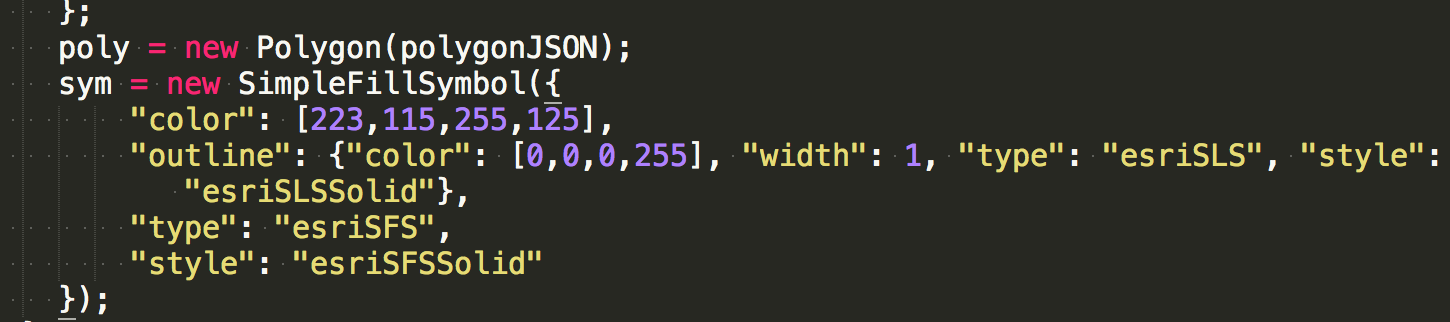
but you can see the result is different in each polygon.
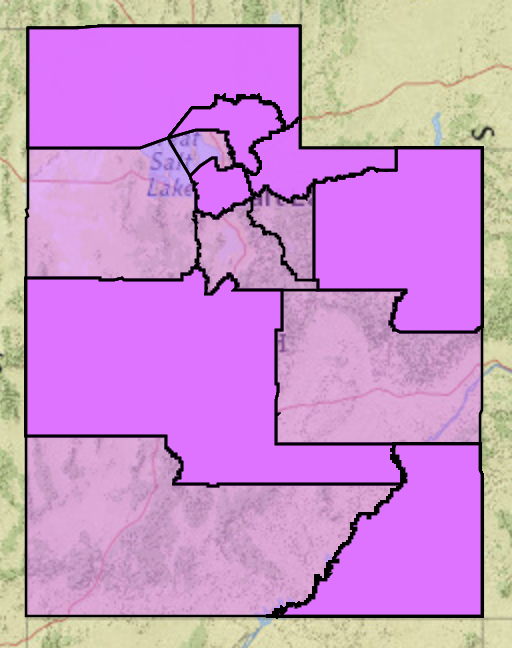
Any way to get a consistent color with the same opacity in each? I did double check and I'm pretty sure none of the polygons overlap.
Solved! Go to Solution.
Accepted Solutions
- Mark as New
- Bookmark
- Subscribe
- Mute
- Subscribe to RSS Feed
- Permalink
- Report Inappropriate Content
I figured it out. I was looping through the array of shapes from my database and conditionally only showing some of them based on filters on the page. However, I neglected to include the "map.graphics.add(new Graphic(poly, sym));" call inside the condition so it was adding empty Graphic entries which for some reason was causing the color inconsistencies. Thanks to @Kristian Ekenes as I discovered this in trying to create a sample of the code to post for debugging. Thanks to everyone for your input, hopefully this post will help someone else debug this issue in the future if they make the same mistake!
- Mark as New
- Bookmark
- Subscribe
- Mute
- Subscribe to RSS Feed
- Permalink
- Report Inappropriate Content
Andrew,
Are any of the polygons duplicated in the json?
- Mark as New
- Bookmark
- Subscribe
- Mute
- Subscribe to RSS Feed
- Permalink
- Report Inappropriate Content
No duplicates, just double checked.
- Mark as New
- Bookmark
- Subscribe
- Mute
- Subscribe to RSS Feed
- Permalink
- Report Inappropriate Content
Which API version are you using?
- Mark as New
- Bookmark
- Subscribe
- Mute
- Subscribe to RSS Feed
- Permalink
- Report Inappropriate Content
- Mark as New
- Bookmark
- Subscribe
- Mute
- Subscribe to RSS Feed
- Permalink
- Report Inappropriate Content
I'm not able to independently verify this in a simple test app. I would need to see a sample with more of your code in context. Are you able to share this in jsbin or some other way?
- Mark as New
- Bookmark
- Subscribe
- Mute
- Subscribe to RSS Feed
- Permalink
- Report Inappropriate Content
Andrew,
The range for alpha should be a value from 0 to 1. Maybe that is creating your inconsistency?
Regards,
Tom
- Mark as New
- Bookmark
- Subscribe
- Mute
- Subscribe to RSS Feed
- Permalink
- Report Inappropriate Content
When loading a symbol from JSON the range is 0-255.
See ArcGIS REST API.
- Mark as New
- Bookmark
- Subscribe
- Mute
- Subscribe to RSS Feed
- Permalink
- Report Inappropriate Content
I figured it out. I was looping through the array of shapes from my database and conditionally only showing some of them based on filters on the page. However, I neglected to include the "map.graphics.add(new Graphic(poly, sym));" call inside the condition so it was adding empty Graphic entries which for some reason was causing the color inconsistencies. Thanks to @Kristian Ekenes as I discovered this in trying to create a sample of the code to post for debugging. Thanks to everyone for your input, hopefully this post will help someone else debug this issue in the future if they make the same mistake!