- Home
- :
- All Communities
- :
- Products
- :
- ArcGIS StoryMaps
- :
- Classic Esri Story Maps Questions
- :
- Add text blocks
- Subscribe to RSS Feed
- Mark Topic as New
- Mark Topic as Read
- Float this Topic for Current User
- Bookmark
- Subscribe
- Mute
- Printer Friendly Page
Add text blocks
- Mark as New
- Bookmark
- Subscribe
- Mute
- Subscribe to RSS Feed
- Permalink
- Report Inappropriate Content
It be helpful for users to add text blocks on the same slide.
- Mark as New
- Bookmark
- Subscribe
- Mute
- Subscribe to RSS Feed
- Permalink
- Report Inappropriate Content
Hi Adan,
Thanks for your feedback, but could you please be a little more specific? What story map app are you using (the list is here), and could you perhaps share a screenshot of what you mean by "slide" and "text blocks?"
Thanks!
Owen
Lead Product Engineer | StoryMaps
- Mark as New
- Bookmark
- Subscribe
- Mute
- Subscribe to RSS Feed
- Permalink
- Report Inappropriate Content
Sorry about that. It was the Story Map Cascade.
I've been using SquareSpace and this is where my perspective comes from.
- Mark as New
- Bookmark
- Subscribe
- Mute
- Subscribe to RSS Feed
- Permalink
- Report Inappropriate Content
Adan,
OK, thanks for the screenshot. It sounds like you want to have more than one text block (those are narrative panels in our jargon) slide over the same background image.
From your screenshot it seems you've found out how to do this -- you simply create multiple views with the same background photo. An easy way to do this is to create a view with your background photo, then duplicate that view as needed and add text/images for the subsequent panels on the duplicated views.
If you haven't found the duplicate button, you just hover over a view and you'll see it...
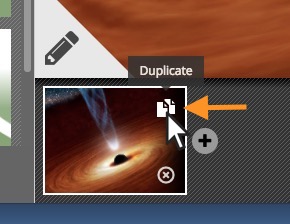
Let me know if this answers your question.
Owen
Lead Product Engineer | StoryMaps