- Home
- :
- All Communities
- :
- Products
- :
- ArcGIS Survey123
- :
- ArcGIS Survey123 Questions
- :
- Best Practice: Survey123 & DEV, STG & PRD
- Subscribe to RSS Feed
- Mark Topic as New
- Mark Topic as Read
- Float this Topic for Current User
- Bookmark
- Subscribe
- Mute
- Printer Friendly Page
Best Practice: Survey123 & DEV, STG & PRD
- Mark as New
- Bookmark
- Subscribe
- Mute
- Subscribe to RSS Feed
- Permalink
- Report Inappropriate Content
I work in DEV, STG & PRD and am trying to determine the best practice. So far my work flow is as follows:
Create surveys in default 'My Survey Designs'.
Once complete, push to DEV.
Once pushed to DEV, copy entire folder contents and place in 'My DEV Surveys"
Back in My Survey Designs, delete .itemInfo from each survey, log into STG portal and republish.
Once pushed to STG, copy entire folder contents and place in 'My STG Surveys"
Back in My Survey Designs, delete .itemInfo from each survey, log into PRD portal and republish.
Once pushed to STG, copy entire folder contents and place in 'My PRD Surveys"
Depending on which environment I am publishing in, I will bring in the appropriate folder contents.
Does anyone have any thoughts or suggestions on this workflow?
When you delete the .itemInfo, not only do you loose the connection to the portal (good), but you also lose settings (bad) and I have to manually fix those.
I have about 50 surveys, and will have hundreds soon. Initially this will be a pain and is a bit clunky.
Thanks.
- Mark as New
- Bookmark
- Subscribe
- Mute
- Subscribe to RSS Feed
- Permalink
- Report Inappropriate Content
Hey Tucker,
I asked a similar question back in June, but never received a response from Ismeal. But maybe how we create our dev, test, and production surveys could shed light for you:
https://blogs.esri.com/esri/arcgis/2016/06/23/introducing-survey123-for-arcgis-2/
So our solution is to keep each survey in its own published survey folder in AGOL; this way it retains the publishing service item info. When I want to copy the survey (dev) and promote it to test for example, I too delete the .iteminfo file, but also rename all the corresponding folder and file names within the Survey-specific folder to the new name such as "MySurvey_dev"; when I promote it to the test version, I'll copy the entire survey folder and make a copy, and delete the .iteminfo file, and rename both the survey folder to "MySurvey_test" and all the corresponding files to "MySurvey_test.xls. The last thing I do in the actual Survey123 Connect application is change the name under "Settings." This way, the new name with "dev", "test" or "prod" retained the new name in the .xml config file.
I've noticed also in AGOL, when I've moved feature services into custom folder that I created, I am unable to overwrite the feature services. It's extremely irritating! So I'm guessing you're running into this issue when trying to overwrite your previous survey123 feature services. Try moving the feature services back into their original folders and then try republishing them.
See the pictures I attached.
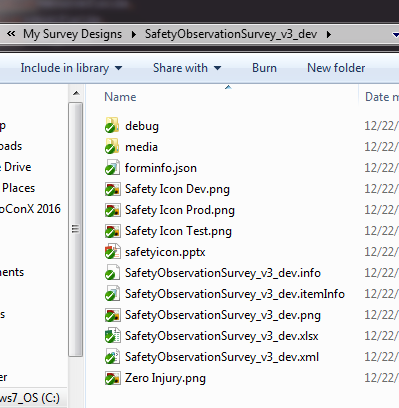
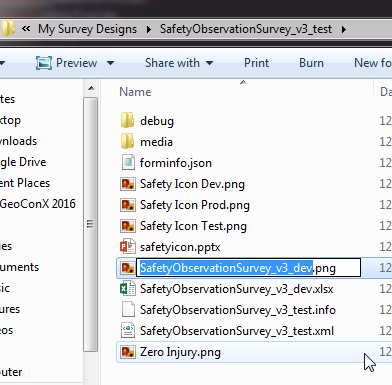
Finally, as an example, in AGOL, I retained the default published folders in My Contents. (this is for another survey, but it uses the same convention).
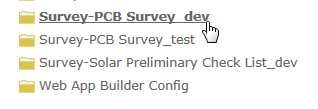
Hope that helped.
Kim
- Mark as New
- Bookmark
- Subscribe
- Mute
- Subscribe to RSS Feed
- Permalink
- Report Inappropriate Content
What about having 2 account names in AGO. So login using dev account and publish. Then when done testing login using the other account and publish again. I am guessing it looks and sees nothing out there and publishes the whole thing. i do this sometime with my person login vs the master company login.