- Home
- :
- All Communities
- :
- Products
- :
- ArcGIS Spatial Analyst
- :
- ArcGIS Spatial Analyst Questions
- :
- Point Density Error
- Subscribe to RSS Feed
- Mark Topic as New
- Mark Topic as Read
- Float this Topic for Current User
- Bookmark
- Subscribe
- Mute
- Printer Friendly Page
Point Density Error
- Mark as New
- Bookmark
- Subscribe
- Mute
- Subscribe to RSS Feed
- Permalink
- Report Inappropriate Content
Hi,
I'm trying to run a point density analysis and keep getting the following errors. Attached below. I'm using model builder to run the point density analysis.
- Mark as New
- Bookmark
- Subscribe
- Mute
- Subscribe to RSS Feed
- Permalink
- Report Inappropriate Content
before you try anything else, move the source file to a file without spaces and other stuff... same for the destination
A F is a usb of other type of non-real drive... move it to a desktop folder
- Mark as New
- Bookmark
- Subscribe
- Mute
- Subscribe to RSS Feed
- Permalink
- Report Inappropriate Content
Is there enough disk space on the destination drive?
-Adam Z
- Mark as New
- Bookmark
- Subscribe
- Mute
- Subscribe to RSS Feed
- Permalink
- Report Inappropriate Content
Thank you, I moved it into it's own file database. Everytime I do run I get something different from tutorials I've been looking at. This is how my density map looks like. What's wrong when I run the model? Is my data bad?
Density map.
My data.
- Mark as New
- Bookmark
- Subscribe
- Mute
- Subscribe to RSS Feed
- Permalink
- Report Inappropriate Content
go to the layer's properties, select symbology and choose a different colour ramp... try for a lighter one than B to W
- Mark as New
- Bookmark
- Subscribe
- Mute
- Subscribe to RSS Feed
- Permalink
- Report Inappropriate Content
It's still not overlaying.
I want it to look like this. I got this from a video, I'm going through the steps as he is but somehow my maps come up in one big block and it's not overlayed and looks like the one above
- Mark as New
- Bookmark
- Subscribe
- Mute
- Subscribe to RSS Feed
- Permalink
- Report Inappropriate Content
well you haven't indicated the options you used... which are probably the defaults... which you should think about. And I just want to check that you want point density and not kernel density Kernel Density—Help | ArcGIS Desktop they are slightly different in their expression although it is magnitude per unit area as a base
- Mark as New
- Bookmark
- Subscribe
- Mute
- Subscribe to RSS Feed
- Permalink
- Report Inappropriate Content
Thanks Dan. I appreciate the help. The tutorials I did look at used point density and produced those maps.
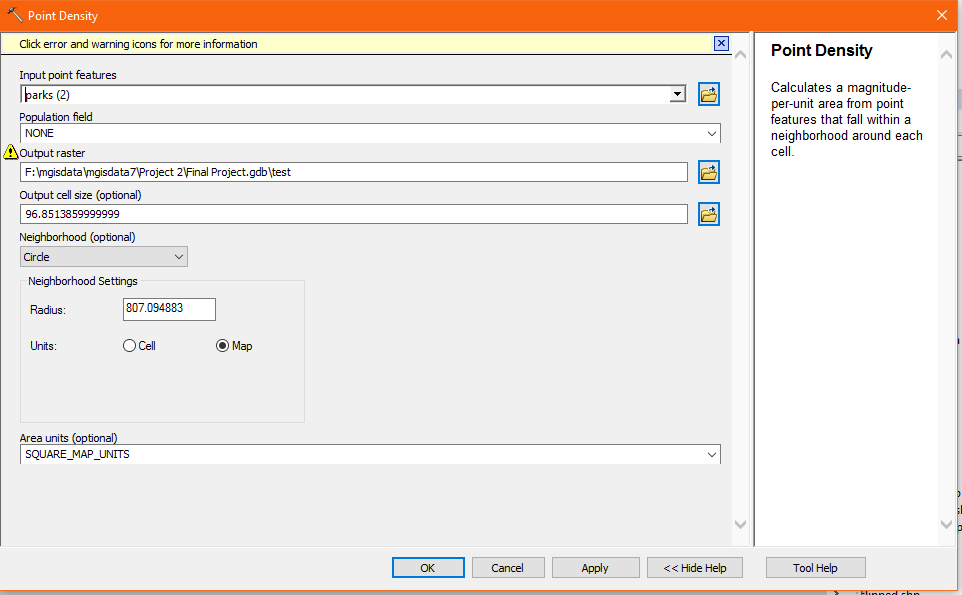
These are the options I'm using. I want to create a map where the more points there are the more density it shows. My map is currently in meters.
- Mark as New
- Bookmark
- Subscribe
- Mute
- Subscribe to RSS Feed
- Permalink
- Report Inappropriate Content
Ok... the warning .... quit using folders and filenames with spaces in them... just don't, even if they work sometime, they will bite you... old school will leap in I hope to support this notion.
now. your cell size and radius... why chosen? why a circle? what does it say in the help? what happens when you vary these parameters? Don't try to emulate an example unless you know that your data and conditions enable you to reproduce the same outcomes. You got what you got because that is what you used. If you check the parameters there is lots you have to understand, since each parameter variation will produce a different output.
Since this seems to be an assignment or a final project, it is your turn to justify what you chose and why.. Just because it is a default... if that is the case ... certainly doesn't make it right or even good.
Good luck
- Mark as New
- Bookmark
- Subscribe
- Mute
- Subscribe to RSS Feed
- Permalink
- Report Inappropriate Content
I did use the kernel density tool too, it looks like that IS the map I wanted to create. Thanks.