- Home
- :
- All Communities
- :
- Products
- :
- ArcGIS Pro
- :
- ArcGIS Pro Questions
- :
- How do you initiate animation in ArcGIS Pro?
- Subscribe to RSS Feed
- Mark Topic as New
- Mark Topic as Read
- Float this Topic for Current User
- Bookmark
- Subscribe
- Mute
- Printer Friendly Page
How do you initiate animation in ArcGIS Pro?
- Mark as New
- Bookmark
- Subscribe
- Mute
- Subscribe to RSS Feed
- Permalink
- Report Inappropriate Content
I am new to 3d scenes in Arc Pro. I am trying to create an animation. I consulted the help section on how to initiate animation and cannot get past the first instruction: "The Animation tab in ArcGIS Pro is a contextual tab, so it only appears when the active map or scene contains an animation. To start working with animation, click the Add button in the Animation group on the View tab. This opens the Animation tab, which contains all of the tools for creating, editing and exporting you animation."
My problem is I can't seem to find the "Add" button. See attached screen shot of what I am working with. Basic....
Thanks.
- Mark as New
- Bookmark
- Subscribe
- Mute
- Subscribe to RSS Feed
- Permalink
- Report Inappropriate Content
Apparently, the instructions aren't in sequential order, but are designed to describe the generalities of the work flow.
I suspect there should be a link to
Animate through time—Animation | ArcGIS for Desktop .... and is several subsections that describe time-aware data.
Assuming you already have that, in the Create section (see the following) is where you 'begin' the animation... but at this stage, this would be conjecture, so I can only recommend poking around that tab (aka group) looing for something useful
Create
The Create group is where you begin to build your animation. The Append tool is the primary tool for creating keyframes and defining the path between those keyframes. Append has four transition types—Fixed, Linear, Hop, and Stepped—which give you control over the interpolated camera path. Use the other controls to create animations by importing bookmarks, use time or range data as a reconfigured animation format, adjust the default spacing between keyframes, and indicate whether you want to author keyframes that maintain the travel speed between them. You can also control whether your keyframes are appended to the start of your animation rather than the end.
- Mark as New
- Bookmark
- Subscribe
- Mute
- Subscribe to RSS Feed
- Permalink
- Report Inappropriate Content
That's odd, there should be an animation option under view:
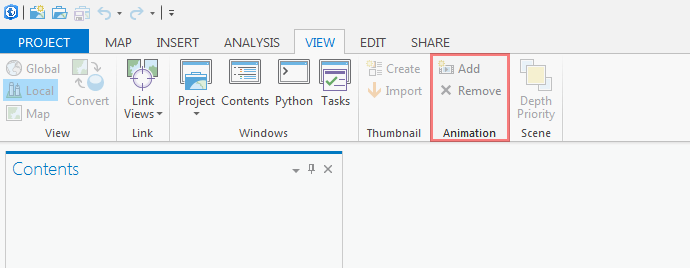
When you hit "Add" you get this, with a timeline at the bottom:
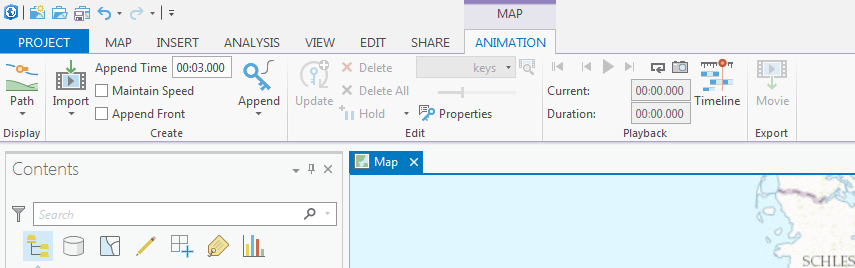
Maybe you're using an old version?
- Mark as New
- Bookmark
- Subscribe
- Mute
- Subscribe to RSS Feed
- Permalink
- Report Inappropriate Content
I would also guess it's the version. I think animation was added at Pro version 1.2. See this help topic, under the Mapping and visualization section: What's new in ArcGIS Pro 1.2—ArcGIS Pro | ArcGIS for Desktop.
- Mark as New
- Bookmark
- Subscribe
- Mute
- Subscribe to RSS Feed
- Permalink
- Report Inappropriate Content
To all who responded to my inquiry, thank you. It was the version and now I am up an running. Thank you all. The question has been resolved.