- Home
- :
- All Communities
- :
- Products
- :
- Mapping
- :
- Mapping Questions
- :
- Character marker symbols much larger than in previ...
- Subscribe to RSS Feed
- Mark Topic as New
- Mark Topic as Read
- Float this Topic for Current User
- Bookmark
- Subscribe
- Mute
- Printer Friendly Page
Character marker symbols much larger than in previous ArcMap versions
- Mark as New
- Bookmark
- Subscribe
- Mute
- Subscribe to RSS Feed
- Permalink
- Report Inappropriate Content
I've created a number of Character Marker Symbols in ArcMap 10.2.x. When trying to edit these symbols in ArcMap 10.4.1, the symbols get much (10-20 times) larger than expected, thus making them unusable for my map designs. This is true for all fonts, plus I have experienced this on two different machines.
Has could I possibly solve this problem? Any help would be appreciated!
- Mark as New
- Bookmark
- Subscribe
- Mute
- Subscribe to RSS Feed
- Permalink
- Report Inappropriate Content
since you are using glyphs etc from text fonts, then the only possibilities in a difference in how text is being interpreted between your previous installation of arcmap and the current.
Understanding text font size—Help | ArcGIS for Desktop
What were they previously defined in or was there a switch in units somewhere
- Mark as New
- Bookmark
- Subscribe
- Mute
- Subscribe to RSS Feed
- Permalink
- Report Inappropriate Content
Thanks for the response, Dan!
I tested the symbols in ArcMap 10.2.1 and I'll illustrate my problem a little more. There the units are in millimeters (see fig 1) and when changing the size, everything works as expected. One can change the units and the size value changes accordingly, not affecting the symbol's appearance.
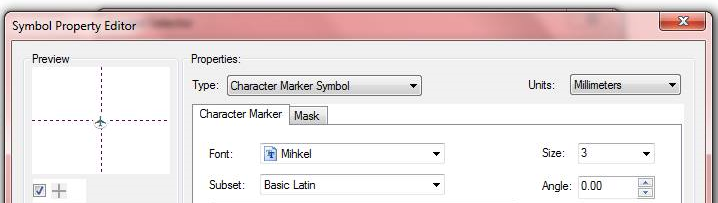
Now in ArcMap 10.4.1., at first the symbols are also in millimeters or points (no idea, what it depends on) and the symbol looks as expected (same as in fig 1). But when changing the symbol's size value, the symbol's size becomes much larger than expected (even if decreasing the size - see fig 2).
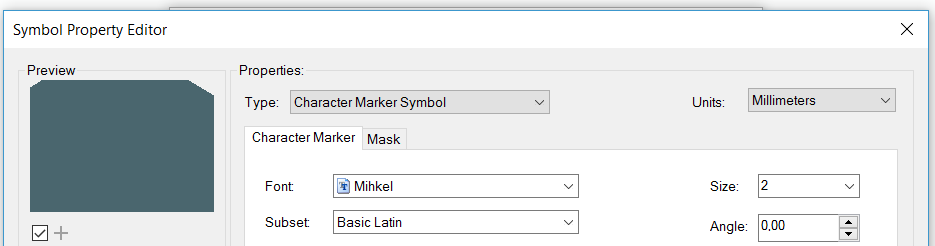
When changing the initial symbol's size units, the symbol disappears (fig 3) and a number of error messages with the same (or similar) text appear on screen one after another (fig 4).
I can't get my head around it, but unfortunately it does not seem to be a simple units issue. Any more ideas?
- Mark as New
- Bookmark
- Subscribe
- Mute
- Subscribe to RSS Feed
- Permalink
- Report Inappropriate Content
One more thing: this behavior also affects newly created symbols, which means that I cannot create as small symbols I'd need.
- Mark as New
- Bookmark
- Subscribe
- Mute
- Subscribe to RSS Feed
- Permalink
- Report Inappropriate Content
Well, it seems now that it was an OS decimal separator issue. The machine that created those symbols used comma as a separator, and the other machines used periods. Although my sizes didn't have decimals, the program went completely berserk trying to parse the size value. Lesson learned.