- Home
- :
- All Communities
- :
- Products
- :
- ArcGIS Survey123
- :
- ArcGIS Survey123 Questions
- :
- Error with text and menu items font after attach a...
- Subscribe to RSS Feed
- Mark Topic as New
- Mark Topic as Read
- Float this Topic for Current User
- Bookmark
- Subscribe
- Mute
- Printer Friendly Page
Error with text and menu items font after attach an image
- Mark as New
- Bookmark
- Subscribe
- Mute
- Subscribe to RSS Feed
- Permalink
- Report Inappropriate Content
One of our users has an issue with Survey123 (after upgrade app on iOS to 1.9.24) that when they attached an image, the text displayed below the image (image name) is jumbled characters, and then also when close and try to save survey, the menu choices displayed are jumbled.
Was working fine on same device prior to 1.9.24. Anyone else seen this?
Here is more info from user:
“As requested, please find attached screenshots with scrambled text following every image insertion. As you can see not only the text below the image gets scrambled but also the text on the page you get before leaving the app, which could be quite tricky if somebody doesn’t know the app as much as I do. In order to get the text right again, the app needs to be completely closed (i.e. also in the background) and rebooted. Please note that rebooting the phone did not solve the issue for me.”
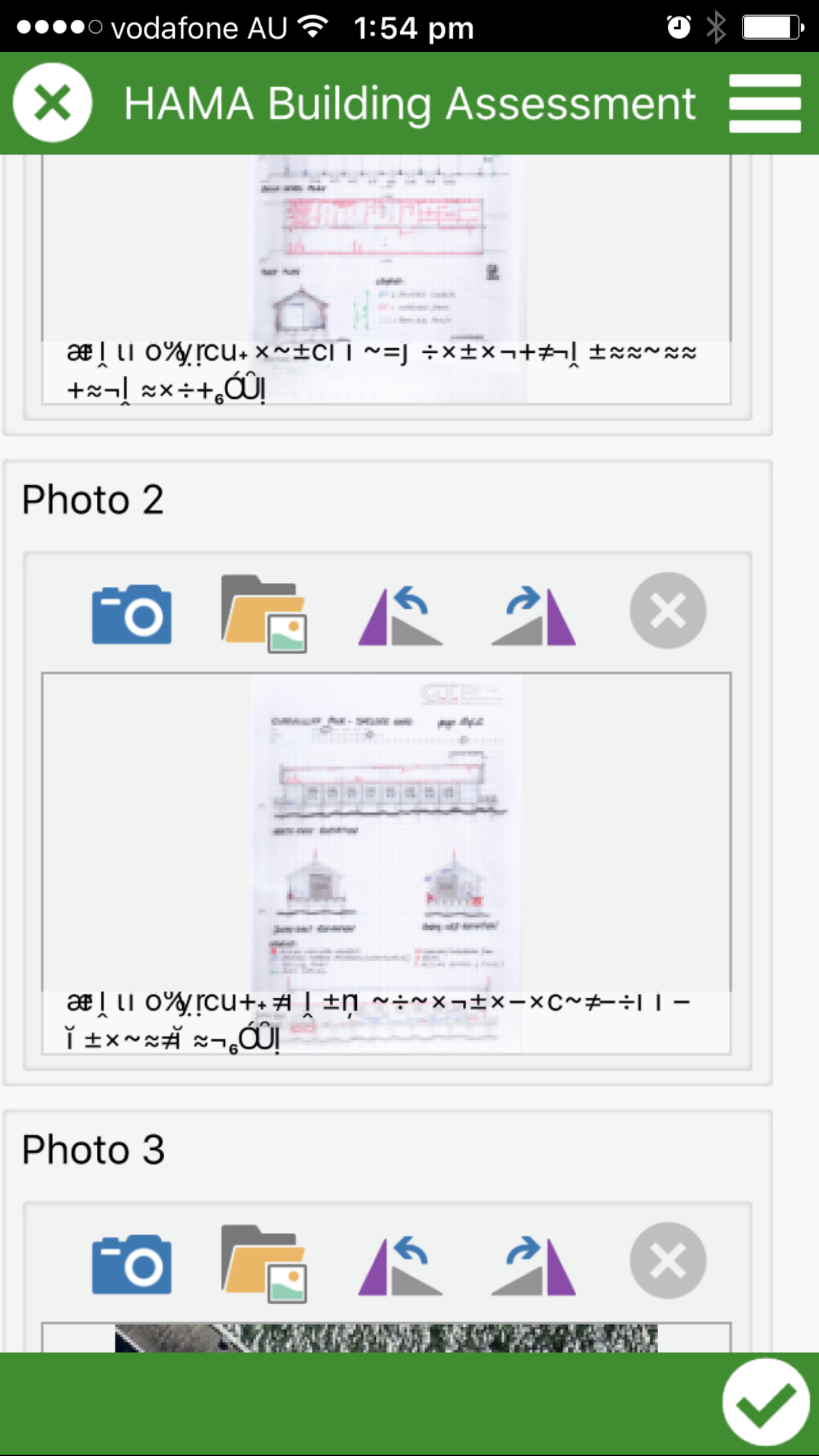
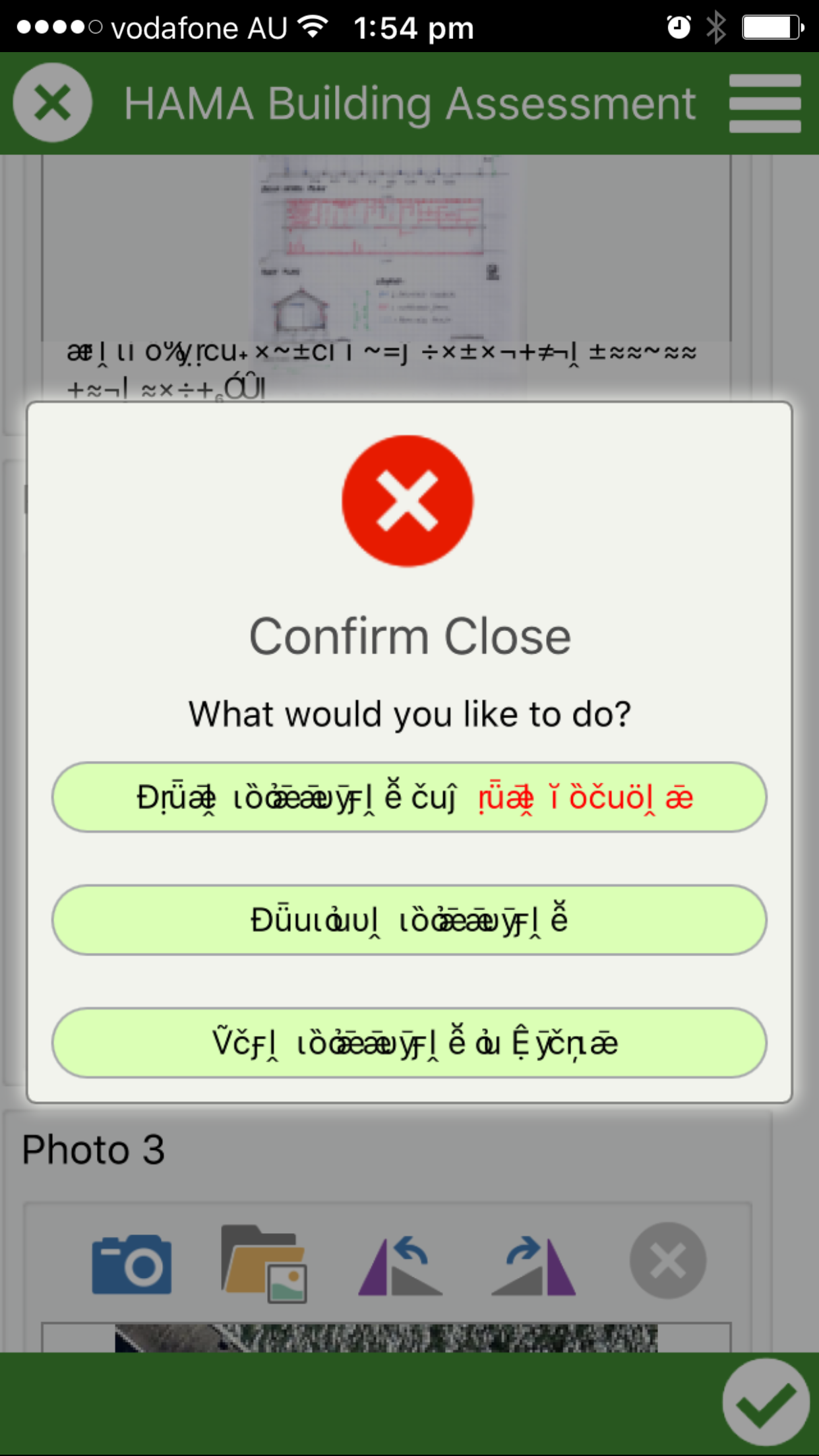
Solved! Go to Solution.
Accepted Solutions
- Mark as New
- Bookmark
- Subscribe
- Mute
- Subscribe to RSS Feed
- Permalink
- Report Inappropriate Content
- Mark as New
- Bookmark
- Subscribe
- Mute
- Subscribe to RSS Feed
- Permalink
- Report Inappropriate Content
Thanks for your note. This is a known Qt issue specific to iOS 10 devices which we have reported to the Qt company (Survey123 is built on Qt). Please note that this problem is not specific to Survey123 version 1.9.24 but rather to iOS10. This is at the top of our priorities at this moment.
- Mark as New
- Bookmark
- Subscribe
- Mute
- Subscribe to RSS Feed
- Permalink
- Report Inappropriate Content
Thanks for the update Ismael. Look forward to this issue being resolved in future updates.
- Mark as New
- Bookmark
- Subscribe
- Mute
- Subscribe to RSS Feed
- Permalink
- Report Inappropriate Content
Hi Ismael, I got some more feedback from the user around when the error happens and the text changes to jumbled characters, here was his response:
“When I import an image from my photo library into the report from the device, the problem of the jumbled characters keeps happening. I thought that maybe the problem was within the bunch of photos I kept inserting, which were not shot with my phone camera but imported from my PC after editing, so I also tried with images of my photo library which I had shot with my phone camera. The problem happened also with these images.
I noticed that the only photos that don’t seem to send the text crazy are the ones taken from within the app, using the camera button, which is something I don’t do much because I like to have a copy of the images in the photo library too.”
Not sure if this helps, the error seems to be related to attaching images from the photo library of the device, but works ok when taking them via the app camera.
- Mark as New
- Bookmark
- Subscribe
- Mute
- Subscribe to RSS Feed
- Permalink
- Report Inappropriate Content
Thanks Philip for the additional information. As of yesterday it seems like we have this issue under control in our internal builds, so we will do our best to validate it and make it available in our mid-December update to Survey123.
- Mark as New
- Bookmark
- Subscribe
- Mute
- Subscribe to RSS Feed
- Permalink
- Report Inappropriate Content
Thanks for the update Ismael. I also received your emails, so taking a look at all of that now. Sorry I was away for a few days out of office.
- Mark as New
- Bookmark
- Subscribe
- Mute
- Subscribe to RSS Feed
- Permalink
- Report Inappropriate Content
Do you know if the fix for this has gone live yet or what the estimated date is?
- Mark as New
- Bookmark
- Subscribe
- Mute
- Subscribe to RSS Feed
- Permalink
- Report Inappropriate Content