- Home
- :
- All Communities
- :
- Products
- :
- Mapping
- :
- Mapping Questions
- :
- During exporting process ArcMap closes. What can I...
- Subscribe to RSS Feed
- Mark Topic as New
- Mark Topic as Read
- Float this Topic for Current User
- Bookmark
- Subscribe
- Mute
- Printer Friendly Page
During exporting process ArcMap closes. What can I do?
- Mark as New
- Bookmark
- Subscribe
- Mute
- Subscribe to RSS Feed
- Permalink
- Report Inappropriate Content
Hi, I want your support to solve a problem. I´m working with ArcMap 10.4 and I want to export a map layout to AI or EPS files but software closes during export process. My question is: how can I export my map in these formats. Thank you very much.
- Mark as New
- Bookmark
- Subscribe
- Mute
- Subscribe to RSS Feed
- Permalink
- Report Inappropriate Content
too little information to provide a comment on. Specifics of what is in the layout and where it is going would help. and what other formats have you tried.
- Mark as New
- Bookmark
- Subscribe
- Mute
- Subscribe to RSS Feed
- Permalink
- Report Inappropriate Content
This is my layout. I can´t export to another different format (EPS, AI or PDF). Hillshade is just the only raster file in the layout. I don't know if the transparency in the title and the leyend squares are the problem to export my file.
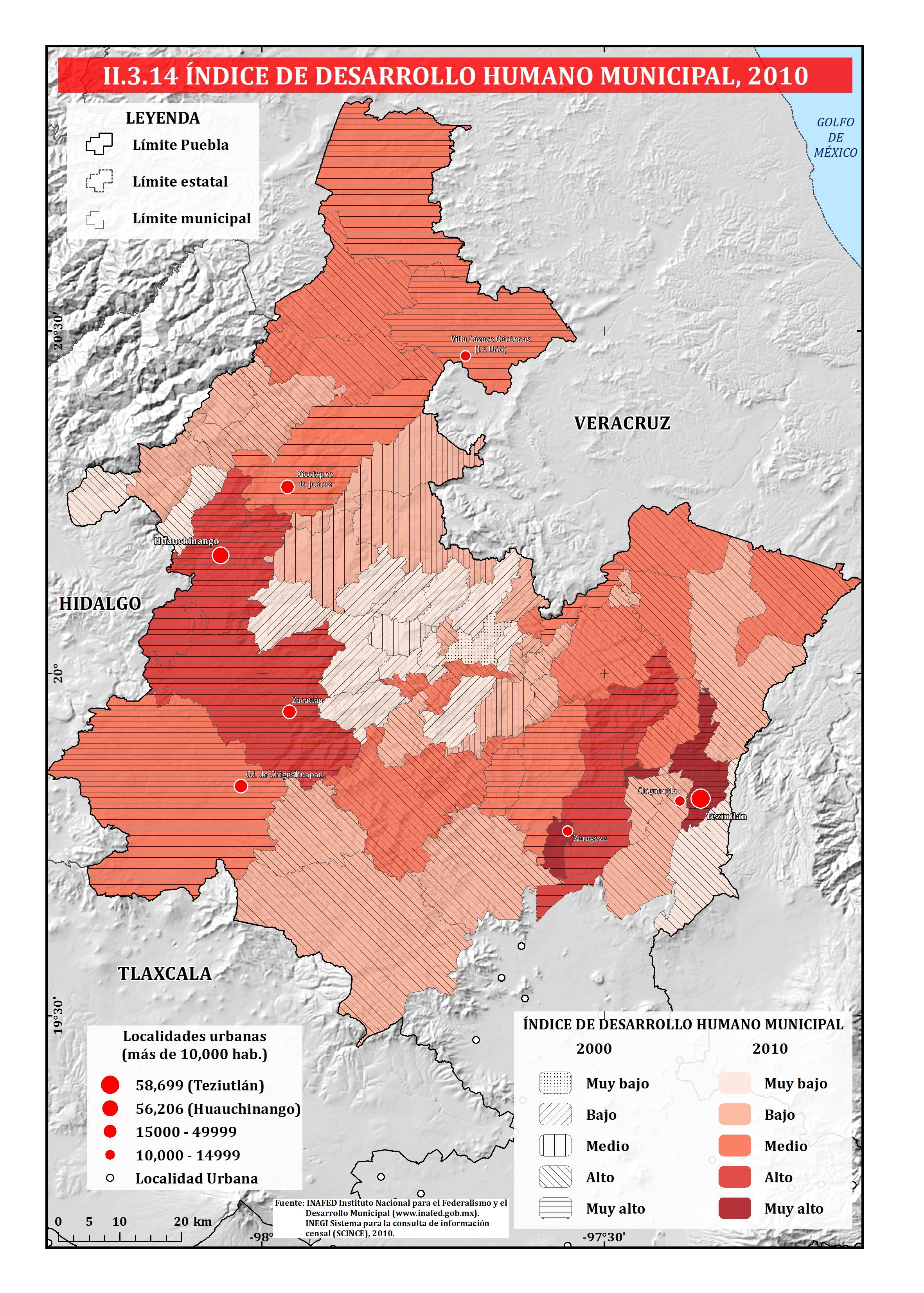
- Mark as New
- Bookmark
- Subscribe
- Mute
- Subscribe to RSS Feed
- Permalink
- Report Inappropriate Content
transparency has been an issue in the past, but I can't find any crash links for pdf format for version 10.4.x within the last year. If this type of layout hasn't worked (ie with all the transparency and stuff) and other exports of simple maps work... then it is the map. If you can't export period, then that is a totally different issue. So try to export a very simple map, a simple map with transparency, your desired map without transparency and with. Failing that, open a support request with tech support.
- Mark as New
- Bookmark
- Subscribe
- Mute
- Subscribe to RSS Feed
- Permalink
- Report Inappropriate Content
The only helpful thing I can say is I've successfully exported to EPS format, so it can be done. As Dan says, there is too little to go off for outsiders to help with a question like this. There are a million and one ways for crashes to happen, and it's something for which an ESRI support tech will have a troubleshooting checklist to guide you.
- Mark as New
- Bookmark
- Subscribe
- Mute
- Subscribe to RSS Feed
- Permalink
- Report Inappropriate Content
Hi, thank you. I just added the map in the Dan Patterson answer.