- Home
- :
- All Communities
- :
- Products
- :
- ArcGIS StoryMaps
- :
- Classic Esri Story Maps Questions
- :
- Storymap Journal picture size issues
- Subscribe to RSS Feed
- Mark Topic as New
- Mark Topic as Read
- Float this Topic for Current User
- Bookmark
- Subscribe
- Mute
- Printer Friendly Page
Storymap Journal picture size issues
- Mark as New
- Bookmark
- Subscribe
- Mute
- Subscribe to RSS Feed
- Permalink
- Report Inappropriate Content
I have used these same pictures to make pretty much the same Storymap Journal with no issue. Today I am making a new version and the pictures do not size correctly within the frame. I have attached three examples of how the images look currently; they display properly in the already created applications. Any tips for getting these images to behave correctly?? The images are hosted on my web server.
- Mark as New
- Bookmark
- Subscribe
- Mute
- Subscribe to RSS Feed
- Permalink
- Report Inappropriate Content
Hi Kimberly,
Sorry you are having trouble getting those images to behave as expected. Could you share links to the images so we can investigate?
Owen
Lead Product Engineer | StoryMaps
- Mark as New
- Bookmark
- Subscribe
- Mute
- Subscribe to RSS Feed
- Permalink
- Report Inappropriate Content
Thanks, Owen. Here are a couple of the photos - http://www.acbci.com/gisassets/Indian_Canyons/photo/palm.jpg and http://www.acbci.com/gisassets/Indian_Canyons/photo/tradingpost.jpg
I have played with resizing them and am still getting the same issues. The current Storymap Journal I have that uses those links is working just fine.
- Mark as New
- Bookmark
- Subscribe
- Mute
- Subscribe to RSS Feed
- Permalink
- Report Inappropriate Content
Hi Kimberly,
The images seem to come in ok for me in all those positions. What browser are you using to build your story, and can you check in the View menu to see that you are set at 100% or "actual size" (rather than zoomed in or out)?
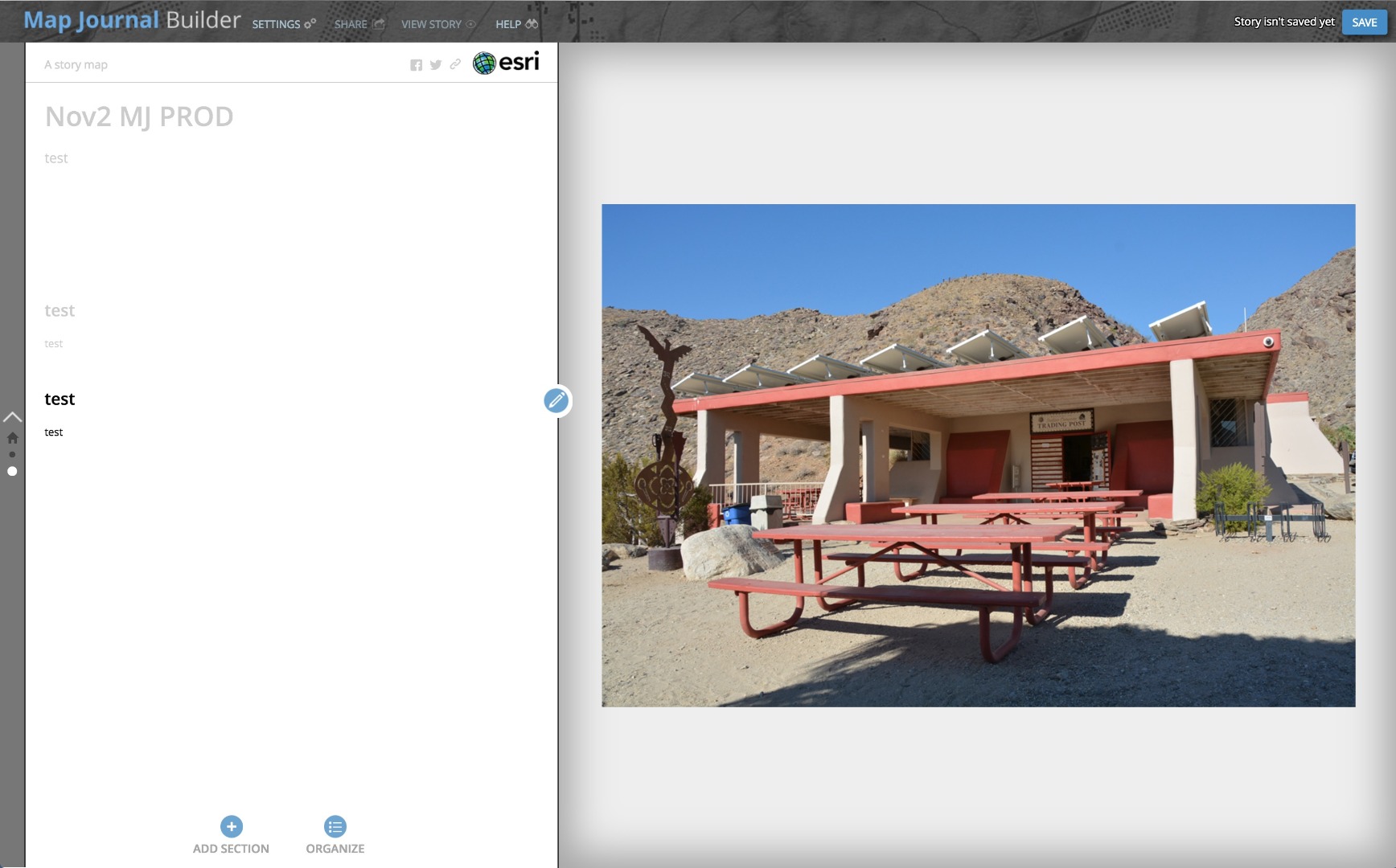
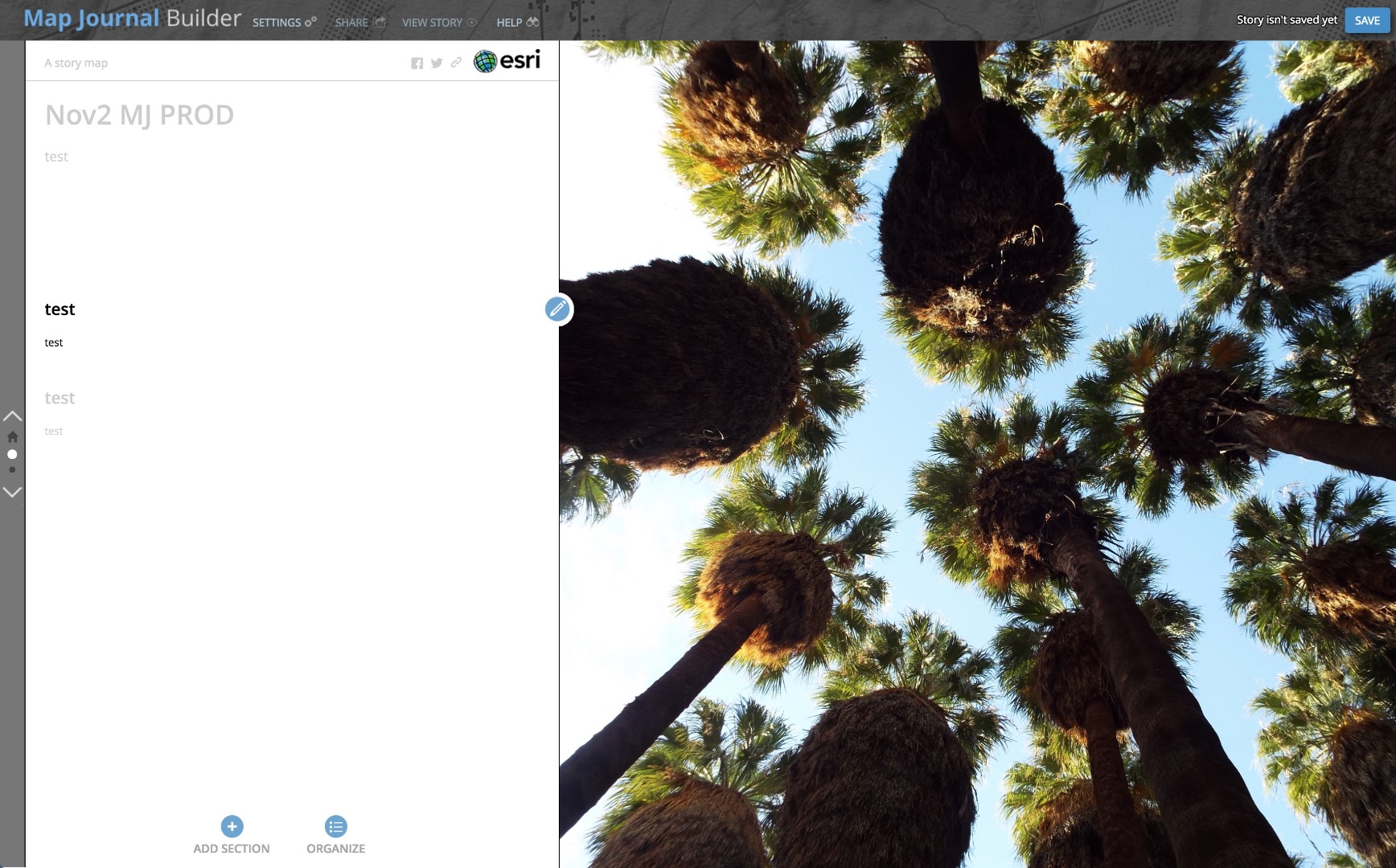
Owen
Lead Product Engineer | StoryMaps
- Mark as New
- Bookmark
- Subscribe
- Mute
- Subscribe to RSS Feed
- Permalink
- Report Inappropriate Content
Hi Owen,
I tested again today and it appears to be working properly... maybe I was set on a zoom? I'm not sure. Either way, thanks for looking into it for me!
- Mark as New
- Bookmark
- Subscribe
- Mute
- Subscribe to RSS Feed
- Permalink
- Report Inappropriate Content
No problem -- let us know how your story turns out!
Lead Product Engineer | StoryMaps