- Home
- :
- All Communities
- :
- Products
- :
- ArcGIS Enterprise
- :
- ArcGIS Enterprise Portal Questions
- :
- What's the trick to caching an image entirely in A...
- Subscribe to RSS Feed
- Mark Topic as New
- Mark Topic as Read
- Float this Topic for Current User
- Bookmark
- Subscribe
- Mute
- Printer Friendly Page
What's the trick to caching an image entirely in ArcGIS Pro?
- Mark as New
- Bookmark
- Subscribe
- Mute
- Subscribe to RSS Feed
- Permalink
- Report Inappropriate Content
I have created a map service using ArcGIS/ArcMap (10.4.1). I can prepare it for caching, but the last one took almost 5-days to run, so this time I am hoping to do it entirely in ArcGIS Pro instead. I would like to cache this image and then use it in Portal. I have already done smaller ones...this one is slightly larger. The process usually does work well.
I have created a link to ArcGIS for Server in ArcGIS Pro, but now when I try to add the map service that I would like to cache (using the Manage Map Server Cache Tiles tool) I get an error (000732: Dataset does not exist or is not supported). I can still add the same map service using the exact same tool in ArcGIS though.
Is there a trick to this that I'm not quite grasping? Perhaps I need to use a slightly different path? Has anyone else managed to use ArcGIS Pro to cache an image for use in Portal?
Thanks
- Mark as New
- Bookmark
- Subscribe
- Mute
- Subscribe to RSS Feed
- Permalink
- Report Inappropriate Content
UPDATE - I have managed to make a connection between ArcGIS Pro and our GIS server (the only thing I did since the last error was to reboot), and I can now add a map service that I would like to cache (I decided to do this in Model Builder as I find that it is better at displaying progress). However, now when I try to initiate the process I simply get an error:
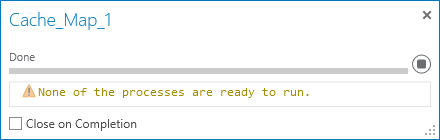
This is particularly frustrating because I am now processing that very same cache with that same map service using the same "Manage Map Server Cache Tiles" tool in ArcCatalog. It's sort of a shame because I would like very much to see if ArcGIS Pro can do this faster than ArcGIS Desktop.