- Home
- :
- All Communities
- :
- Products
- :
- Mapping
- :
- Mapping Questions
- :
- Make the right grid numbers margin clockwise ?
- Subscribe to RSS Feed
- Mark Topic as New
- Mark Topic as Read
- Float this Topic for Current User
- Bookmark
- Subscribe
- Mute
- Printer Friendly Page
Make the right grid numbers margin clockwise ?
- Mark as New
- Bookmark
- Subscribe
- Mute
- Subscribe to RSS Feed
- Permalink
- Report Inappropriate Content
I am writing to ask anyone out here who have done this in the past or not I am working on Grids and Graticule in ArcGIS Layout using Degrees Minutes Seconds. The intervals for them are 0 degrees 7 minutes and 30 seconds.
So when you set them up and the numbers are good however I remember someone mention that the right side the numbers should be the clockwise and the opposite of the Left side. The Left side is perfect one example that is in Vertical label.
The left side of the map you see here:
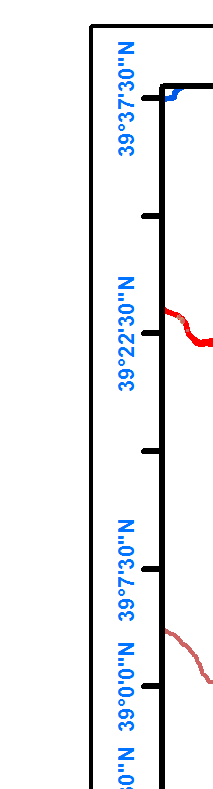
But if you have it for the right margin ,it shows the same thing above and how do I make it clockwise for the right side
Here is the example I rotated it the same thing above but make it to clockwise that SHOULD be like this
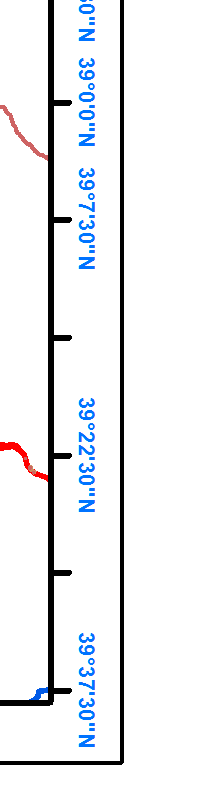
Has anyone does that ?
- Mark as New
- Bookmark
- Subscribe
- Mute
- Subscribe to RSS Feed
- Permalink
- Report Inappropriate Content
One solution is to use "Convert To Graphics". This can be found in the Data Frame Properties window on the Grids tab. This will create a new group element. After it is created, you will need to right-click on it to ungroup it. Then you can rotate the labels by selecting them, right-clicking and choosing Rotate or Flip and the appropriate rotation.
- Mark as New
- Bookmark
- Subscribe
- Mute
- Subscribe to RSS Feed
- Permalink
- Report Inappropriate Content
It's good to have but I have so many of them that I need to do that. I have to do 6 different ranger district and I think it is kind of too late but I will remember this the next time. Thanks for the info. I do hope that ESRI can adopt this for the future.
- Mark as New
- Bookmark
- Subscribe
- Mute
- Subscribe to RSS Feed
- Permalink
- Report Inappropriate Content
The disadvantage is that it would not move if you pan the layout a little bit and it is a lot of work.