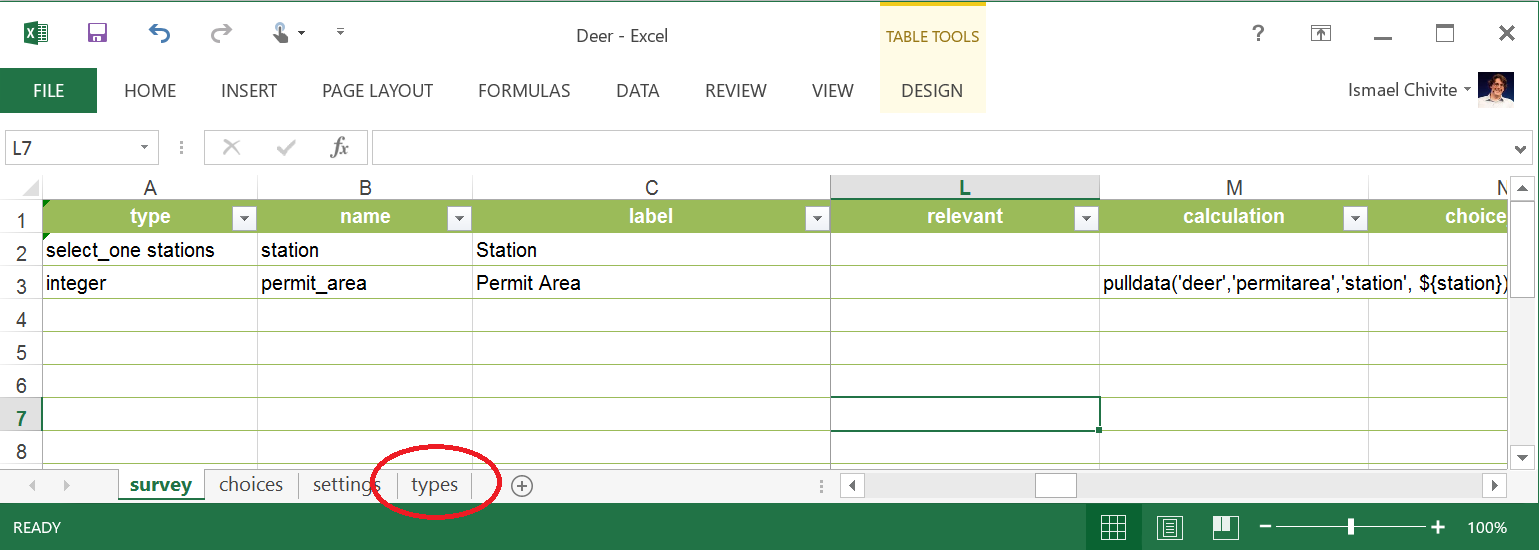- Home
- :
- All Communities
- :
- Products
- :
- ArcGIS Survey123
- :
- ArcGIS Survey123 Questions
- :
- Can anyone point me to a video or document which h...
- Subscribe to RSS Feed
- Mark Topic as New
- Mark Topic as Read
- Float this Topic for Current User
- Bookmark
- Subscribe
- Mute
- Printer Friendly Page
Can anyone point me to a video or document which has all the commands and how to use them for Survey123?
- Mark as New
- Bookmark
- Subscribe
- Mute
- Subscribe to RSS Feed
- Permalink
- Report Inappropriate Content
I have looked at the ESRI UC 2016 video on Survey123 creating Smart forms but I need some place I can go to, be it video or document which has the commands available and how to use them effecvitvely
- Mark as New
- Bookmark
- Subscribe
- Mute
- Subscribe to RSS Feed
- Permalink
- Report Inappropriate Content
Hi Cheryl,
I find the samples within Survey123 Connect very helpful. To access them, open Survey123 Connect and click on 'New Survey'. Then you can click on Samples on the left. They include great examples for calculations, cascading selects, expressions, etc.
- Mark as New
- Bookmark
- Subscribe
- Mute
- Subscribe to RSS Feed
- Permalink
- Report Inappropriate Content
thank you very much Jake, it was indeed helpful
- Mark as New
- Bookmark
- Subscribe
- Mute
- Subscribe to RSS Feed
- Permalink
- Report Inappropriate Content
Hi Cheryl,
Survey 123 for ArcGIS uses the XLSForm specification to create smart forms that can be brought into ArcGIS. It is a widely adopted standard and is described at length at xlsform.org.
Survey123 for ArcGIS supports a large amount of the XLSForm spreadsheet specification features.
- data validation
- default values
- singleline text
- multiline text
- single choice
- multiple choice
- dropdown
- number
- date
- time
- geopoint
Here is a Quick Reference Guide from the Survey for ArcGIS 123 help documentation that briefly explains each XLSForm feature that is currently available for use.
Cheers,
Daniel
- Mark as New
- Bookmark
- Subscribe
- Mute
- Subscribe to RSS Feed
- Permalink
- Report Inappropriate Content
thanks Daniel, will have a look
- Mark as New
- Bookmark
- Subscribe
- Mute
- Subscribe to RSS Feed
- Permalink
- Report Inappropriate Content
Hi Cheryl,
Please checkout these tutorial videos on Survey123 for ArcGIS, Survey123 - YouTube
Survey123 for ArcGIS help doc: Survey123 for ArcGIS | ArcGIS
The Survey123 blog also has some great info:
Hope this helps,
- Mark as New
- Bookmark
- Subscribe
- Mute
- Subscribe to RSS Feed
- Permalink
- Report Inappropriate Content
thank you Derek, I've started going through these
- Mark as New
- Bookmark
- Subscribe
- Mute
- Subscribe to RSS Feed
- Permalink
- Report Inappropriate Content
On top of all the great suggestions above, when authoring your XLSForm, you can also look at the Types worksheet where you will find a quick guide of the most common question types, appearances and formulas you can use, right in Microsoft Excel.