- Home
- :
- All Communities
- :
- Products
- :
- ArcGIS Survey123
- :
- ArcGIS Survey123 Questions
- :
- Is there a way to append the Survey123 Feature Lay...
- Subscribe to RSS Feed
- Mark Topic as New
- Mark Topic as Read
- Float this Topic for Current User
- Bookmark
- Subscribe
- Mute
- Printer Friendly Page
Is there a way to append the Survey123 Feature Layer to "My Content" on ArcGIS Online?
- Mark as New
- Bookmark
- Subscribe
- Mute
- Subscribe to RSS Feed
- Permalink
- Report Inappropriate Content
I have been trying unsuccessfully to download the File Geodatabase of my published Survey123 Online survey (as shown below).
Currently, only the "Form" is appended to "My Content" and that can only be opened with Survey123.
I have created a survey previously with Survey123 Connect (for Desktop). I engineered the survey to match the capabilities of ArcGIS Online's Geoform Web application tool and published the survey.
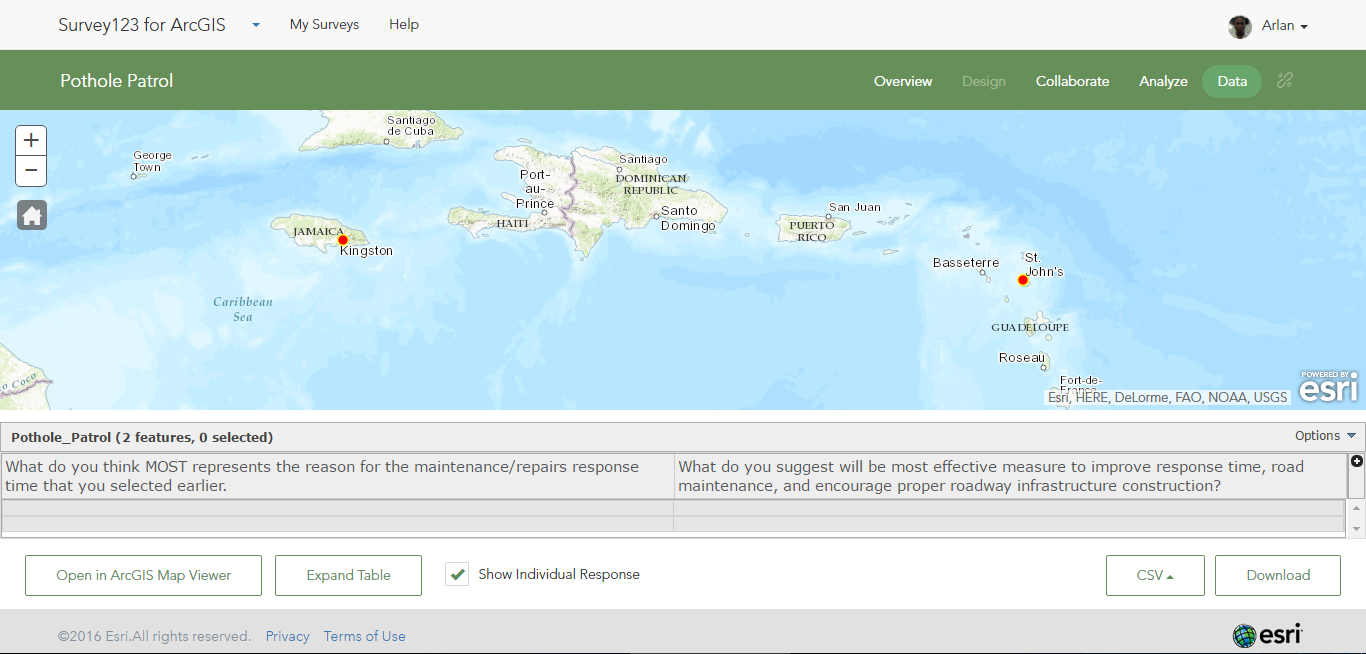
In this case, whether someone populates the form with data through the ArcGIS Online Geoform OR through Survey123, the Feature Layer under "My Content" gets updated regardless. In a nutshell, that previous survey linked Survey123 with ArcGIS Online's Geoform web app and synced the records in a single Feature Layer.

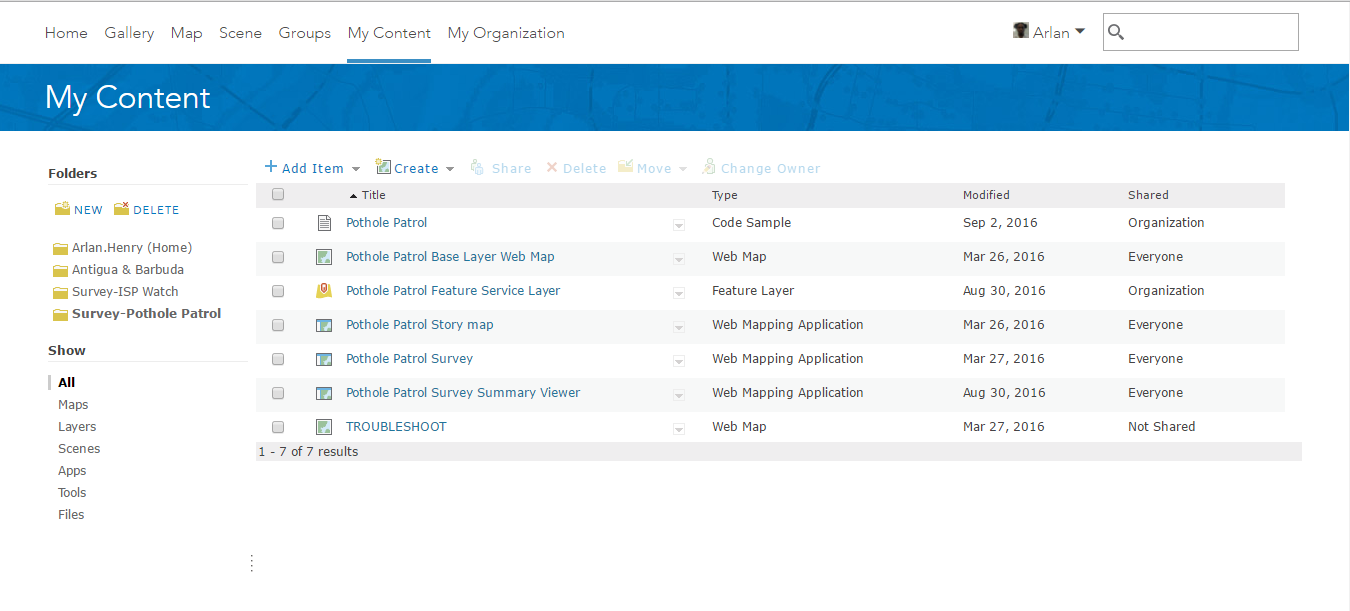
I would like to have that same capability (the syncing of Survey123 Online's survey data with "My Content").
For further clarification:
I would like to download the Feature Layer of the published Survey123 Online Survey, upload it to my content, and build a similar Geoform there (or at least have the Feature Layer saved under "My Content" so I can build a Story map with ArcGIS Online).
PS: I also noticed that you can now share your published Survey123 Online survey with the public even though that feature is greyed out ....
- Mark as New
- Bookmark
- Subscribe
- Mute
- Subscribe to RSS Feed
- Permalink
- Report Inappropriate Content
What you describe should work. Your last screenshot shows the Pothole Patrol Feature Service Layer, and inside the folder Survey-ISP Watch i would expect a similar one called ISP Watch Feature Service Layer. To check, i just created a new survey online and see the form and feature service layer together in the survey folder.
Its unclear why the file geodatabase download is not working. Have you tried one of the other formats to help narrow down the problem?
- Mark as New
- Bookmark
- Subscribe
- Mute
- Subscribe to RSS Feed
- Permalink
- Report Inappropriate Content
Marika Vertzonis CSV, and Shapefile work File Geodatabase still doesn't work BUT Shapefile contains everything I need.
Thank you.
Now I'm back on track.
- Mark as New
- Bookmark
- Subscribe
- Mute
- Subscribe to RSS Feed
- Permalink
- Report Inappropriate Content
And apparently I messed something up.
The existing feature layer for ISP watch was not being updated with data from the Survey123 Online responses which brings me right back around to my original post.
I have to recreate this survey from scratch so I will make better documentation of my process.
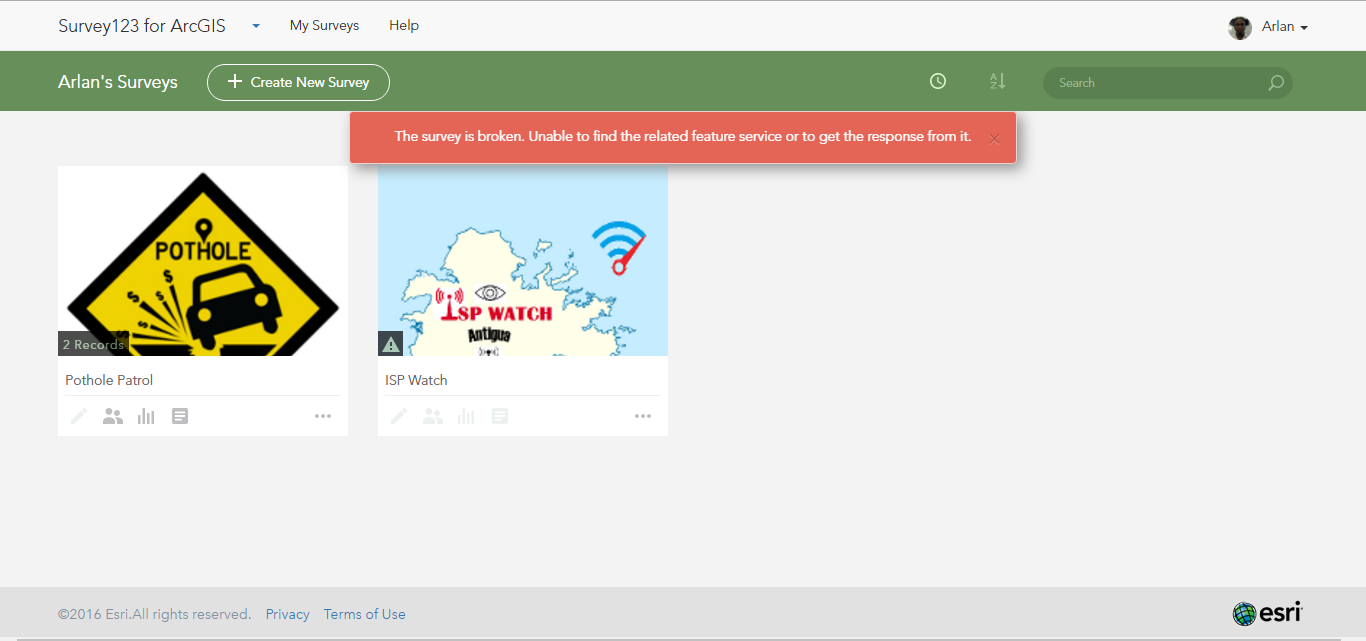
I replaced the previous feature layer with the one downloaded in the shapefile package from Survey123 Online. This is the outcome. Now I can't even delete it from My Surveys.