- Home
- :
- All Communities
- :
- Developers
- :
- Python
- :
- Python Questions
- :
- TraceGeometricNetwork_management add junction barr...
- Subscribe to RSS Feed
- Mark Topic as New
- Mark Topic as Read
- Float this Topic for Current User
- Bookmark
- Subscribe
- Mute
- Printer Friendly Page
TraceGeometricNetwork_management add junction barrier
- Mark as New
- Bookmark
- Subscribe
- Mute
- Subscribe to RSS Feed
- Permalink
- Report Inappropriate Content
Using the ArcMap Utility Network Analyst tool bar I may manually 'Add a junction barrier to the network' using the 'Add Junction Barrier Tool'. This allows me easily specify places where e.g. the 'Find Connected' Trace should stop.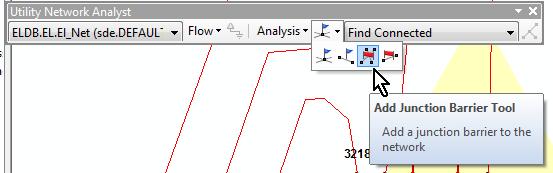
I need to create a Python script utilizing this same capability, and to me it seems that the TraceGeometricNetwork_management tool is the one that I should use to accomplish the tracing tasks.
But I cannot seem to get around the challenge of adding barriers. I keep getting the error message:
ExecuteError: Failed to execute. Parameters are not valid.
ERROR 000800: The value is not a member of .... followed by a list of feature classes being part of the geometric network ...
Failed to execute (TraceGeometricNetwork).
Documentation for TraceGeometricNetwork (Trace Geometric Network—Help | ArcGIS for Desktop ) doesn't state any requirements that the feature class holding barriers must be part of the geometric network:
Point features representing a set of barriers. Barriers define places in the network where traces cannot pass through. If you are only interested in tracing a particular part of your network, you can use barriers to isolate that part of the network. Barriers can be placed anywhere along edges or junctions, but junctions will be considered first when both a junction and edge are found at the location. The feature will be treated as disabled and will not be considered during the trace, unless you've set the in_trace_ends parameter to TRACE_ENDS to purposefully find features stopping the trace.
I need to be able to define my barrier points from a set of business rules and not restricting it to a certain feature class (as entirety or as a subset thereof) being part of the geometric network.
Is it me or is it a bug. If it's a bug, I find this bug serious. Working with utility customers we're restricted / advised to using the ArcMap 10.2.1, so upgrading is not really an option.
Hoping for a swift solution.
Principal Product Owner
Power Grid, V O L U E
jens.dalsgaard&@volue.com
Volue Technology Denmark A/S
Alfred Nobels Vej 27
9220 Aalborg Øst, Denmark
volue.com
- Mark as New
- Bookmark
- Subscribe
- Mute
- Subscribe to RSS Feed
- Permalink
- Report Inappropriate Content
Can't help directly, but if it was indeed a bug in 10.2, then you can look at the above bug fixes and see if it was noted and fixed... assuming of course that it is a bug
- Mark as New
- Bookmark
- Subscribe
- Mute
- Subscribe to RSS Feed
- Permalink
- Report Inappropriate Content
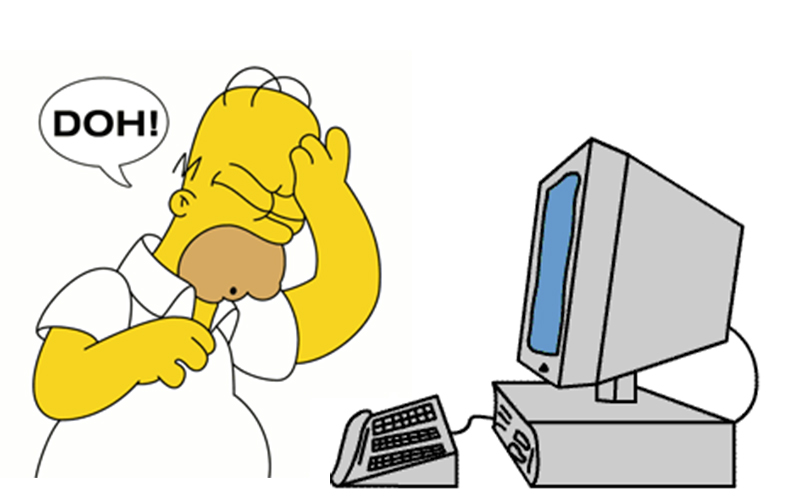
The reported ’error’ was actually just me issuing parameters in the wrong order.
You are hereby allowed one hour of laughter and ridicule. The case may be closed.
Principal Product Owner
Power Grid, V O L U E
jens.dalsgaard&@volue.com
Volue Technology Denmark A/S
Alfred Nobels Vej 27
9220 Aalborg Øst, Denmark
volue.com