- Home
- :
- All Communities
- :
- Products
- :
- ArcGIS AppStudio
- :
- ArcGIS AppStudio Questions
- :
- Why do AppStudio applications look significantly b...
- Subscribe to RSS Feed
- Mark Topic as New
- Mark Topic as Read
- Float this Topic for Current User
- Bookmark
- Subscribe
- Mute
- Printer Friendly Page
Why do AppStudio applications look significantly better on Mac than Windows?
- Mark as New
- Bookmark
- Subscribe
- Mute
- Subscribe to RSS Feed
- Permalink
- Report Inappropriate Content
Has anyone else noticed that applications built using AppStudio tend to look significantly better on Mac than they do on Windows? Windows apps built using AppStudio, imho, seem to have an issue with antialiasing or scaling of digital assets. I'm not sure what it is but there is a noticeable difference. I've also noticed that Windows Apps seem to be more buggy.
Take Survey123Connect for example. On the Mac (left), the everything is clean and crisp, text is centered inside the buttons, it looks great. On Windows however, there are some noticeable issues with centering text inside the buttons and the lines GUI elements aren't quite as smooth or clean as they are on a Mac.
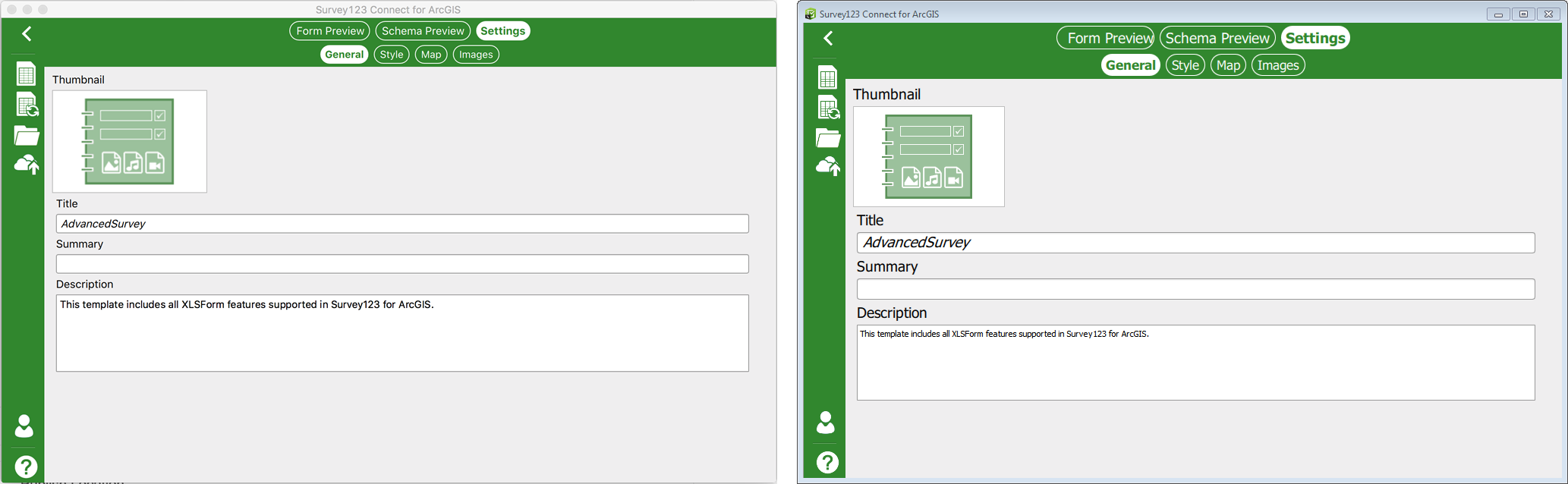
Why is this and is there anything I can do to fix it on Windows-versions of my apps? Am I just crazy?
- Mark as New
- Bookmark
- Subscribe
- Mute
- Subscribe to RSS Feed
- Permalink
- Report Inappropriate Content
Regarding the 'crispness' this is very much dependent on Windows hardware and display resolutions. On my Surface Pro 2, Connect (and other AppStudio apps) is super sharp.
Specifically regarding the centering of some text - this has been fixed in the pending 1.7 release.
- Mark as New
- Bookmark
- Subscribe
- Mute
- Subscribe to RSS Feed
- Permalink
- Report Inappropriate Content
Thanks for the response Marika, that makes sense.
I've noticed in Esri's sample applications and also in Survey123, Esri tends to use use PNG files and also uses some PSDs. Is there a reason for this? Also, is it possible to use SVGs and eliminate the issue altogether? This seems like a kind of odd issue to have for an SDK and framework that are intended to be cross-platform and executable on just about any device. I mean, if I compile the application for iOS, Android, Windows, Mac and Linux - the display resolution and hardware options are literally endless.
Are there any tips for getting the best UI results that are hardware and platform agnostic?
- Mark as New
- Bookmark
- Subscribe
- Mute
- Subscribe to RSS Feed
- Permalink
- Report Inappropriate Content
Yep, we have psudeo standardized on png's partly because of our ArcGIS Online integration. Thumbnails in ArcGIS Online are png's hence so are ours. The psd's included in samples are really treated as source files for editing images - and are not directly referenced in the apps.
When it comes to images inside your own app - yes you could use SVG's, its up to you.
- Mark as New
- Bookmark
- Subscribe
- Mute
- Subscribe to RSS Feed
- Permalink
- Report Inappropriate Content
Thanks Merika,
What recommendations are there for identifying the appropriate resource sizes for the most common display types, ie. Mobile, Tablet, Desktop. Is there an example of how to include multiple sizes of the same resource and have the application leverage the appropriate resource based on the size of the viewport or something similar?
- Mark as New
- Bookmark
- Subscribe
- Mute
- Subscribe to RSS Feed
- Permalink
- Report Inappropriate Content
I'd suggest looking through some of the Qt documentation ex: Scalability | Qt 5.7
- Mark as New
- Bookmark
- Subscribe
- Mute
- Subscribe to RSS Feed
- Permalink
- Report Inappropriate Content
Thanks Lucas. That document is very helpful!