- Home
- :
- All Communities
- :
- Products
- :
- ArcGIS Pro
- :
- ArcGIS Pro Questions
- :
- Is there an option to add padding to a Legend?
- Subscribe to RSS Feed
- Mark Topic as New
- Mark Topic as Read
- Float this Topic for Current User
- Bookmark
- Subscribe
- Mute
- Printer Friendly Page
Is there an option to add padding to a Legend?
- Mark as New
- Bookmark
- Subscribe
- Mute
- Subscribe to RSS Feed
- Permalink
- Report Inappropriate Content
Is there an option to add padding to a Legend?
All I see is 'Offset' but that command makes it impossible to correctly align my Legend with other items in my layout if I use Offset of, say, 10 pt.
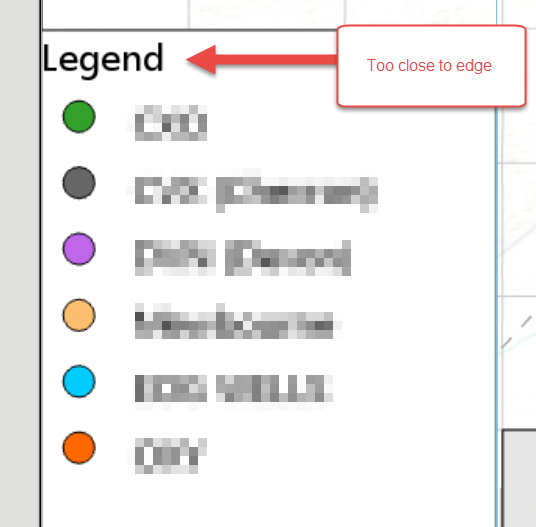
- Mark as New
- Bookmark
- Subscribe
- Mute
- Subscribe to RSS Feed
- Permalink
- Report Inappropriate Content
Hi Daniel,
I have handled this using the Element properties panel while the Legend is selected.
The offset effect (located under the background property) will add the padding you are looking for, as well as corner options (aka "Method").
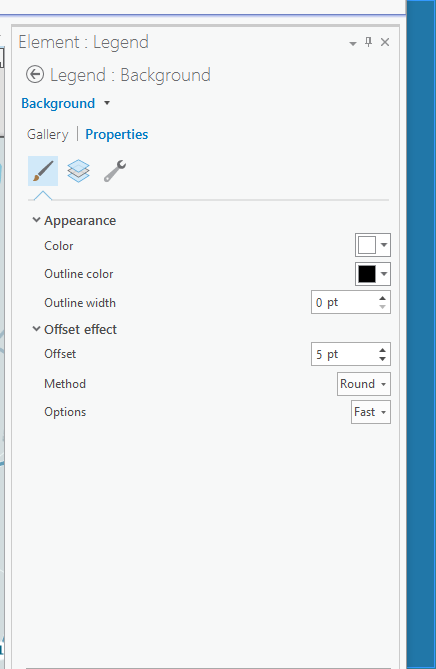
- Mark as New
- Bookmark
- Subscribe
- Mute
- Subscribe to RSS Feed
- Permalink
- Report Inappropriate Content
Thanks for your reply Rachael. That is certainly an option, but I'm disappointed that it's the best we've got, since whenever I use the Offset effect option, my Legend goes off the page. I then have to "eyeball" it in order to properly align it to my page, as seen below.
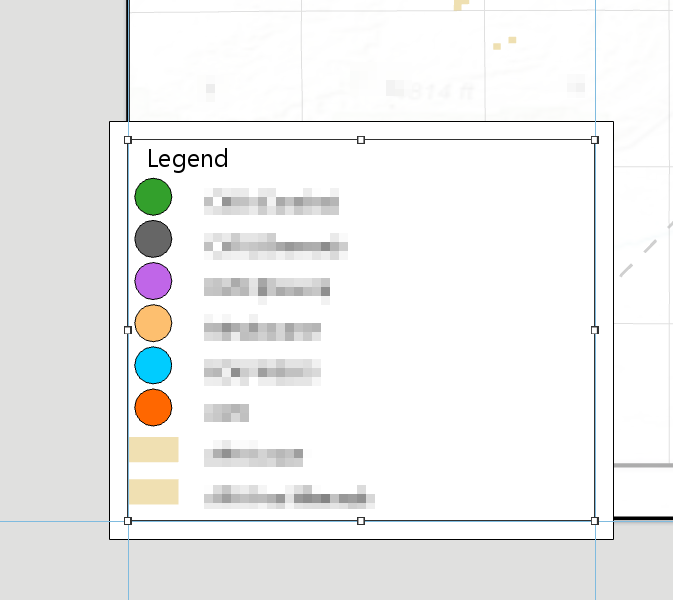
- Mark as New
- Bookmark
- Subscribe
- Mute
- Subscribe to RSS Feed
- Permalink
- Report Inappropriate Content
Forgot to mention, I was able to at least get the Legend text to move over a bit by going into Legend > Element : Legend > Text Symbol > Formatting and adding 5 points to nudge the word Legend over.
The only drawback is that it does it for the entire legend, including Labels, Headings, and any other text you have within the Legend. So far, I haven't found a way around this.
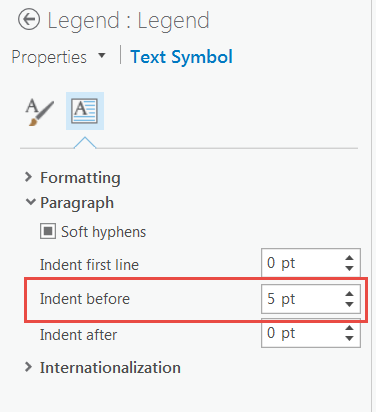
- Mark as New
- Bookmark
- Subscribe
- Mute
- Subscribe to RSS Feed
- Permalink
- Report Inappropriate Content
Thanks for the updates Daniel! I was looking for something to add padding to the whole legend, and never thought the indent before / after would do it. This was very helpful.