- Home
- :
- All Communities
- :
- Products
- :
- ArcGIS Online
- :
- ArcGIS Online Questions
- :
- Unable to update feature service definition
- Subscribe to RSS Feed
- Mark Topic as New
- Mark Topic as Read
- Float this Topic for Current User
- Bookmark
- Subscribe
- Mute
- Printer Friendly Page
- Mark as New
- Bookmark
- Subscribe
- Mute
- Subscribe to RSS Feed
- Permalink
Hi,
I'm trying to enable 'Keep track of who created and last updated features' in the feature layer settings in AGOL however keep receiving the error message 'Unable to update feature service definition'. The layer is currently shared within my organization only and the intention is to track the editors. Any ideas why I cannot switch the tracking on?
Thanks!
Solved! Go to Solution.
Accepted Solutions
- Mark as New
- Bookmark
- Subscribe
- Mute
- Subscribe to RSS Feed
- Permalink
These are the names of fields that are added automatically when enabling editor tracking on a feature class. Is there a reason that those fields already exist on your feature layer? Did you have Editor Tracking enabled at any point in time on the source feature class?
This is actually a known issue:
If the editor tracking fields (Creation Date, Creator, Last Edit Date, Editor) are present in a hosted feature service, Track Edits cannot be enabled on the feature service in ArcGIS Online.
NIM102295: If the editor tracking fields (Creation Date, Creato..
You could create a copy of the feature class which is the source for this feature layer and remove these fields and then republish the feature layer. Then the Editor Tracking should be successfully enabled via the Item Details.
Another workaround could be to enable the Editor Tracking on those specified pre-existing fields through ArcGIS for Desktop in the feature class properties > Editor Tracking tab and then overwrite the service. With this method the "Keep track of who created and last updated features" should already be enabled.
Please let me know if you have any further questions.
- Mark as New
- Bookmark
- Subscribe
- Mute
- Subscribe to RSS Feed
- Permalink
Hi Luzal,
Do you happen to have any fields with the following names in your Feature Layer?
- Creation Date
- Creator
- Last Edit Date
- Editor
Best,
Katie
- Mark as New
- Bookmark
- Subscribe
- Mute
- Subscribe to RSS Feed
- Permalink
Hi Katie,
Thanks for replying. Yes, you are right, I have the follow fields in my feature layer,
CreationDa | Creator | EditDate | Editor | Create_Dat |
|---|
Regards,
Luzal
- Mark as New
- Bookmark
- Subscribe
- Mute
- Subscribe to RSS Feed
- Permalink
Katie, I was getting the error that this "lastdateedited" value was invalid in my layer definition so I just deleted the whole attribute and my error went away. Is it a required field or just something extra that gets added? The layer works fine now and I was able to update the definition as I had otherwise intended so I'm just wondering if it will continue to function without that attribute.
Thanks!
- Mark as New
- Bookmark
- Subscribe
- Mute
- Subscribe to RSS Feed
- Permalink
These are the names of fields that are added automatically when enabling editor tracking on a feature class. Is there a reason that those fields already exist on your feature layer? Did you have Editor Tracking enabled at any point in time on the source feature class?
This is actually a known issue:
If the editor tracking fields (Creation Date, Creator, Last Edit Date, Editor) are present in a hosted feature service, Track Edits cannot be enabled on the feature service in ArcGIS Online.
NIM102295: If the editor tracking fields (Creation Date, Creato..
You could create a copy of the feature class which is the source for this feature layer and remove these fields and then republish the feature layer. Then the Editor Tracking should be successfully enabled via the Item Details.
Another workaround could be to enable the Editor Tracking on those specified pre-existing fields through ArcGIS for Desktop in the feature class properties > Editor Tracking tab and then overwrite the service. With this method the "Keep track of who created and last updated features" should already be enabled.
Please let me know if you have any further questions.
- Mark as New
- Bookmark
- Subscribe
- Mute
- Subscribe to RSS Feed
- Permalink
Is there an easier workaround for this issue yet? I'm encountering the same problem, and I have web app built on this hosted feature layer and don't want to go through all the steps of reconfiguring the app when I have to re-upload the feature layer just to remove these attributes.
Thanks for any advice you can offer!
- Mark as New
- Bookmark
- Subscribe
- Mute
- Subscribe to RSS Feed
- Permalink
I just tried deleting the Creator and Editor fields via the attribute table in the web web map viewer... it looks like this creates instability issues and DOES NOT work. The Desktop workaround above may be the best option.
- Mark as New
- Bookmark
- Subscribe
- Mute
- Subscribe to RSS Feed
- Permalink
Hi Monty,
I should have been more clear. Both of the suggested workarounds are meant to be done in ArcGIS for Desktop. Please let me know if you have any further questions.
Thanks,
Katie
- Mark as New
- Bookmark
- Subscribe
- Mute
- Subscribe to RSS Feed
- Permalink
Hi Katie,
I never got the chance to thank you after you promptly answered my query about a year ago. Anyways, a belated thanks!
Also something I should have mentioned a long time ago and a note to everyone else on the topic - you can also edit the rest service URL, and update the service definition in admin mode. In my opinion, this is easier for quick fixes instead of republishing/overwrite workflows with the desktop client. You need to insert the admin parameter in the rest URL to access that,
arcgis/rest/admin/services
Then you will be able to see the following options, (bottom of the rest service directory window)
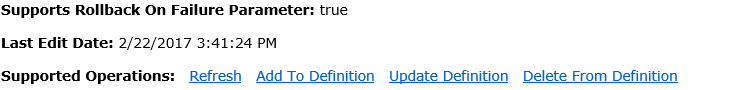
Next you can modify the definition to remove your editor tracking parameters or rename your attribute columns that are causing a problem, instead of deleting them. Make sure to erase the lastEditDate (highlighted numbers below) and replace it with "" or else the modification does not take place. You can also use this path to introduce domains and change the structure of your dataset.
I advise you to copy/paste the definition content into text editor first and make a backup just in case you dont know what your are doing and you can always roll back.
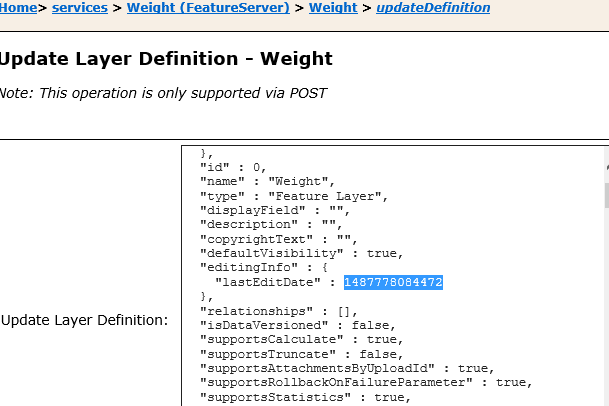
Kind Regards,
Luzal