- Home
- :
- All Communities
- :
- Developers
- :
- Developers - General
- :
- Developers Questions
- :
- WebControl in ArcMap Add-in returns 'you seem to b...
- Subscribe to RSS Feed
- Mark Topic as New
- Mark Topic as Read
- Float this Topic for Current User
- Bookmark
- Subscribe
- Mute
- Printer Friendly Page
WebControl in ArcMap Add-in returns 'you seem to be using an unsuported browser' message
- Mark as New
- Bookmark
- Subscribe
- Mute
- Subscribe to RSS Feed
- Permalink
- Report Inappropriate Content
Using Visual Studio 2013 with C# to build and update the StreetView & Birds Eye View add-in. Issue is that starting last week the Web Browser Control, used on a form, starts displaying the following message.
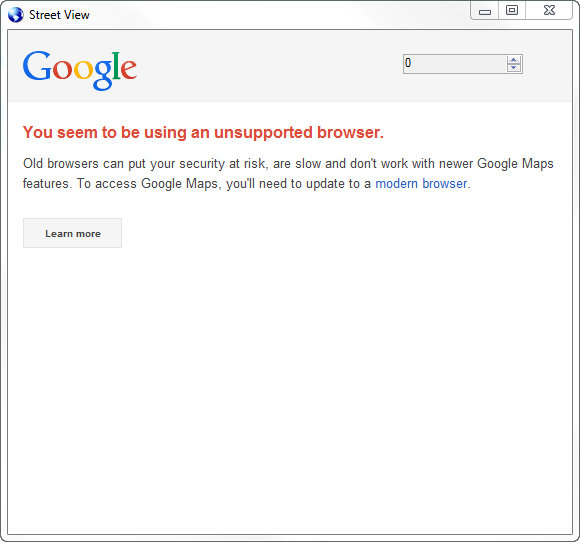
Further research determined that the WebControl used in Visual Studio defaults to IE7 compatibility. To prevent the above warning you need to "set" your preferred compatibility PRIOR to loading the form in HK_CU registry.
More information on this problem can be found at: http://stackoverflow.com/questions/1786905/web-browser-component-is-ie7-not-ie8-how-to-change-this.
Key items for those building Add-ins is that the "exe" name you add to the registry is ArcMap.exe -not the name of your add-in. In your button (that is clicked to open the form) you need to call a method to set the browser type THEN create the form instance. For example:
protected override void OnActivate()
{ /* This activates the Windows Form after the user clicked on the button*/
setBrowserType();
CreateForm();
}
private void CreateForm();
{
if (this.frm==null || this.frm.IsDisposed)
{
this.frm = new FrmStreetView();
this.frm.Hide();
this.windowWrapper = new WindowWrapper(ArcMap.Application.hWnd)l
}
}
public static void setBrowserType();
{ /* move to registry setting and create new DWord value if it does not exist */
RegistryKey key = Microsoft.Win32.Registry.CurrentUser.OpenSubKey(@"SOFTWARE\Microsoft\Internet Explorer\Main\FeatureControl\FEATURE_BROWSER_EMULATION", TRUE);
if (key.GetValue("ArcMap.exe")==null)
{
/* set to IE 10 compatibility */
key.SetValue("ArcMap.exe, 10001, RegistryValueKind.DWord);
key.flush();
}
key.Close();
}
Hope this helps someone!
Rich