- Home
- :
- All Communities
- :
- Products
- :
- ArcGIS Pro
- :
- ArcGIS Pro Questions
- :
- Why isn't Symbology a Layer Property in ArcGIS Pro...
- Subscribe to RSS Feed
- Mark Topic as New
- Mark Topic as Read
- Float this Topic for Current User
- Bookmark
- Subscribe
- Mute
- Printer Friendly Page
Why isn't Symbology a Layer Property in ArcGIS Pro?
- Mark as New
- Bookmark
- Subscribe
- Mute
- Subscribe to RSS Feed
- Permalink
- Report Inappropriate Content
In ArcMap when you double click on a layer in the TOC Symbology is an option.
In Pro you have to right click to get to Symbology.
What am I missing here?
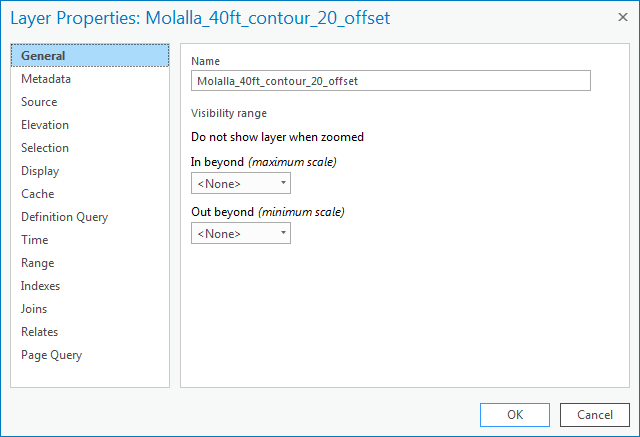
- Mark as New
- Bookmark
- Subscribe
- Mute
- Subscribe to RSS Feed
- Permalink
- Report Inappropriate Content
For those that are trying to understand what you mean... same thing... different location
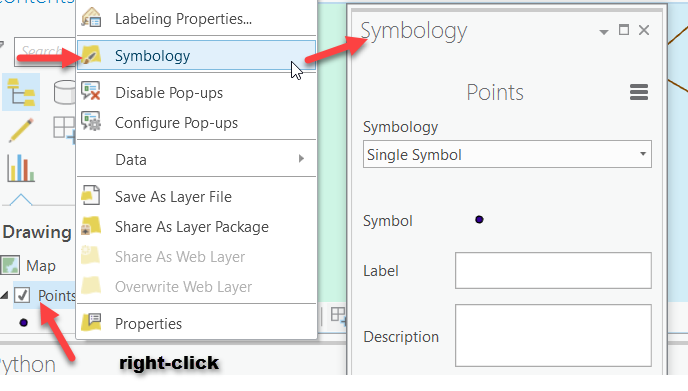
- Mark as New
- Bookmark
- Subscribe
- Mute
- Subscribe to RSS Feed
- Permalink
- Report Inappropriate Content
Thanks for the graphic illustrating my point
My method of work (habit) from ArcMap is to double click to get layer properties rather than right click.
Why isn't Symbology a Layer Property in ArcGIS Pro?
I suppose the theory is that the symbology is just display within Pro, not an "actual" property of the feature class.
- Mark as New
- Bookmark
- Subscribe
- Mute
- Subscribe to RSS Feed
- Permalink
- Report Inappropriate Content
Hmmm, but was that a featureclass you double clicked on? Can't check now, but I wonder what happens if a layer file (aka saved to a *.lyr) is double-clicked on, since layer files, should have a symbology property... must check
- Mark as New
- Bookmark
- Subscribe
- Mute
- Subscribe to RSS Feed
- Permalink
- Report Inappropriate Content
Same with layer files, at least when I just loaded some data using pre-defined layer files.
It appears, and I say appears because I am speculating, that Esri took some of the most common layer "properties" and made them accessible through a context menu and only a context menu. Labeling is also handled the same way as symbology. Could labeling and symbology be accessed through the general properties dialog? I can't imagine the answer is no, but someone at Esri didn't think that was a good idea.
- Mark as New
- Bookmark
- Subscribe
- Mute
- Subscribe to RSS Feed
- Permalink
- Report Inappropriate Content
good points, I don't know why they would feel that moving them from properties would be useful
- Mark as New
- Bookmark
- Subscribe
- Mute
- Subscribe to RSS Feed
- Permalink
- Report Inappropriate Content
Not to get too hung up on semantics, but symbology has never been a property of a feature class. Symbology is a property of feature layers, the property is just accessed differently in ArcGIS Pro versus ArcMap.
- Mark as New
- Bookmark
- Subscribe
- Mute
- Subscribe to RSS Feed
- Permalink
- Report Inappropriate Content
When designing ArcGIS Pro we took a look at layer properties, which tabs were used the most, and which tabs were used for iterative workflows. Iterative workflows for layer symbology are quite common where a change is made, the change is viewed on the map, and then the change may reverted or further modified. Doing this style of change in a modal dialog like layer properties is awkward. Therefore, we made the decision to split it out into a pane. We did the same for labeling properties. Labeling properties could actually be set in two places in ArcMap 1) layer properties and 2) the label manager. There's just one pane for this in Pro.
Many ArcMap users will double click to open layer properties by "muscle memory." Over time, the new approach becomes more instinctive. Also note that with a ribbon based application, the ribbon is the primary entry point for user experience. Context menus are there for convenience, but the ribbon is the primary spot. Symbology pane launching can be done from the ribbon.
- Mark as New
- Bookmark
- Subscribe
- Mute
- Subscribe to RSS Feed
- Permalink
- Report Inappropriate Content
Thanks for the explanation Craig,
In the course of my career using Esri software I have had to learn new methods of doing work five major times with dozens of minor changes in between. Often the new methodology involves throwing away the "new" practices from the previous iteration.
There is no reason to believe that in the next major overhaul panels and ribbons will be replaced by spaghetti and sparkles or something like that.
Muscle memory aside, it is still faster to double click on a feature class than right clicking on the feature class and choosing an option or clicking on a feature class and then opening the panel on the right side.
- Mark as New
- Bookmark
- Subscribe
- Mute
- Subscribe to RSS Feed
- Permalink
- Report Inappropriate Content
Hi Craig,
So far the symbology and labeling panes have been a much faster way to style map layers than the nested dialog boxes within ArcMap. That being said, the Pro product should probably place some "breadcrumbs" for users that are well entrenched in the ways of ArcMap to ease the transitioning process, especially for frequently used items.
Maybe there is an in-between: a way to open and go to the symbology and labeling panels from the layer properties dialog, giving those used to this workflow a path to the right place.