- Home
- :
- All Communities
- :
- Products
- :
- Spatial Statistics
- :
- Spatial Statistics Questions
- :
- How smooth a raster edge
- Subscribe to RSS Feed
- Mark Topic as New
- Mark Topic as Read
- Float this Topic for Current User
- Bookmark
- Subscribe
- Mute
- Printer Friendly Page
How smooth a raster edge
- Mark as New
- Bookmark
- Subscribe
- Mute
- Subscribe to RSS Feed
- Permalink
- Report Inappropriate Content
Hi, I wonder if there is any way to refine the edges of a raster when, i clip a raster the edges are like the teeth of a saw .
I would appreciate the help .
José Carballo
- Mark as New
- Bookmark
- Subscribe
- Mute
- Subscribe to RSS Feed
- Permalink
- Report Inappropriate Content
No. Raster cells are square (for the most part). Your options are
1 however produced, use a smaller cell size, it will just make the affect less noticable IF the edges are the result of a
process like interpolation
2 Mask it with a polylike overlay which is really really smooth (unlikely to get what you want) but some try
3 don't zoom in
4 convert the raster to polygon and use the simplify option Raster to Polygon—Help | ArcGIS for Desktop
I wouldn't worry about it, everyone understands what raster edges are supposed to look like
- Mark as New
- Bookmark
- Subscribe
- Mute
- Subscribe to RSS Feed
- Permalink
- Report Inappropriate Content
thanks for the tips.
When I open the window of the spatial analysis, I clip the full imagen and I created a temporary file with smooth edges (attached pictures) but when I export the image the edge changes . My question is, with the raster polygon clip, there is no way to fill and cut the saw teeth with the polygon.
Thanks again
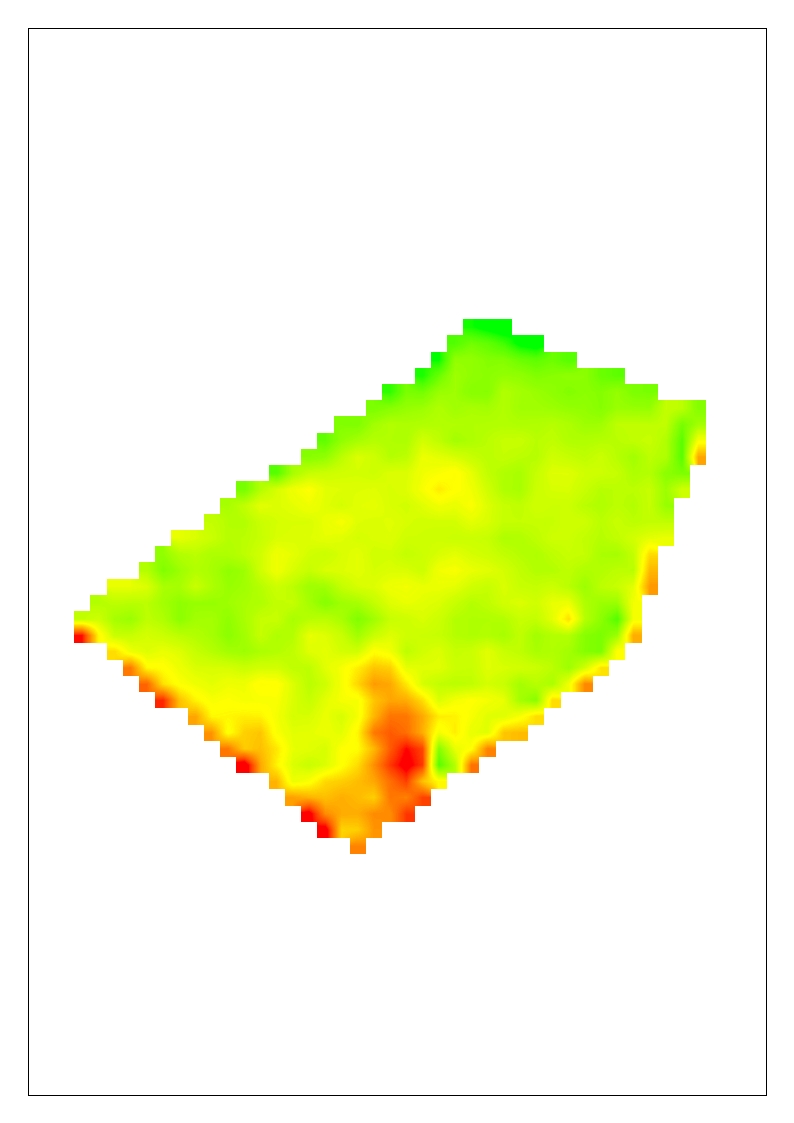
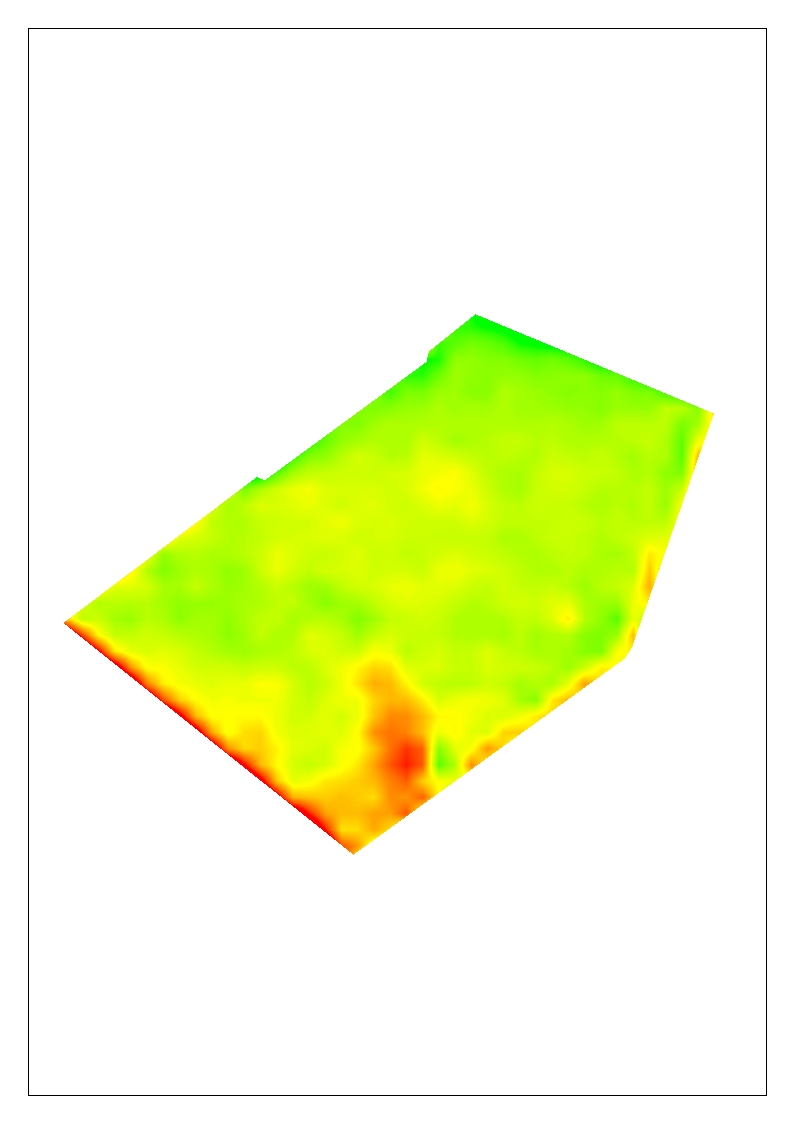
- Mark as New
- Bookmark
- Subscribe
- Mute
- Subscribe to RSS Feed
- Permalink
- Report Inappropriate Content
how did you export it? what properties did you specify? or did you not set your environment setting?
- Mark as New
- Bookmark
- Subscribe
- Mute
- Subscribe to RSS Feed
- Permalink
- Report Inappropriate Content
I didn`t set the enviroment settings. When i export the raster i didnt touch any value (atached imagen). there a way to export the image as it is as I see it before exporting ?
Thank you
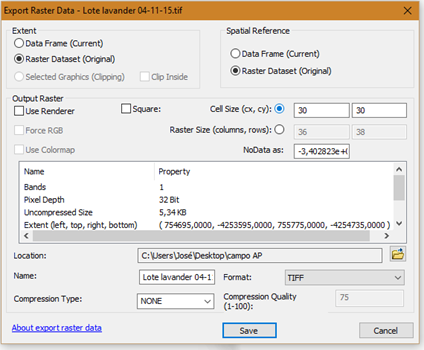
- Mark as New
- Bookmark
- Subscribe
- Mute
- Subscribe to RSS Feed
- Permalink
- Report Inappropriate Content
well that 30x30 cell size is giving you the coarse jagged edge with the extent shown. If the extent was much larger then the edge wouldn't be noticeable.
I am of the feeling that if looks fine just the way it is. In fact... hiding the edge may be suggesting erroneously that the resolution is finer given the shading pattern you have... hmmm... that's not what you want to do is it??? ![]()
- Mark as New
- Bookmark
- Subscribe
- Mute
- Subscribe to RSS Feed
- Permalink
- Report Inappropriate Content
You could use a cubic convolution renderer (display tab of the raster properties).
That will fuzzy the edges somewhat.
- Mark as New
- Bookmark
- Subscribe
- Mute
- Subscribe to RSS Feed
- Permalink
- Report Inappropriate Content
Pixels are pixels. Generally square.
If you want to you could load this image into a mosaic dataset then edit the boundary so the saw tooth edge doesn't show.