- Home
- :
- All Communities
- :
- Products
- :
- ArcGIS Online
- :
- ArcGIS Online Questions
- :
- Mass Edit AGO Table
- Subscribe to RSS Feed
- Mark Topic as New
- Mark Topic as Read
- Float this Topic for Current User
- Bookmark
- Subscribe
- Mute
- Printer Friendly Page
- Mark as New
- Bookmark
- Subscribe
- Mute
- Subscribe to RSS Feed
- Permalink
- Report Inappropriate Content
Is it possible to mass edit a feature table in ArcGIS Online either through the default viewer or is there a Web AppBuilder widget that enables this functionality?
We have a some values that need to be updated in a hosted feature service and the user has limited knowledge of editing. Alternatively, is there a workflow for updating the data en-masse from an Excel spreadsheet? That kind-of defeats the purpose for us though, but I'd take it to speed up their update process.
Any thoughts or suggestions? Thanks everyone.
Solved! Go to Solution.
Accepted Solutions
- Mark as New
- Bookmark
- Subscribe
- Mute
- Subscribe to RSS Feed
- Permalink
- Report Inappropriate Content
Wow, I can't believe this was right under my nose for the past few weeks. I received information from Kelly Gerrow (ESRI) who let me know that there is new functionality for hosted Feature Layers in AGO. Navigate to your content, click the drop-down next to your Feature Layer, navigate to "View item details", and when the Feature Layer Description page loads, click the Data tab at the top of the page. You're now able to edit the underlying Feature Layer data en masse, like in a data grid or Excel.
She also said this feature has been available for about 3 weeks and also works for Feature Services hosted within the organization that are served out to AGO.
This is exactly what we were looking for. Thanks Kelly Gerrow
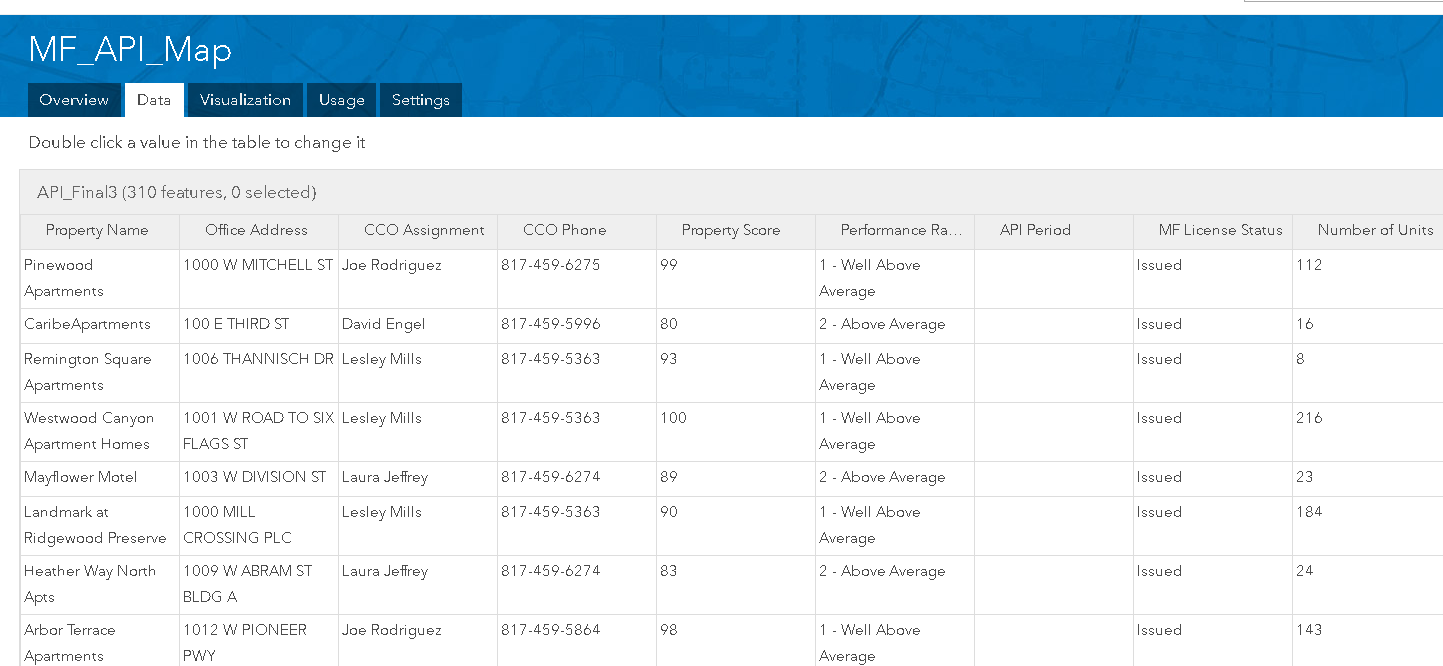
Tom K.
- Mark as New
- Bookmark
- Subscribe
- Mute
- Subscribe to RSS Feed
- Permalink
- Report Inappropriate Content
Hi Thomas,
The Batch Attribute Editor widget may be a solution.
https://doc.arcgis.com/en/web-appbuilder/create-apps/widget-batch-attribute-editor.htm
- Mark as New
- Bookmark
- Subscribe
- Mute
- Subscribe to RSS Feed
- Permalink
- Report Inappropriate Content
Good afternoon Jake,
Thank you for this information. After reviewing the widget, it appears that this will do part of what we're looking to do - that is, it will provide the same value for all selected records, similar to ArcGIS for Desktop's Calculate. We're wanting to have an editable data grid that individual records can be updated separately and individually, like the edit mode in ArcGIS for Desktop.
We will look at the possibility of using this widget if not other solutions pan out.
Thank you again.
Best regards,
Tom K
- Mark as New
- Bookmark
- Subscribe
- Mute
- Subscribe to RSS Feed
- Permalink
- Report Inappropriate Content
Wow, I can't believe this was right under my nose for the past few weeks. I received information from Kelly Gerrow (ESRI) who let me know that there is new functionality for hosted Feature Layers in AGO. Navigate to your content, click the drop-down next to your Feature Layer, navigate to "View item details", and when the Feature Layer Description page loads, click the Data tab at the top of the page. You're now able to edit the underlying Feature Layer data en masse, like in a data grid or Excel.
She also said this feature has been available for about 3 weeks and also works for Feature Services hosted within the organization that are served out to AGO.
This is exactly what we were looking for. Thanks Kelly Gerrow
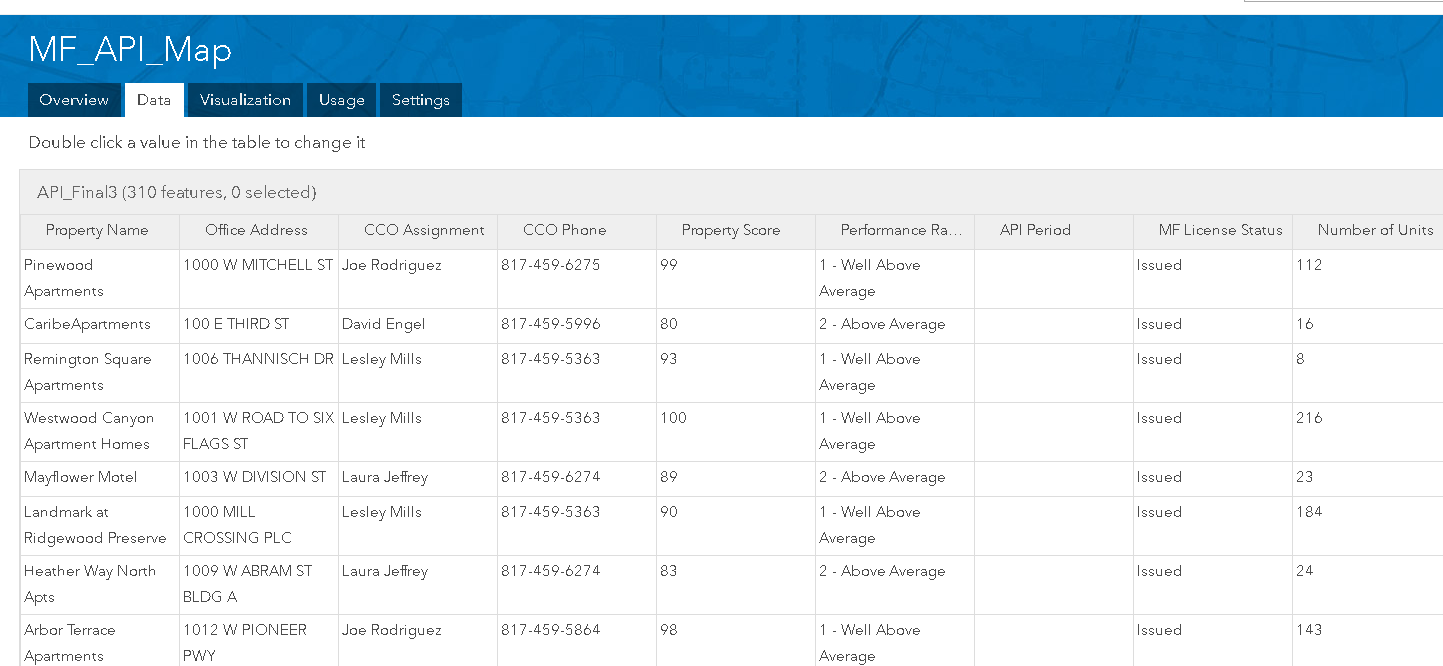
Tom K.
- Mark as New
- Bookmark
- Subscribe
- Mute
- Subscribe to RSS Feed
- Permalink
- Report Inappropriate Content
Another option is to use the Map Viewer of AGOL If the layer supports editing, you can use the calculate tool on a field to set it's value. If the layer has a filter, only those filtered records will be calculated. You can access the calculate tool from by displaying the layer's attribute table. Click the header of the field you want to calculate to access the calculate tool.
Apply filters—ArcGIS Online Help | ArcGIS
Work with fields—ArcGIS Online Help | ArcGIS
Note the Data tab doesn't currently support the Calculate tool...It will eventually.