- Home
- :
- All Communities
- :
- Products
- :
- ArcGIS Pro
- :
- ArcGIS Pro Questions
- :
- Upgraded to windows 10 error
- Subscribe to RSS Feed
- Mark Topic as New
- Mark Topic as Read
- Float this Topic for Current User
- Bookmark
- Subscribe
- Mute
- Printer Friendly Page
- Mark as New
- Bookmark
- Subscribe
- Mute
- Subscribe to RSS Feed
- Permalink
- Report Inappropriate Content
I recently had my Desktop upgraded from windows 7 to 10. When I tried to open Pro I found it was not on the machine. Upon re-download I am getting this error. Any ideas on a fit? I logged into a different machine running 7 and found the same error. Is there a way to deauthorize that instance from running on my same machine but under a different OS?
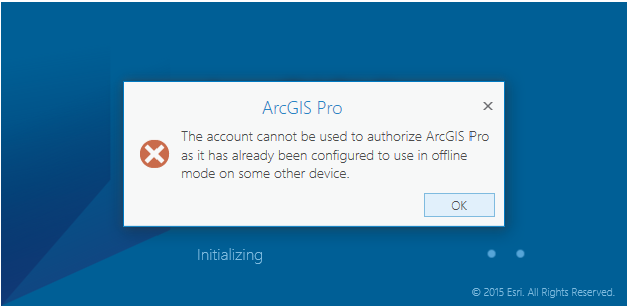
Thanks!
Solved! Go to Solution.
Accepted Solutions
- Mark as New
- Bookmark
- Subscribe
- Mute
- Subscribe to RSS Feed
- Permalink
- Report Inappropriate Content
Hi Tom,
If you are an administrator on your ArcGIS Online organizational account, you can log into your organization, click on Manage Licenses:

Then go to your account and click on the Pro license you have checked out. In there you can 'revoke' the license and other extensions that are associated with it:

- Mark as New
- Bookmark
- Subscribe
- Mute
- Subscribe to RSS Feed
- Permalink
- Report Inappropriate Content
here are the uninstall instructions
Install options—ArcGIS Pro | ArcGIS for Desktop
You didn't indicate what type of installation you have since the upgrade to windows 10 certainly doesn't wipe out reference to any pre-existing software
- Mark as New
- Bookmark
- Subscribe
- Mute
- Subscribe to RSS Feed
- Permalink
- Report Inappropriate Content
I didn't think the upgrade would either but I am definitely missing programs since our IT took it last friday. Pro was absolutely not on the machine any more and the install went smoothly, no offer of repair or replace. I have since uninstalled and re-installed it but that didn't fix the issue. I don't know how Pro licenses work, did it check it out and save it as a cookie (of sorts) that I can search and destroy?
- Mark as New
- Bookmark
- Subscribe
- Mute
- Subscribe to RSS Feed
- Permalink
- Report Inappropriate Content
Hi Tom,
If you are an administrator on your ArcGIS Online organizational account, you can log into your organization, click on Manage Licenses:

Then go to your account and click on the Pro license you have checked out. In there you can 'revoke' the license and other extensions that are associated with it:

- Mark as New
- Bookmark
- Subscribe
- Mute
- Subscribe to RSS Feed
- Permalink
- Report Inappropriate Content
I am not the administrator but I can use this to easily send the fix. Thank you very much.
- Mark as New
- Bookmark
- Subscribe
- Mute
- Subscribe to RSS Feed
- Permalink
- Report Inappropriate Content
Hi Tom,
Checking in to see if this issue was resolved or if you still need assistance. Typically speaking the error message that you're experiencing indicates that Technical Support will need to perform a license reset for you. If your license was checked offline, an ArcGIS Online administrator will not be able to revoke the license in this state. I hope this helps!
Thanks!
Best,
Kirsten