- Home
- :
- All Communities
- :
- Products
- :
- Mapping
- :
- Mapping Questions
- :
- ArcMap 10.2.2 Map Templates. Bug when changing lay...
- Subscribe to RSS Feed
- Mark Topic as New
- Mark Topic as Read
- Float this Topic for Current User
- Bookmark
- Subscribe
- Mute
- Printer Friendly Page
ArcMap 10.2.2 Map Templates. Bug when changing layout?
- Mark as New
- Bookmark
- Subscribe
- Mute
- Subscribe to RSS Feed
- Permalink
- Report Inappropriate Content
Hello,
We have a shared folder that has various map templates in this format:
A0_Landscape.mxd, A0_Portrait.mxd, A1_Landscape.mxd, A1_Portrait.mxd, A2_Landscape.mxd, A2_Portrait.mxd, A3_Landscape.mxd, A3_Portrait.mxd, A4_Landscape.mxd, A4_Portrait.mxd
This is so colleagues can change the map size according to their needs.
When we want to change the template we use the 'Change Layout' button on the 'Layout' toolbar. However, when changing from portrait to landscape the map template shifts upwards and is no longer located in the print layout page! The image on the left below is a snipping of what happens. The template should be located in the print layout box. It also messes up the 'Page and Print Setup' box with these horizontal lines as shown below on the right.
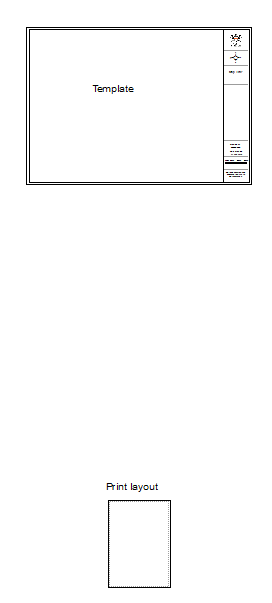
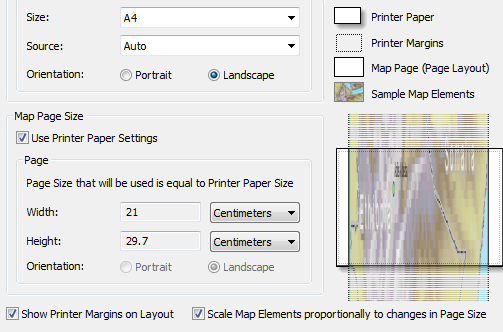
The workaround so far is to change the page orientation first and then do the change layout. We don't think this was a problem in 10.0.
I know it is not a big problem but it is bizarre and slightly annoying as we are trying to make ArcMap as user-friendly as possible to our colleagues who only use GIS infrequently.
Has anyone else come across this problem? Any input would be appreciated.
Thanks,
Holly