- Home
- :
- All Communities
- :
- Products
- :
- ArcGIS StoryMaps
- :
- Classic Esri Story Maps Questions
- :
- Cascade template doesn't allow me to position my i...
- Subscribe to RSS Feed
- Mark Topic as New
- Mark Topic as Read
- Float this Topic for Current User
- Bookmark
- Subscribe
- Mute
- Printer Friendly Page
Cascade template doesn't allow me to position my image after I've uploaded it.
- Mark as New
- Bookmark
- Subscribe
- Mute
- Subscribe to RSS Feed
- Permalink
- Report Inappropriate Content

This is my actual image. Its dimensions are 2456 X 3680 pixels. However once I've uploaded the media, the cover section doesn't provide an option to size my image or position it once its uploaded. Therefore, I cannot decide which position I want the image to be in.
Eg:
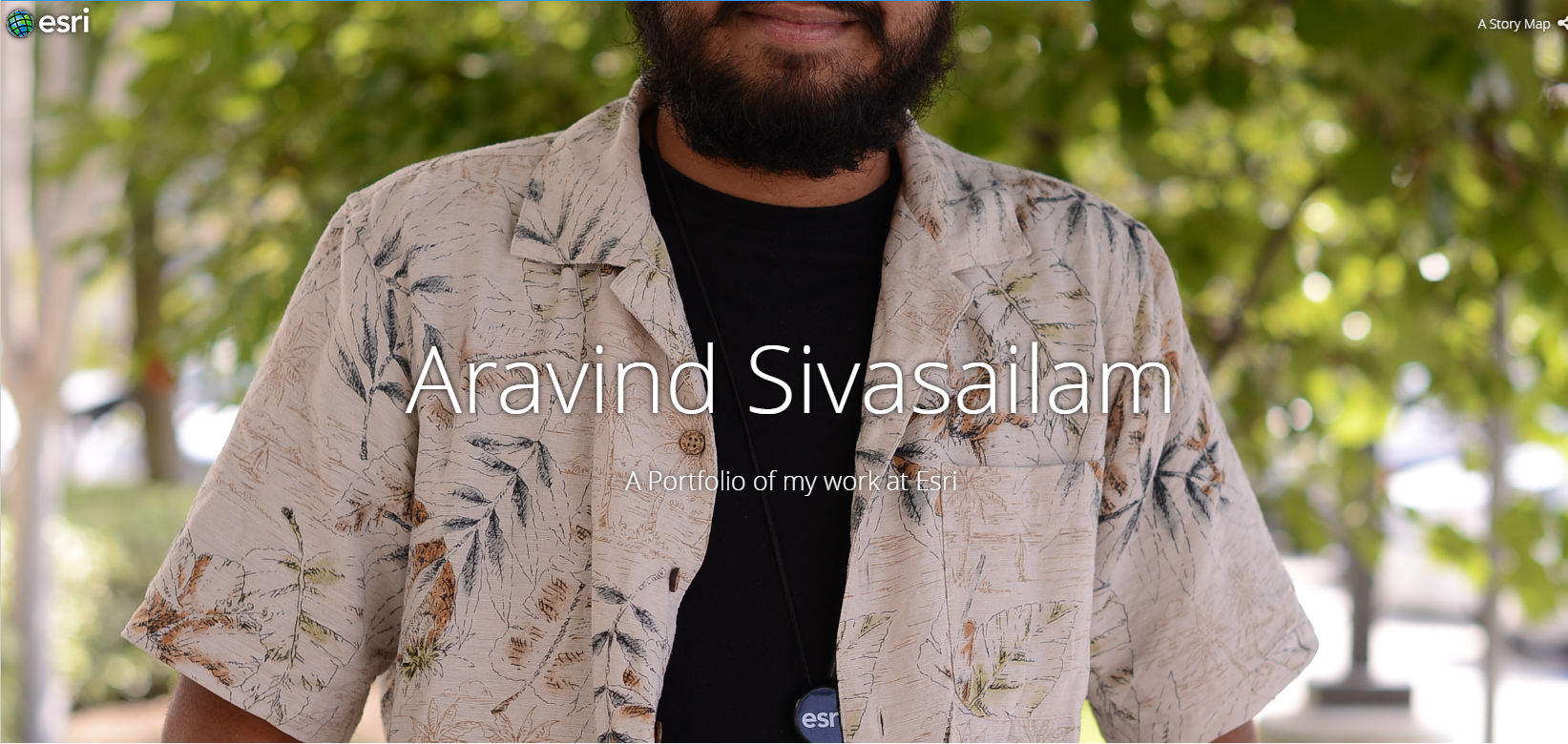
This is my view in the Editor template. When i view it in my story maps: http://ess.maps.arcgis.com/apps/Cascade/index.html?appid=6f4895a54fd444c9a3789e34f1d1bac5
The image looks like this:
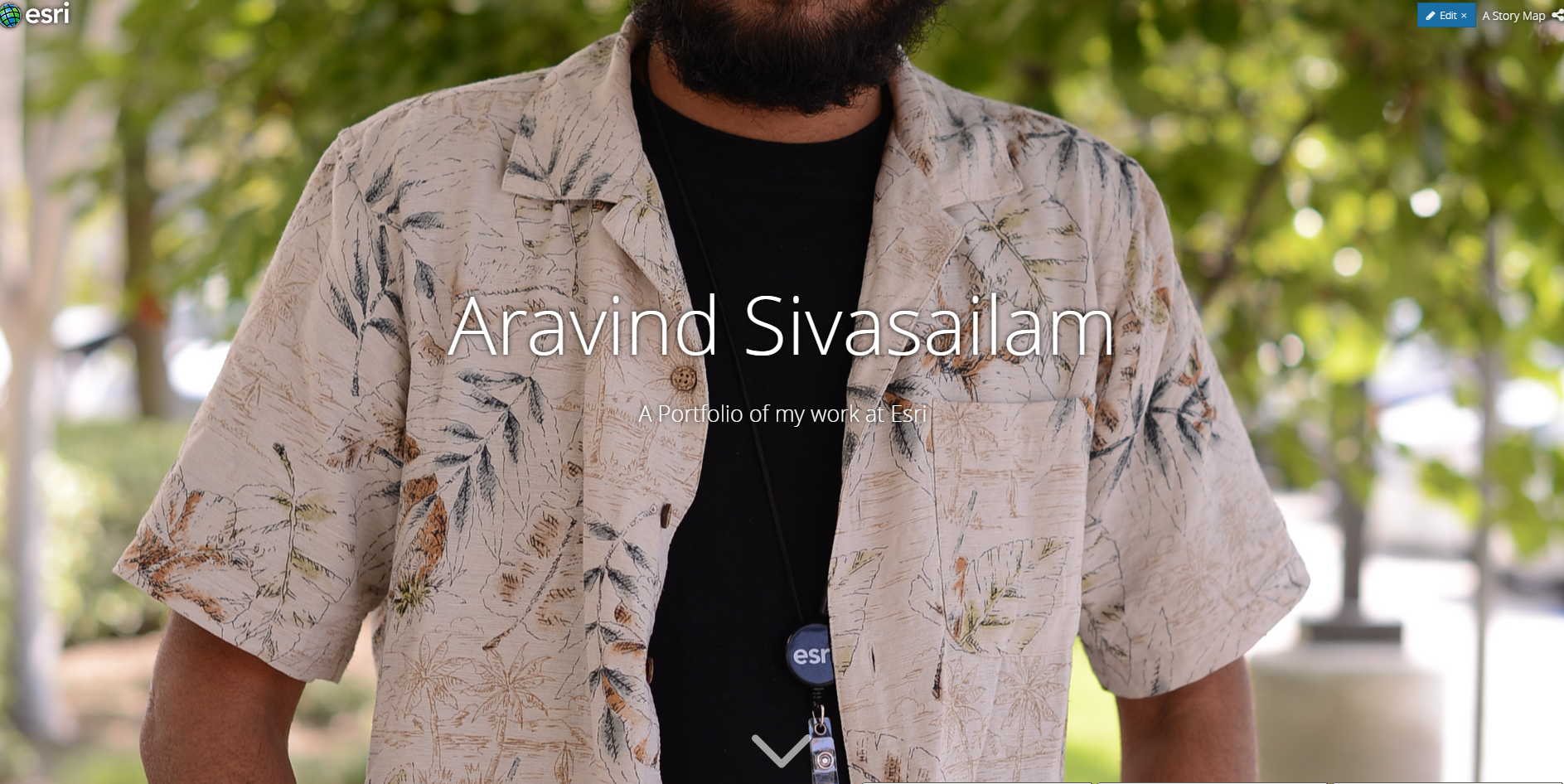
Is there a custom image size that is described ideal for this section? That would be really helpful to crop my image and have it display the area of the image i'm interested in.
Thanks,
Aravind
Solved! Go to Solution.
Accepted Solutions
- Mark as New
- Bookmark
- Subscribe
- Mute
- Subscribe to RSS Feed
- Permalink
- Report Inappropriate Content
Hi Aravind,
Since the cover always positions the image to fill the screen it will always crop a different portion of the image depending on the browser shape/size of the person viewing your story.
You'll need to crop the image before you upload it so that the parts you always want visible are close to the center of the image. I think if you cropped out the entire bottom half of your image (so your face is in the middle of the remaining portion) it should work well.
In future releases we are thinking about adding tools to help you position images after uploading. Thanks for taking the time to provide feedback with a good example of when these tools would be helpful.
Owen
Lead Product Engineer | StoryMaps
- Mark as New
- Bookmark
- Subscribe
- Mute
- Subscribe to RSS Feed
- Permalink
- Report Inappropriate Content
Hi Aravind,
Since the cover always positions the image to fill the screen it will always crop a different portion of the image depending on the browser shape/size of the person viewing your story.
You'll need to crop the image before you upload it so that the parts you always want visible are close to the center of the image. I think if you cropped out the entire bottom half of your image (so your face is in the middle of the remaining portion) it should work well.
In future releases we are thinking about adding tools to help you position images after uploading. Thanks for taking the time to provide feedback with a good example of when these tools would be helpful.
Owen
Lead Product Engineer | StoryMaps
- Mark as New
- Bookmark
- Subscribe
- Mute
- Subscribe to RSS Feed
- Permalink
- Report Inappropriate Content
Hi Owen,
Thank you for your reply! I'll definitely do that. Just as a feedback for future references, is it possible to indicate in our documentation page, what an ideal cover photo size should be in order to not get images cropped as they get uploaded and filled out in that section?
That would definitely be helpful to resize the image in a photo editor and not have to crop the image to get a specific portion to appear.
Thank you so much again!
Aravind