- Home
- :
- All Communities
- :
- Products
- :
- ArcGIS CityEngine
- :
- ArcGIS CityEngine Questions
- :
- cga Building Rules
- Subscribe to RSS Feed
- Mark Topic as New
- Mark Topic as Read
- Float this Topic for Current User
- Bookmark
- Subscribe
- Mute
- Printer Friendly Page
cga Building Rules
- Mark as New
- Bookmark
- Subscribe
- Mute
- Subscribe to RSS Feed
- Permalink
- Report Inappropriate Content
I'm new to CityEngine but I've made some progress learning the program by reviewing some of the tutorials. I received a building footprint zip file from the Southeast Michigan Council of Governments (SEMCOG) that contains a shape file package. The package .dbf file has building square footage, number of stories, building height etc (see attached). Can you provide or identify the location of a .cga file that I can use or modify in my project to extrude the buildings to the correct configuration? I've used some of the .cga building rules in some of the examples without much luck. Most of the footprints are ok but various buildings have the incorrect number of floors and heights.
Thanks,
- Mark as New
- Bookmark
- Subscribe
- Mute
- Subscribe to RSS Feed
- Permalink
- Report Inappropriate Content
Assuming you use the median height to extrude, you first have to convert it from feet to meter, since CE only uses that:
attr MEDIAN_HEIGHT = 0 #connect this attribute @Hidden attr MEDIAN_HM = MEDIAN_HEIGHT/3.2808 #feet to meter Lot --> extrude(MEDIAN_HM)
If you have faulty data, you could use some case checking to "fix" it, like this:
attr MEDIAN_HEIGHT = 0 attr MEDIAN_HM = MEDIAN_HEIGHT/3.2808 attr FixHeight = 10 # in feet Lot --> case MEDIAN_HEIGHT == 0: FixBuilding else: ExtrudeBuilding ExtrudeBuilding --> extrude(MEDIAN_HM) FixBuilding --> set(MEDIAN_HEIGHT, FixHeight) ExtrudeBuilding
You could also use something like STORIES*storyheight (if it exists) as building height.
- Mark as New
- Bookmark
- Subscribe
- Mute
- Subscribe to RSS Feed
- Permalink
- Report Inappropriate Content
You provided some pretty simple, yet extremely valuable information. I was wondering why my buildings were extruding artificially high, all the while not realizing CE defaults to meters. Obviously I needed to convert my data to feet, but I must have missed that in the tutorials I was following ... in any event, I am appreciative of your post.
- Mark as New
- Bookmark
- Subscribe
- Mute
- Subscribe to RSS Feed
- Permalink
- Report Inappropriate Content
I tried revising the attached Building_From_Footprint.cga rule file so it would extrude all building footprints contained in a shape file package I received from the Southeast Michigan Council of Governments (SEMCOG) using the number of stories (column "STORIES") and building height (column "MEDIAN_HEIGHT") information in the .dbf file without any luck. I'm not a programmer but I've reviewed the tutorials and I just do not get it. Can someone modify the attached Building_From_Footprint.cga rule file such that it correctly extrudes the building footprints?
I also tried revising the attached Standard_Street.cga rule file so it would create the correct number of lanes for all of the streets contained in a shape file package I received from the Southeast Michigan Council of Governments (SEMCOG) file package using the number of lanes (column "NUMBER_LAN") information in the .dbf file without any luck. Can someone also modify the attached Standard_Street.cga file such that it correctly builds the streets with the correct number of lanes?
Thanks
- Mark as New
- Bookmark
- Subscribe
- Mute
- Subscribe to RSS Feed
- Permalink
- Report Inappropriate Content
I'll take a look, but can you post your zip file, or a sample of it? Also what version of CityEngine are you using?
- Mark as New
- Bookmark
- Subscribe
- Mute
- Subscribe to RSS Feed
- Permalink
- Report Inappropriate Content
- Mark as New
- Bookmark
- Subscribe
- Mute
- Subscribe to RSS Feed
- Permalink
- Report Inappropriate Content
Well, it wasn't behaving right for me either - so don't be hard on yourself. When an attribute is named to match a GIS field, the connection should happen automatically. For your data, it wasn't, which was odd - maybe it was the size of the data? Anyway, there is a way to map those attributes manually - see the help file for Connection Editor. Once they were mapped the code below worked perfectly.
const unitScale = case Unit=="Feet": 0.3048006096012192 else: 1 @Range("Feet", "Meters") attr Unit = "Feet" @Range (0.5,200) attr STORIES = 0 #Should be a GIS Driven Attribute but I had to "Connect" it manually @Range (0,10000) attr MEDIAN_HGT = 0 #Should be a GIS Driven Attribute but I had to "Connect" it manually @Hidden attr MEDIAN_HGT_feet = MEDIAN_HGT * unitScale @StartRule Footprints--> extrude(MEDIAN_HGT_feet) split(y) {MEDIAN_HGT_feet/STORIES:Floor}* #comment this out if you don't want floors/horizontal splits
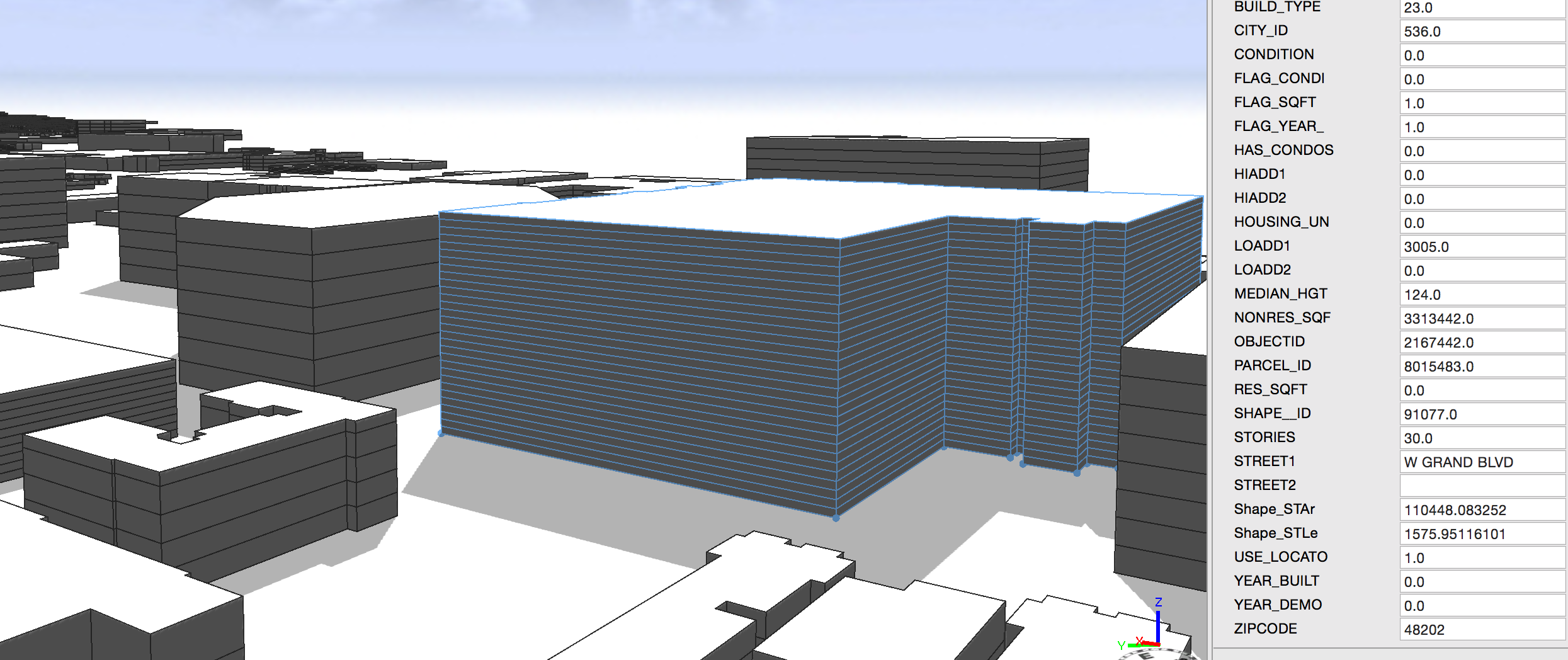
I also saw something that was odd and - see above - the building has 20 stories, but the Median Height of the building is only 124 feet. So just a point of caution. Another note, the building in the foreground is 4.5 stories, in case you were wondering what was going on with the short top floor.
Hope this helps.
Devin