- Home
- :
- All Communities
- :
- Developers
- :
- JavaScript Maps SDK
- :
- JavaScript Maps SDK Questions
- :
- TOC - Arrows instead of plus sign to expand TOC
- Subscribe to RSS Feed
- Mark Topic as New
- Mark Topic as Read
- Float this Topic for Current User
- Bookmark
- Subscribe
- Mute
- Printer Friendly Page
TOC - Arrows instead of plus sign to expand TOC
- Mark as New
- Bookmark
- Subscribe
- Mute
- Subscribe to RSS Feed
- Permalink
- Report Inappropriate Content
I want to replace the plus '+' sign with an arrow for the opening and closing of an item in the TOC. Also, I want to put the arrow to the left of the checkbox. How can I do this ?
--Brian
Solved! Go to Solution.
Accepted Solutions
- Mark as New
- Bookmark
- Subscribe
- Mute
- Subscribe to RSS Feed
- Permalink
- Report Inappropriate Content
Brian,
Sure you can do that if you modify the TOC.js and the TOC.css files
In the TOC.js make this change to the templateString (to move the expand icon to the left of the checkbox):
templateString: '<div class="agsjsTOCNode">' +
'<div data-dojo-attach-point="rowNode" data-dojo-attach-event="onclick:_onClick">' +
'<span data-dojo-attach-point="contentNode" class="agsjsTOCContent">' +
'<img src="${_blankGif}" alt="" data-dojo-attach-point="iconNode" />' +
'<span data-dojo-attach-point="checkContainerNode"></span>' +
'<span data-dojo-attach-point="labelNode">' +
'</span></span></div>' +
'<div data-dojo-attach-point="containerNode" style="display: none;"> </div></div>',and add this css rule to the TOC.css:
.claro .dijitTreeExpando {
background-image: url("images/treeExpandImages.png") !important;
width: 16px;
height: 16px;
background-position: -35px 0;
}and Add an images folder to the agsjs\dijit\css folder and then save this image into it:

- Mark as New
- Bookmark
- Subscribe
- Mute
- Subscribe to RSS Feed
- Permalink
- Report Inappropriate Content
Brian what TOC are you referring too? Can you post a link to some script?
- Mark as New
- Bookmark
- Subscribe
- Mute
- Subscribe to RSS Feed
- Permalink
- Report Inappropriate Content
Rickey, I am using nliu's TOC widget.
- Mark as New
- Bookmark
- Subscribe
- Mute
- Subscribe to RSS Feed
- Permalink
- Report Inappropriate Content
Brian,
Sure you can do that if you modify the TOC.js and the TOC.css files
In the TOC.js make this change to the templateString (to move the expand icon to the left of the checkbox):
templateString: '<div class="agsjsTOCNode">' +
'<div data-dojo-attach-point="rowNode" data-dojo-attach-event="onclick:_onClick">' +
'<span data-dojo-attach-point="contentNode" class="agsjsTOCContent">' +
'<img src="${_blankGif}" alt="" data-dojo-attach-point="iconNode" />' +
'<span data-dojo-attach-point="checkContainerNode"></span>' +
'<span data-dojo-attach-point="labelNode">' +
'</span></span></div>' +
'<div data-dojo-attach-point="containerNode" style="display: none;"> </div></div>',and add this css rule to the TOC.css:
.claro .dijitTreeExpando {
background-image: url("images/treeExpandImages.png") !important;
width: 16px;
height: 16px;
background-position: -35px 0;
}and Add an images folder to the agsjs\dijit\css folder and then save this image into it:

- Mark as New
- Bookmark
- Subscribe
- Mute
- Subscribe to RSS Feed
- Permalink
- Report Inappropriate Content
Thanks Robert, I'm almost there. I did exactly what you said, but am still getting the '+' and '-' images to toggle the laters.
- Mark as New
- Bookmark
- Subscribe
- Mute
- Subscribe to RSS Feed
- Permalink
- Report Inappropriate Content
Brian,
I have tested this on my end so I know it works. Did you add an images folder to the agsjs\dijit\css folder?
- Mark as New
- Bookmark
- Subscribe
- Mute
- Subscribe to RSS Feed
- Permalink
- Report Inappropriate Content
I got it to work with the image for the arrows to show. When I expand a layer, is the arrow supposed to change to the right pointing arrow ?
- Mark as New
- Bookmark
- Subscribe
- Mute
- Subscribe to RSS Feed
- Permalink
- Report Inappropriate Content
Brain,
it is right for expand and down for collapse
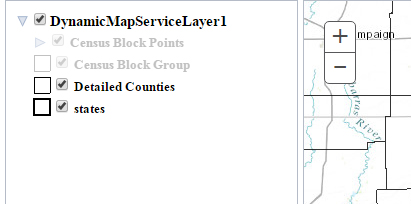
- Mark as New
- Bookmark
- Subscribe
- Mute
- Subscribe to RSS Feed
- Permalink
- Report Inappropriate Content
I'm just getting the down arrows whether the layer is expanded or collapsed.
- Mark as New
- Bookmark
- Subscribe
- Mute
- Subscribe to RSS Feed
- Permalink
- Report Inappropriate Content
Brian,
Are you referencing the TOC.css in your app?
<link rel="stylesheet" href="agsjs/dijit/css/toc.css">