- Home
- :
- All Communities
- :
- User Groups
- :
- Web AppBuilder Custom Widgets
- :
- Questions
- :
- eSearch Results Window blocking feature
- Subscribe to RSS Feed
- Mark Topic as New
- Mark Topic as Read
- Float this Topic for Current User
- Bookmark
- Subscribe
- Mute
- Printer Friendly Page
eSearch Results Window blocking feature
- Mark as New
- Bookmark
- Subscribe
- Mute
- Subscribe to RSS Feed
- Permalink
- Report Inappropriate Content
The eSearch Widget Results (Enhanced Search) Window opens directly on top of the feature searched for. Is there a way to set the default location for this window so that when it opens it does not cover the feature that was searched for?
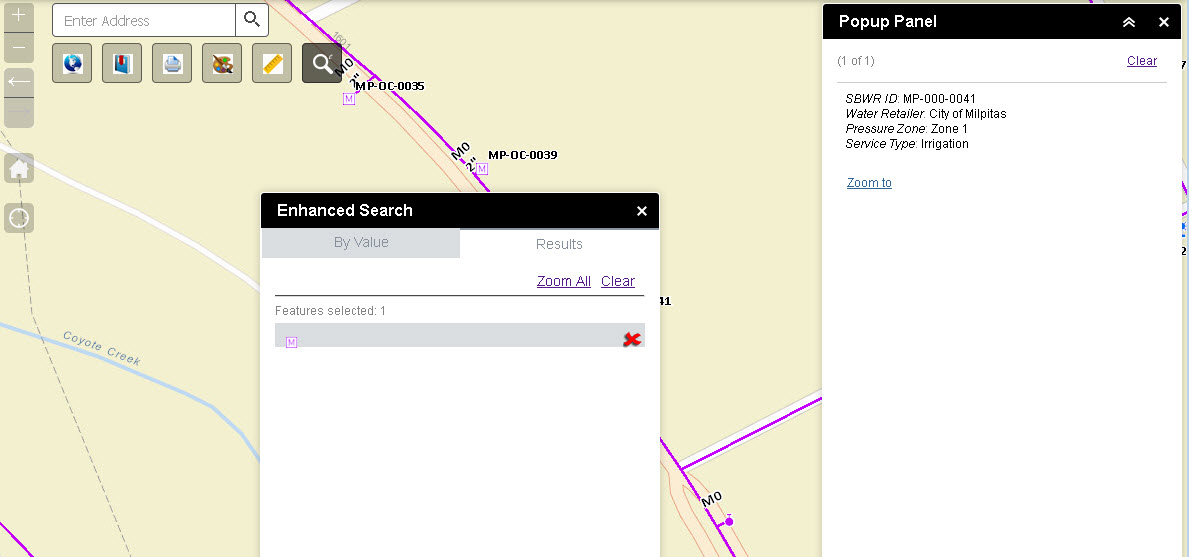
Also, I am using Robert's Pop Up Widget and it works great in the foldable theme, is there a way to get the eSearch Results Window to look like this, meaning the window position and the feature searched for to be highlighted?
- Mark as New
- Bookmark
- Subscribe
- Mute
- Subscribe to RSS Feed
- Permalink
- Report Inappropriate Content
Tim,
The actual widget window will stay and re-open where even you position it. So just move the widget window where it does not obscure your feature. If you want the eSearch widget to be in the foldable themes panel then you juts need to add it to the Header controllers widgets pool instead of an on screen widget placeholder. Also from your screen shot it looks like you have marked all your fields as popup only and that is why your result icon is getting cut off. You will also want to go back into that layers configuration and choose a title field.