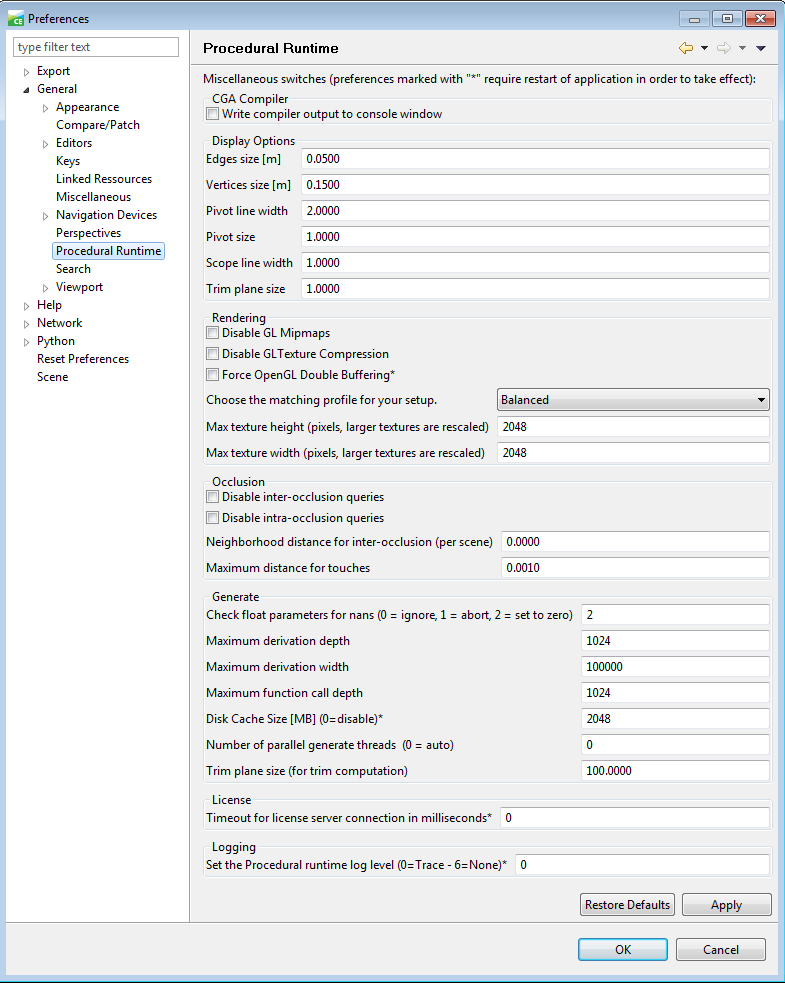- Home
- :
- All Communities
- :
- Products
- :
- ArcGIS CityEngine
- :
- ArcGIS CityEngine Questions
- :
- City Engine Viewport Display Not Working
- Subscribe to RSS Feed
- Mark Topic as New
- Mark Topic as Read
- Float this Topic for Current User
- Bookmark
- Subscribe
- Mute
- Printer Friendly Page
City Engine Viewport Display Not Working
- Mark as New
- Bookmark
- Subscribe
- Mute
- Subscribe to RSS Feed
- Permalink
- Report Inappropriate Content
I'm having an issue opening up City Engine 2015.2 on my machine, where the viewport display isn't showing up properly. I've included a screenshot of what I'm seeing below. Does anyone have an idea of what might be going wrong? The graphics card on the computer I'm using is a AMD Firepro w4100.
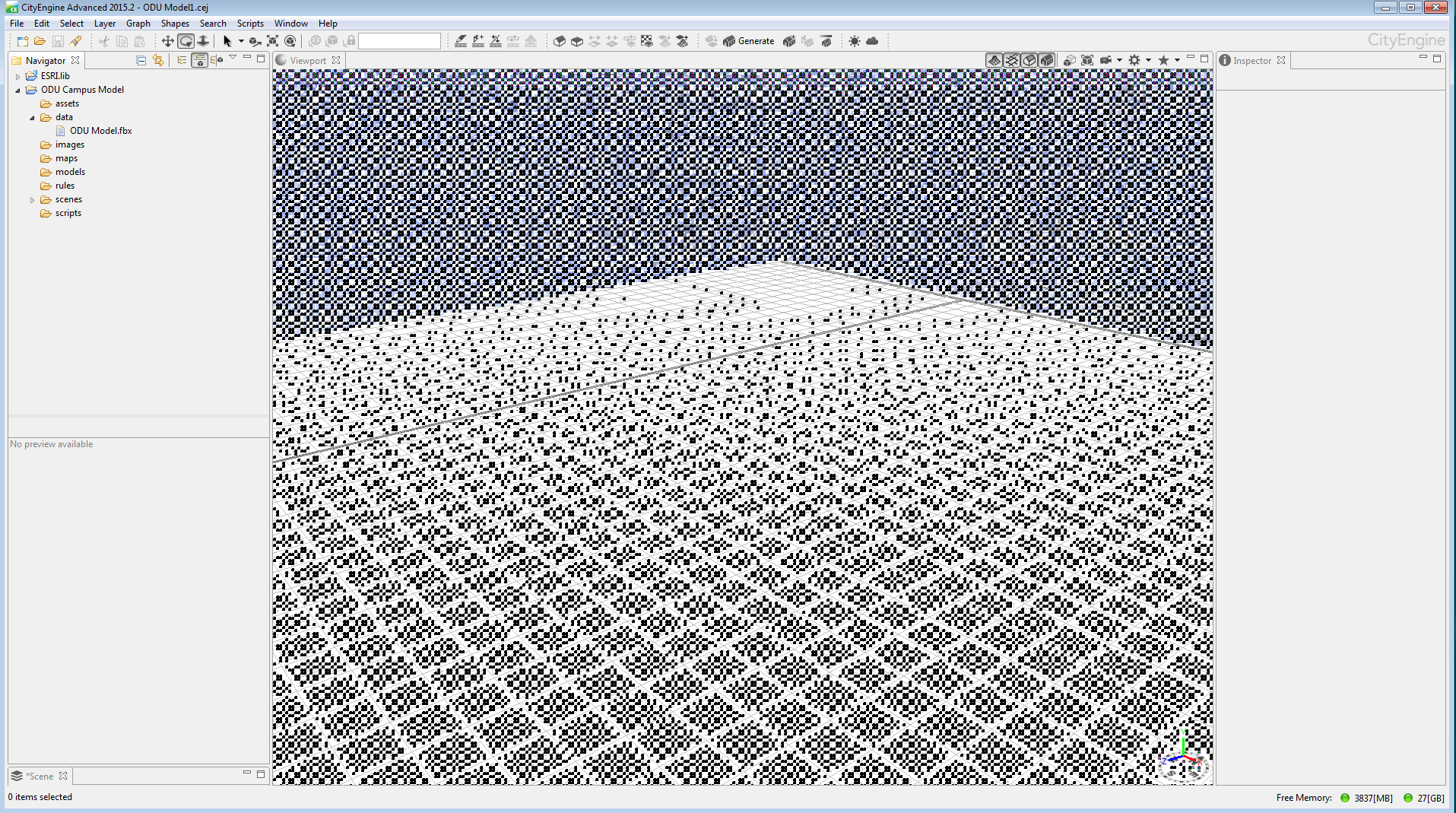
- Mark as New
- Bookmark
- Subscribe
- Mute
- Subscribe to RSS Feed
- Permalink
- Report Inappropriate Content
Hello Jugal,
Thank you for the report.
So far, I have never seen reports of such an artifact pattern.
There seems to be an issue with textures rendered black in certain areas.
- Does this happen all the time, or only occasionally?
- Does it help to change the panorama image?
(Edit > Edit Panorama > Environment Map) - What is your graphic card driver version?
- What are your settings for the Procedural Runtime?
(Edit > Preferences > General > Procedural Runtime)
- Mark as New
- Bookmark
- Subscribe
- Mute
- Subscribe to RSS Feed
- Permalink
- Report Inappropriate Content
Hi Thomas,
Thanks for getting back to me! It happens every time I open City Engine, but it only happens on the particular computer that I'm using. Also the graphics card we're using is an AMD Firepro W4100. I also tried changing the environment map and that isn't working. As for the procedural runtime settings, I attached a screenshot below.