- Home
- :
- All Communities
- :
- Developers
- :
- Python
- :
- Python Questions
- :
- How can I create a matrix as input in Python tool
- Subscribe to RSS Feed
- Mark Topic as New
- Mark Topic as Read
- Float this Topic for Current User
- Bookmark
- Subscribe
- Mute
- Printer Friendly Page
How can I create a matrix as input in Python tool
- Mark as New
- Bookmark
- Subscribe
- Mute
- Subscribe to RSS Feed
- Permalink
- Report Inappropriate Content
Hi, is there any way to create such matrix:
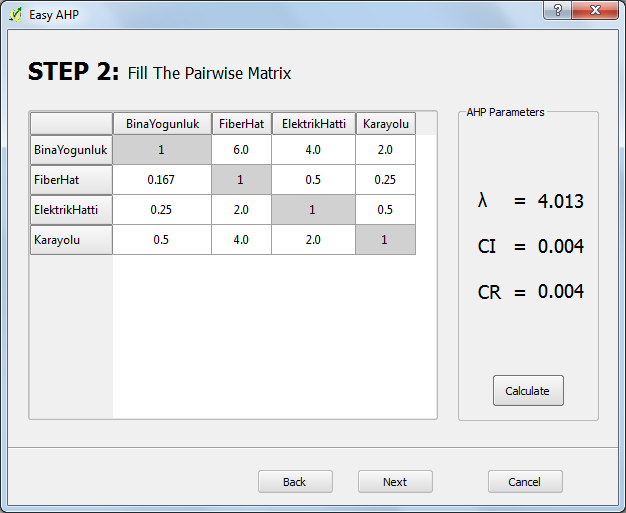
in the input window and fill it with values. Is it possible in Arcpy or anyhow? The only way i can guess is to input excel table but using third-party inputs makes the work-flow more time consuming.
Solved! Go to Solution.
Accepted Solutions
- Mark as New
- Bookmark
- Subscribe
- Mute
- Subscribe to RSS Feed
- Permalink
- Report Inappropriate Content
I discounted a GPValueTable originally, but went back after your post and tried it and seems to do what the OP wants.
# import modules import arcpy import numpy as np class Toolbox(object): def __init__(self): self.label = "SomeToolbox" self.alias = "SomeToolbox" # List of tool classes associated with this toolbox self.tools = [Tool] class Tool(object): def __init__(self): self.label = "SomeTool" self.description = "SomeTool" self.canRunInBackground = False def getParameterInfo(self): param = arcpy.Parameter( displayName='The Matrix', name='TheMatrix', datatype='GPValueTable', parameterType="Required", direction="Input") param.columns = [['GPString', 'Name'], ['Double', 'BinaYog'], ['Double', 'FiberHat'], ['Double', 'ElektrikHat'], ['Double', 'KaraYolu']] param.values = [['BinaYog',1,0,0,0],['FiberHat',0,1,0,0],['ElektrikHat',0,0,1,0],['KaraYolu',0,0,0,1]] return [param] def execute(self, parameters, messages): #row[1:] strips off the 1st column matrix = np.array([row[1:] for row in parameters[0].values], dtype=np.float32) messages.addMessage(matrix)
EDIT: added code to show how to turn the Value Table into a numpy array.
- Mark as New
- Bookmark
- Subscribe
- Mute
- Subscribe to RSS Feed
- Permalink
- Report Inappropriate Content
There are a ton of ways to do stuff like this in python. Are you trying to have a window where the user can enter values by hand into the matrix? I would guess that the most direct approach would be to just use a script tool.
What is a script tool?—Geoprocessing and Python | ArcGIS for Desktop
The input would not come is as matrix but as a list of parameters which you then could add to NumPy matrix if you need to do matrix operations.
numpy.matrix — NumPy v1.10 Manual
Or one could have the user make in as an xls or csv and then have the script tool take that as an input....
- Mark as New
- Bookmark
- Subscribe
- Mute
- Subscribe to RSS Feed
- Permalink
- Report Inappropriate Content
I know i can create a list of parameters, im asking if it's possible to use matrix instead. Thanks for showing interest anyway. 🙂
- Mark as New
- Bookmark
- Subscribe
- Mute
- Subscribe to RSS Feed
- Permalink
- Report Inappropriate Content
No, there is no array input directly, except through numpy, especially if you are lookng to emulate that dialog
- Mark as New
- Bookmark
- Subscribe
- Mute
- Subscribe to RSS Feed
- Permalink
- Report Inappropriate Content
Not with a python script tool or toolbox. You could build a custom form with pyside/pyqt and use a QTableWidget for the matrix.
- Mark as New
- Bookmark
- Subscribe
- Mute
- Subscribe to RSS Feed
- Permalink
- Report Inappropriate Content
If you set up a Python toolbox (.pyt) you can dynamically create a value table parameter input. It's fairly complicated but you do have a lot of control, but still within the GP framework so you don't have to custom-build forms with Qt etc.
Defining parameters in a Python toolbox—Geoprocessing and Python | ArcGIS for Desktop
- Mark as New
- Bookmark
- Subscribe
- Mute
- Subscribe to RSS Feed
- Permalink
- Report Inappropriate Content
I discounted a GPValueTable originally, but went back after your post and tried it and seems to do what the OP wants.
# import modules import arcpy import numpy as np class Toolbox(object): def __init__(self): self.label = "SomeToolbox" self.alias = "SomeToolbox" # List of tool classes associated with this toolbox self.tools = [Tool] class Tool(object): def __init__(self): self.label = "SomeTool" self.description = "SomeTool" self.canRunInBackground = False def getParameterInfo(self): param = arcpy.Parameter( displayName='The Matrix', name='TheMatrix', datatype='GPValueTable', parameterType="Required", direction="Input") param.columns = [['GPString', 'Name'], ['Double', 'BinaYog'], ['Double', 'FiberHat'], ['Double', 'ElektrikHat'], ['Double', 'KaraYolu']] param.values = [['BinaYog',1,0,0,0],['FiberHat',0,1,0,0],['ElektrikHat',0,0,1,0],['KaraYolu',0,0,0,1]] return [param] def execute(self, parameters, messages): #row[1:] strips off the 1st column matrix = np.array([row[1:] for row in parameters[0].values], dtype=np.float32) messages.addMessage(matrix)
EDIT: added code to show how to turn the Value Table into a numpy array.
- Mark as New
- Bookmark
- Subscribe
- Mute
- Subscribe to RSS Feed
- Permalink
- Report Inappropriate Content
It does the job, but anyway it is some kind of trick, isn't it? 😄
- Mark as New
- Bookmark
- Subscribe
- Mute
- Subscribe to RSS Feed
- Permalink
- Report Inappropriate Content
It's the closest you'll get to a proper matrix/spreadsheet in the ArcPy/geoprocessing framework. Otherwise you'll have to use an external GUI toolkit, like Qt.
What do you mean "some kind of trick"?
- Mark as New
- Bookmark
- Subscribe
- Mute
- Subscribe to RSS Feed
- Permalink
- Report Inappropriate Content
Of course the options begs the questions as to where in the workflow does this matrix need to be created? Is it a need that this step be calculated within the process or can the process not be broken down into a series of steps... some requiring arcmap be open and running and others not. This information will probably be useful in deciding on the complexity of what you are going to have to do to ensure everything fits together.