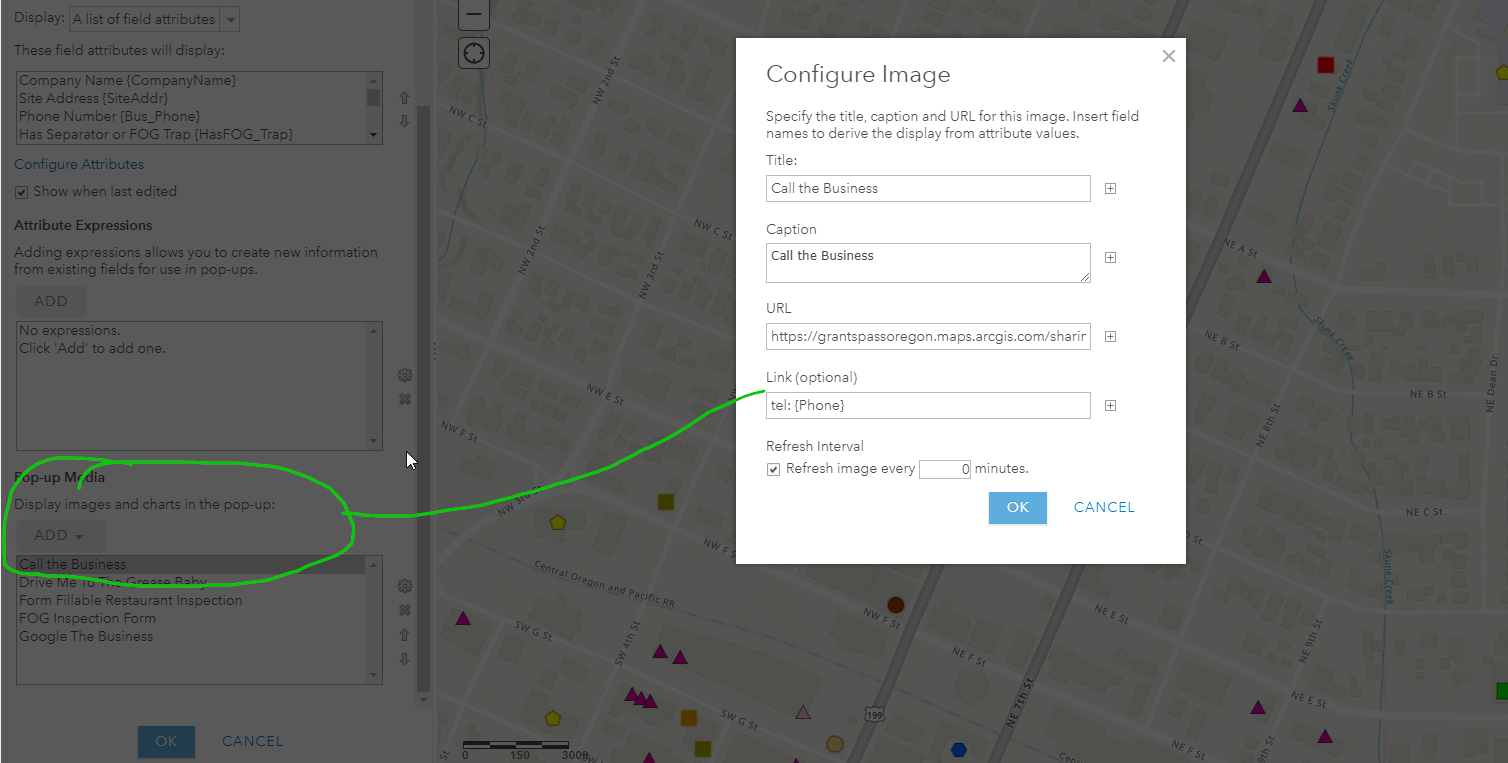- Home
- :
- All Communities
- :
- Products
- :
- ArcGIS Online
- :
- ArcGIS Online Questions
- :
- How to create a 'touchable' phone number on ArcGIS...
- Subscribe to RSS Feed
- Mark Topic as New
- Mark Topic as Read
- Float this Topic for Current User
- Bookmark
- Subscribe
- Mute
- Printer Friendly Page
How to create a 'touchable' phone number on ArcGIS Online?
- Mark as New
- Bookmark
- Subscribe
- Mute
- Subscribe to RSS Feed
- Permalink
- Report Inappropriate Content
Hello,
How to make the phone number 'touchable' on ArcGIS Online? (i.e. touch a number and have it come up ready to dial from a phone)? I've tried both having the field as text or integer format. But none of them work.
Thank you,
Emily
Solved! Go to Solution.
Accepted Solutions
- Mark as New
- Bookmark
- Subscribe
- Mute
- Subscribe to RSS Feed
- Permalink
- Report Inappropriate Content
Hi Emily, you can do this in the popup configuration by setting your phone field to be a hyperlink with the protocol tel: to look like this: tel:{Phone Number Field Name}.
To do this, go to Configure Pop-up -> Set the Display to 'A custom attribute display' -> Configure. In the Custom Attribute Display dialog, highlight the text (or field name) you want and select the hyperlink option. Below is a screenshot of an example configuration. Note - you'll need to build the rest of the popup for any other attributes you want to show (as I did with city, state, for example).
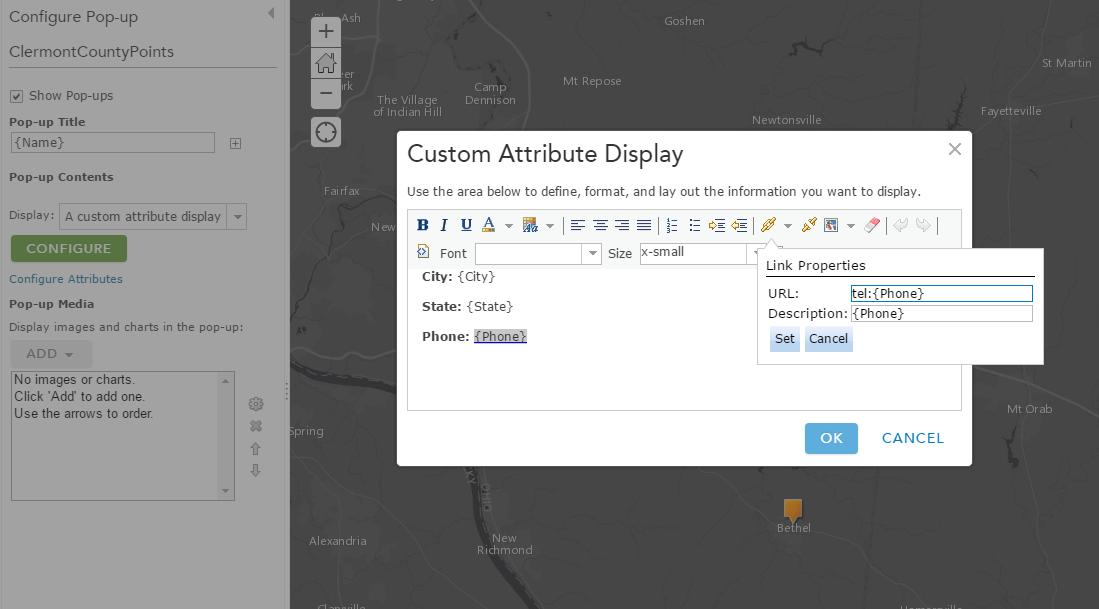
Finished popup looks like this. Clicking on the phone number hyperlink will initiate a call (the actual behavior may be subject to the specific browser, enterprise / browser security settings, device, etc. But the tel: protocol is standard so should work in most cases).
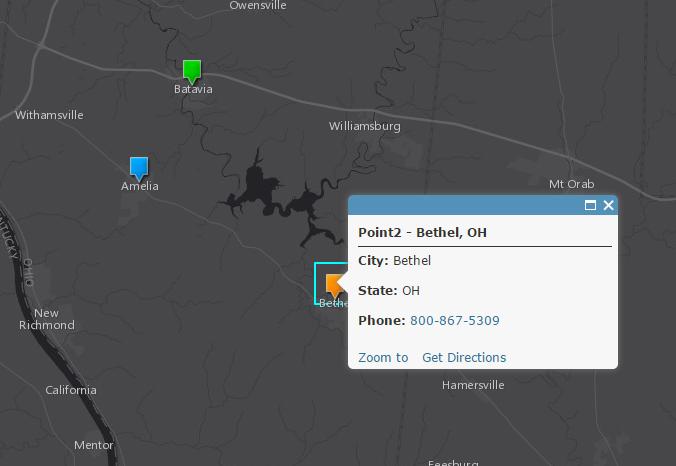
- Mark as New
- Bookmark
- Subscribe
- Mute
- Subscribe to RSS Feed
- Permalink
- Report Inappropriate Content
Hi Emily, you can do this in the popup configuration by setting your phone field to be a hyperlink with the protocol tel: to look like this: tel:{Phone Number Field Name}.
To do this, go to Configure Pop-up -> Set the Display to 'A custom attribute display' -> Configure. In the Custom Attribute Display dialog, highlight the text (or field name) you want and select the hyperlink option. Below is a screenshot of an example configuration. Note - you'll need to build the rest of the popup for any other attributes you want to show (as I did with city, state, for example).
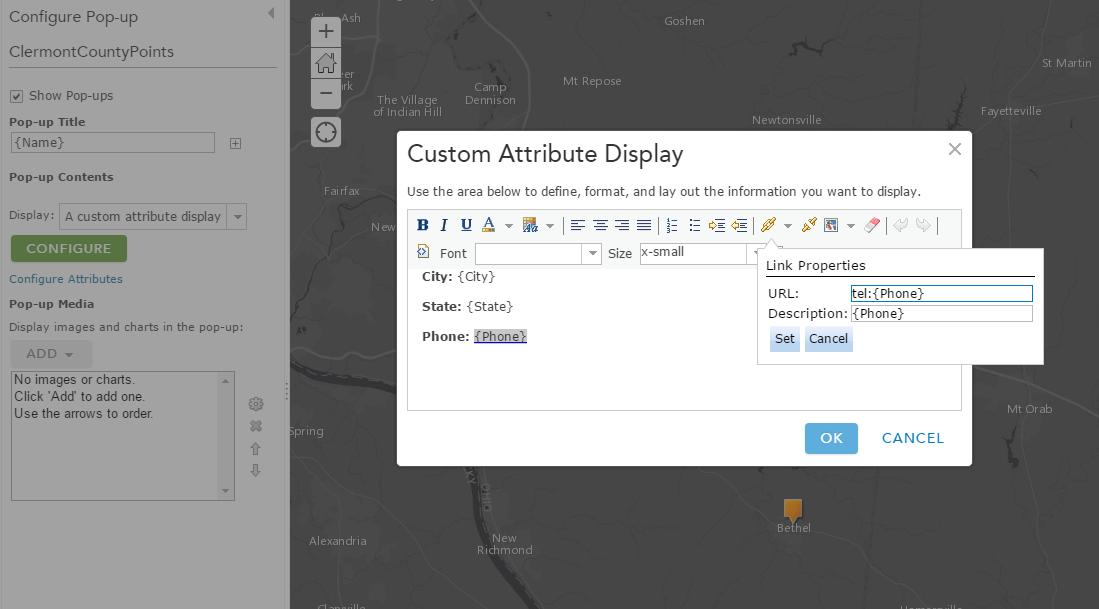
Finished popup looks like this. Clicking on the phone number hyperlink will initiate a call (the actual behavior may be subject to the specific browser, enterprise / browser security settings, device, etc. But the tel: protocol is standard so should work in most cases).
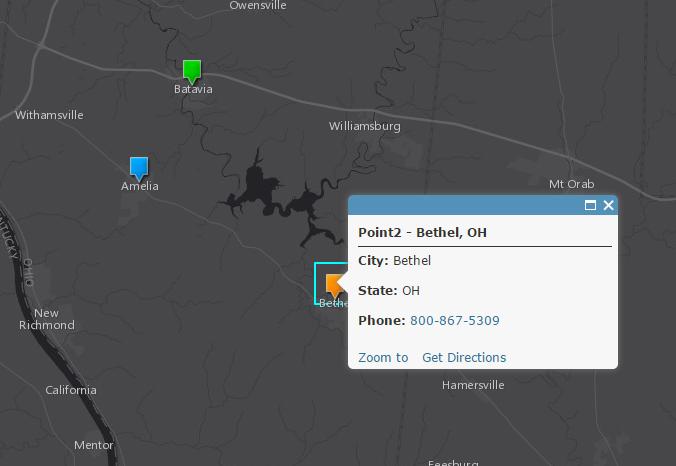
- Mark as New
- Bookmark
- Subscribe
- Mute
- Subscribe to RSS Feed
- Permalink
- Report Inappropriate Content
Yes, it works very well. Thanks, Chris!
- Mark as New
- Bookmark
- Subscribe
- Mute
- Subscribe to RSS Feed
- Permalink
- Report Inappropriate Content
You can also take that same code, tel: {Phone} and dump it into the "Link" field of an added image of your pop-up. It can be a lot of fun depending on the image you choose for your link:)