- Home
- :
- All Communities
- :
- User Groups
- :
- Web AppBuilder Custom Widgets
- :
- Questions
- :
- PopUp Custom Widget issue in IE 10
- Subscribe to RSS Feed
- Mark Topic as New
- Mark Topic as Read
- Float this Topic for Current User
- Bookmark
- Subscribe
- Mute
- Printer Friendly Page
- Mark as New
- Bookmark
- Subscribe
- Mute
- Subscribe to RSS Feed
- Permalink
- Report Inappropriate Content
I am using Web AppBuilder Developer Edition 2.0.
I have created an app, successfully launched it, then downloaded it to my local server machine.
When I view it in Firefox Browser the Robert's PopUp Custom Widget works perfect.
When I view it in IE 10, the PopUp Custom Widget does not seem to work like it does in Firefox. Actually, in IE, the PopUp does not seem to function at like it should.
Refer to the attached screenshots for what I mean.
Here is the PopUp Custom Widget behavior in Firefox:
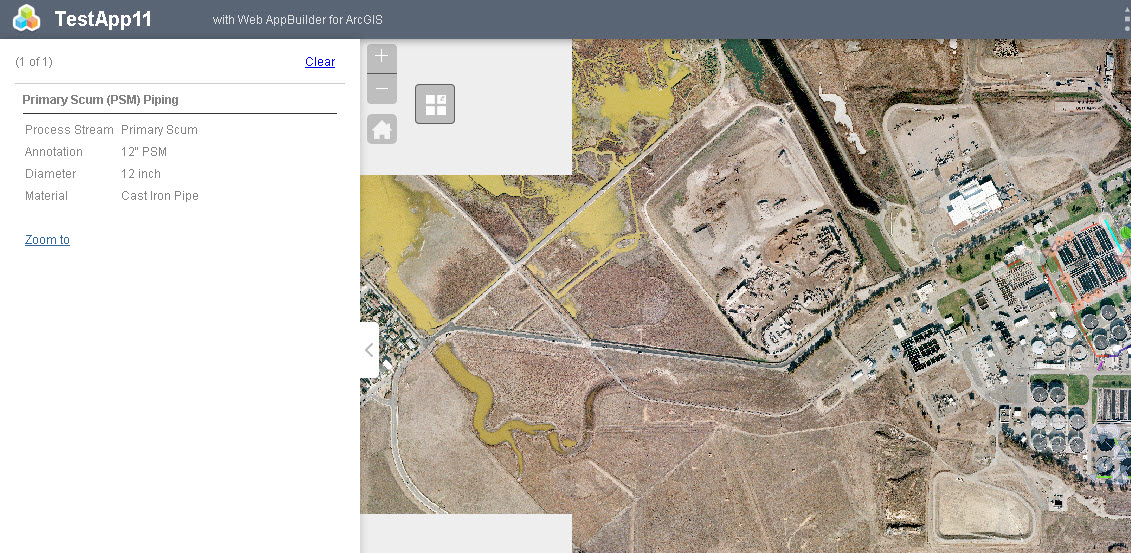
Here is the PopUp Custom Widget behavior in IE 10:
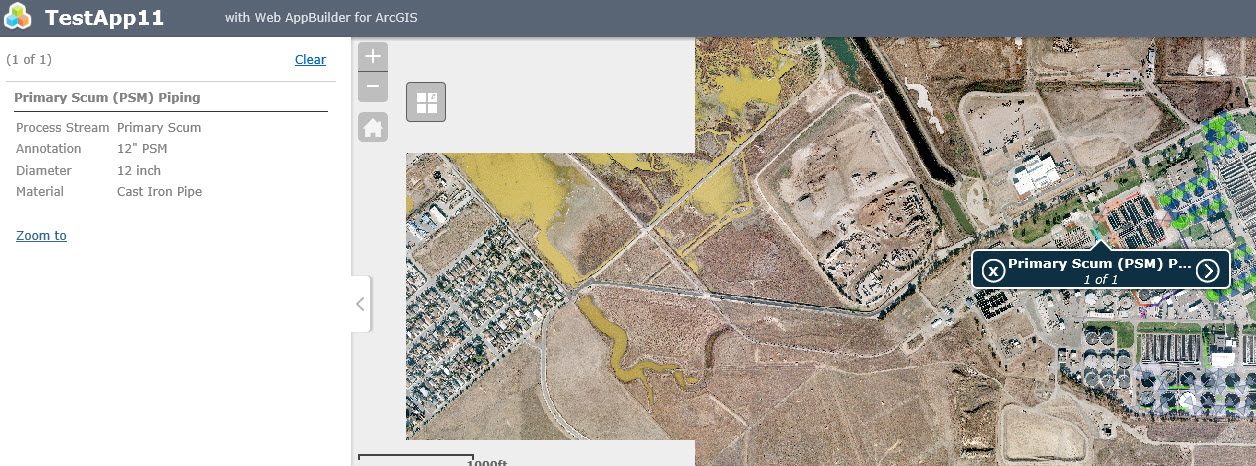
Any ideas on a solution?
Solved! Go to Solution.
Accepted Solutions
- Mark as New
- Bookmark
- Subscribe
- Mute
- Subscribe to RSS Feed
- Permalink
- Report Inappropriate Content
Disregard this question. I found I have no need to use Robert's PopUp Custom Widget. I am using the standard popup from inside the LocalLayer Widget.
- Mark as New
- Bookmark
- Subscribe
- Mute
- Subscribe to RSS Feed
- Permalink
- Report Inappropriate Content
Disregard this question. I found I have no need to use Robert's PopUp Custom Widget. I am using the standard popup from inside the LocalLayer Widget.
- Mark as New
- Bookmark
- Subscribe
- Mute
- Subscribe to RSS Feed
- Permalink
- Report Inappropriate Content
But, still getting the same results. Odd. Is there a snippet of code I need to change to get the PopUp InfoWindow to automatically open when a feature is clicked on inside IE 10 Browser?
- Mark as New
- Bookmark
- Subscribe
- Mute
- Subscribe to RSS Feed
- Permalink
- Report Inappropriate Content
Tim,
I don't have access to IE 10 anymore and when I run IE 11 in 10 mode I do not see the issue that you are seeing, with it using the mobile version of the popup.
- Mark as New
- Bookmark
- Subscribe
- Mute
- Subscribe to RSS Feed
- Permalink
- Report Inappropriate Content
I will upgrade to IE 11. I will let you know what happens.
- Mark as New
- Bookmark
- Subscribe
- Mute
- Subscribe to RSS Feed
- Permalink
- Report Inappropriate Content
Robert,
I upgraded to IE 11. I am still seeing the same issue. Seems the graphic window in the PopUp requires an extra step to open in the PopUp Info Window when using IE 11. Requiring my users to go through that extra step, then a window opens that blocks everything on the map would be be very annoying to them. Unfortunately, we use IE 11. I am at a loss as to what could be wrong. I wonder if others are having the same issue?
Here is what I am still getting in IE 11:
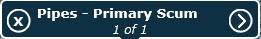
But, in Chrome and Firefox I get this, this is the way it should look in IE 11:
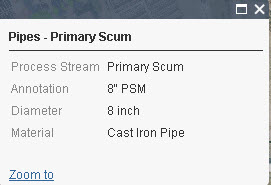
- Mark as New
- Bookmark
- Subscribe
- Mute
- Subscribe to RSS Feed
- Permalink
- Report Inappropriate Content
Tim,
WAB will automatically switch to the mobile popup when the screen size is determined to be better suited for the mobile popup. Do you happen yo be tesing on a tablet or mobile device?
- Mark as New
- Bookmark
- Subscribe
- Mute
- Subscribe to RSS Feed
- Permalink
- Report Inappropriate Content
Yes, I am.
I switched over to my desktop PC and it works now. No problem.
Thank you, Robert!