- Home
- :
- All Communities
- :
- Products
- :
- ArcGIS StoryMaps
- :
- Classic Esri Story Maps Questions
- :
- Story Map Compare Example
- Subscribe to RSS Feed
- Mark Topic as New
- Mark Topic as Read
- Float this Topic for Current User
- Bookmark
- Subscribe
- Mute
- Printer Friendly Page
Story Map Compare Example
- Mark as New
- Bookmark
- Subscribe
- Mute
- Subscribe to RSS Feed
- Permalink
- Report Inappropriate Content
Hi Owen,
I was looking at this example that story map team has created, it is great!
http://storymaps.esri.com/stories/LandsatCompare/
I want to know if this map was made using is an ArcGIS online template? and if so how do we add the sources for left and right
maps like you have here:
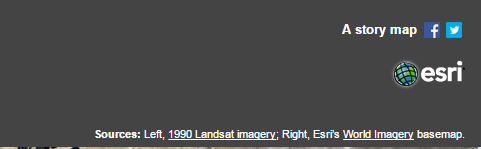
Is there an option to that while configuration of the app or you had to do some customization or code to do that.
Thanks for the help.
- Mark as New
- Bookmark
- Subscribe
- Mute
- Subscribe to RSS Feed
- Permalink
- Report Inappropriate Content
Hi,
I branched this comment to a new discussion thread since it wasn't related to the original post...
The Landsat Compare app is the Story Map Swipe app; however, the particular place used for the source info text is a simple customization to the index.html file. You'd just need to add a <p> tag with your HTML describing your sources after the "links" <div> to get the source text to appear in that location.
Without customizing the app you can easily add the source text/links to the app subtitle space using some simple HTML if you want hyperlinks. Just use the HTML <a> tag in the same way as described in this blog post. See this example of sources appearing in a Map Tour banner.
Owen
Lead Product Engineer | StoryMaps