- Home
- :
- All Communities
- :
- Products
- :
- ArcGIS CityEngine
- :
- ArcGIS CityEngine Questions
- :
- How can I rotate a model to be perpendicular to it...
- Subscribe to RSS Feed
- Mark Topic as New
- Mark Topic as Read
- Float this Topic for Current User
- Bookmark
- Subscribe
- Mute
- Printer Friendly Page
How can I rotate a model to be perpendicular to its adjacent street network?
- Mark as New
- Bookmark
- Subscribe
- Mute
- Subscribe to RSS Feed
- Permalink
- Report Inappropriate Content
Hello,
Thanks to this community, I created these pedestrian light poles (from point vector shp & Complete_Street.cga). 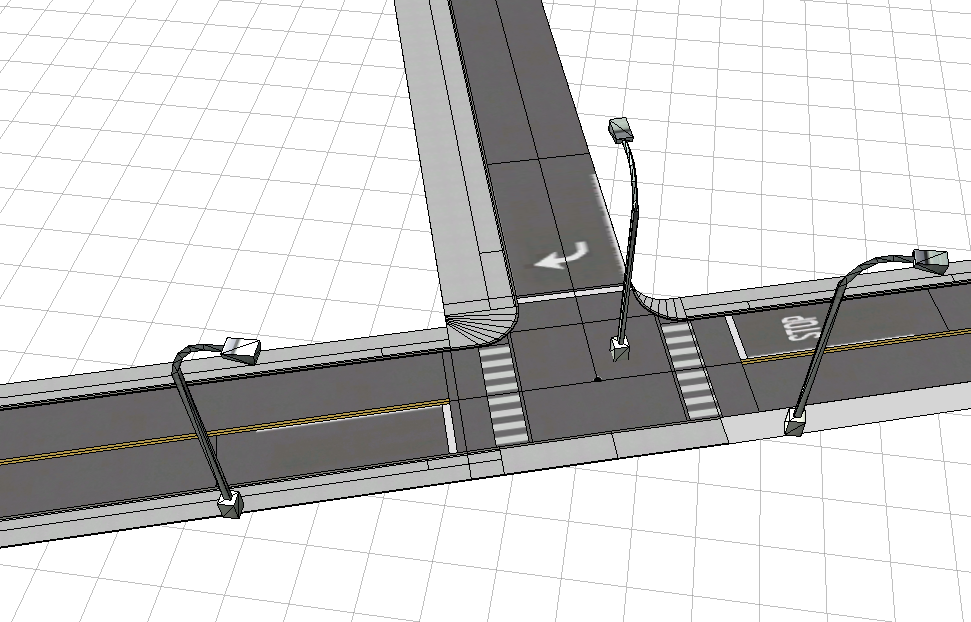
Now, I would like to make the street light's bulb to be perpendicular to its adjacent street network like this:
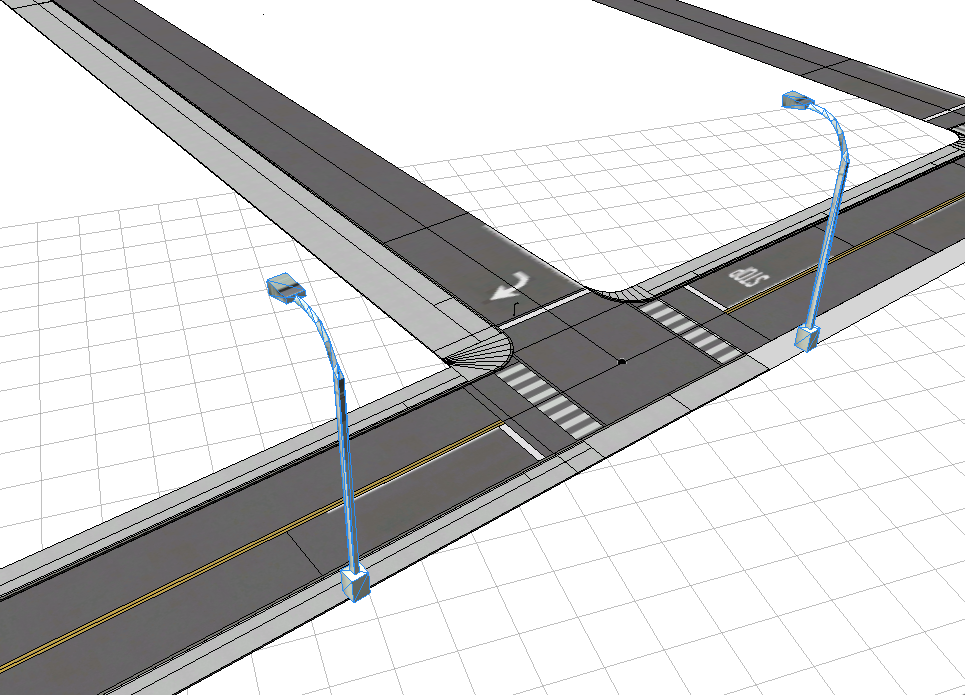
I can do it by adjusting r & t manually, but I got over thousands of street lights to do...so I'm wondering if there is a faster way to adjust the street light's bulb to be perpendicular to its adjacent street network.
Please let me know!!
Thanks!
///
I'm reading 'rotate' operation from Help and rotate(rel,object, 0,0,0) sounds like something I could use, but I'm still unsure about how I should use the CGA rule to adjust the angle of the street lights by recognizing its adjacent street network automatically...
- Mark as New
- Bookmark
- Subscribe
- Mute
- Subscribe to RSS Feed
- Permalink
- Report Inappropriate Content
Hi Sangyun,
I would suggest trying a few things.
The easiest thing I can think of for applications of alignment is to have the vector points have a "rotation" attribute, that you populate based on the heading of the lines used to form the streets.
You could use the Add Geometry Attributes tool to get the heading, then spatial join the heading to all the points to populate the rule parameter with that desired rotation based on the side of the street, and the heading of the pole. You might need to add attributes for off-set and the like.
Add Geometry Attributes—Data Management toolbox | ArcGIS for Desktop
David