- Home
- :
- All Communities
- :
- Developers
- :
- ArcObjects SDK
- :
- ArcObjects SDK Questions
- :
- ArcGIS contruct a closed multipatch
- Subscribe to RSS Feed
- Mark Topic as New
- Mark Topic as Read
- Float this Topic for Current User
- Bookmark
- Subscribe
- Mute
- Printer Friendly Page
ArcGIS contruct a closed multipatch
- Mark as New
- Bookmark
- Subscribe
- Mute
- Subscribe to RSS Feed
- Permalink
- Report Inappropriate Content
Is there anybody know how to create a closed multipatch ? I create two cubes which I believe they are enclosed. but the ArcGIS 3D analyst told me it is not. I wondered if there is any criteria which should be used to create the closed cube . Please help !
the final result I need is to extract the overlapping part of the two cubes, In order to do this, the cubes have to be closed.
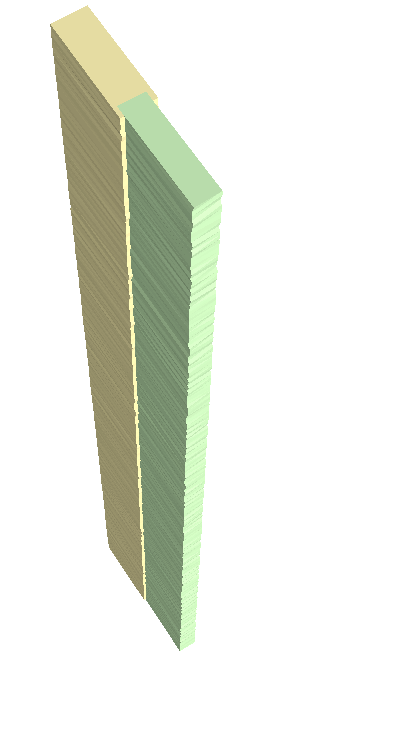
- Mark as New
- Bookmark
- Subscribe
- Mute
- Subscribe to RSS Feed
- Permalink
- Report Inappropriate Content
A Multipatch is consideret to be closed if the Volume property of the Multipatch (from the IVolume interface) is not equal to zero. However, this property describes the enclosed volume of the Multipatch so it would be non-zero in case of highly deviated shapes too (twisted cubes, wrong direction/rotation of the triangles).
Here is a sample code:
Dim Points As PointClass() = New PointClass() _
{New PointClass() With {.X = 10.0#, .Y = 10.0#, .ZAware = True, .Z = 0.0#},
New PointClass() With {.X = 10.0#, .Y = 0.0#, .ZAware = True, .Z = 0.0#},
New PointClass() With {.X = 0.0#, .Y = 10.0#, .ZAware = True, .Z = 0.0#},
New PointClass() With {.X = 0.0#, .Y = 0.0#, .ZAware = True, .Z = 0.0#},
New PointClass() With {.X = 0.0#, .Y = 0.0#, .ZAware = True, .Z = 10.0#},
New PointClass() With {.X = 10.0#, .Y = 0.0#, .ZAware = True, .Z = 10.0#},
New PointClass() With {.X = 10.0#, .Y = 10.0#, .ZAware = True, .Z = 10.0#},
New PointClass() With {.X = 0.0#, .Y = 10.0#, .ZAware = True, .Z = 10.0#}}
Dim Triangles As New TriangleStripClass() With {.ZAware = True}
For Each N As Integer In New Integer() {0, 1, 2, 3, 4, 1, 5, 6, 4, 7, 2, 6, 0, 1}
Triangles.AddPoint(Points(N))
Next
Dim Multipatch As New ESRI.ArcGIS.Geometry.MultiPatchClass() With {.ZAware = True}
Multipatch.AddGeometry(Triangles)
Ákos Halmai
- Mark as New
- Bookmark
- Subscribe
- Mute
- Subscribe to RSS Feed
- Permalink
- Report Inappropriate Content
Please go through the documentation below:
The Multipatch Geometry Type: An ESRI White Papter (December 2008)
https://www.esri.com/library/whitepapers/pdfs/multipatch-geometry-type.pdf
- Mark as New
- Bookmark
- Subscribe
- Mute
- Subscribe to RSS Feed
- Permalink
- Report Inappropriate Content
A multipatch is not considered to be closed until the start point has been added at the end of the list of points.