- Home
- :
- All Communities
- :
- Products
- :
- ArcGIS Online
- :
- ArcGIS Online Questions
- :
- How to filter ArcGIS Online resources by file/data...
- Subscribe to RSS Feed
- Mark Topic as New
- Mark Topic as Read
- Float this Topic for Current User
- Bookmark
- Subscribe
- Mute
- Printer Friendly Page
How to filter ArcGIS Online resources by file/data type?
- Mark as New
- Bookmark
- Subscribe
- Mute
- Subscribe to RSS Feed
- Permalink
- Report Inappropriate Content
Is there a way to filter the ArcGIS Online resources searches (arcgis.com in browser), directly, by certain file/data type?
The built in filters are more generic and when I'm searching for specific data, such as ArcGIS Pro Project Template or Layer Packages, I can't find any direct filter for that. This means that you have to go over a lot of irrelevant search results before you find what you want - even if you enter the data type to the search string.
Thanks in advance,
Yovav Z.
Solved! Go to Solution.
Accepted Solutions
- Mark as New
- Bookmark
- Subscribe
- Mute
- Subscribe to RSS Feed
- Permalink
- Report Inappropriate Content
You can search for specific item types by using the type parameter to define the type of content.
Example:
If you are looking for a project template about vehicle check points, enter: Vehicle type:Project Template into the search box. Ensure that you check the Show ArcGIS Desktop Content check box and you will see the returned search with the specified content.
For more information about search capabilities, see the following documentation:
Search:
http://doc.arcgis.com/en/arcgis-online/reference/search.htm
Item Types:
What can you add to ArcGIS Online?—ArcGIS Online Help | ArcGIS
Cheers,
Kelly
- Mark as New
- Bookmark
- Subscribe
- Mute
- Subscribe to RSS Feed
- Permalink
- Report Inappropriate Content
Have you tried using the AGOL assistant? This might be useful. We don't store data/files on AGOL so I've only searched for maps and apps...
- Mark as New
- Bookmark
- Subscribe
- Mute
- Subscribe to RSS Feed
- Permalink
- Report Inappropriate Content
Yap, no solution here.
I think it should be an enhancement needed in the UI"
Adding advanced filter - by File/Data Type
- Mark as New
- Bookmark
- Subscribe
- Mute
- Subscribe to RSS Feed
- Permalink
- Report Inappropriate Content
You can search for specific item types by using the type parameter to define the type of content.
Example:
If you are looking for a project template about vehicle check points, enter: Vehicle type:Project Template into the search box. Ensure that you check the Show ArcGIS Desktop Content check box and you will see the returned search with the specified content.
For more information about search capabilities, see the following documentation:
Search:
http://doc.arcgis.com/en/arcgis-online/reference/search.htm
Item Types:
What can you add to ArcGIS Online?—ArcGIS Online Help | ArcGIS
Cheers,
Kelly
- Mark as New
- Bookmark
- Subscribe
- Mute
- Subscribe to RSS Feed
- Permalink
- Report Inappropriate Content
Great - That does the trick
Thanks Kelly.
I hope that all those advanced search flags will be combined into an Advanced Search button in the UI - it'll make life easier for less uptodate users like me ![]()
- Mark as New
- Bookmark
- Subscribe
- Mute
- Subscribe to RSS Feed
- Permalink
- Report Inappropriate Content
OK, how about this one. I'm requesting funding for the Pro version, but the free one might be what can assist you?
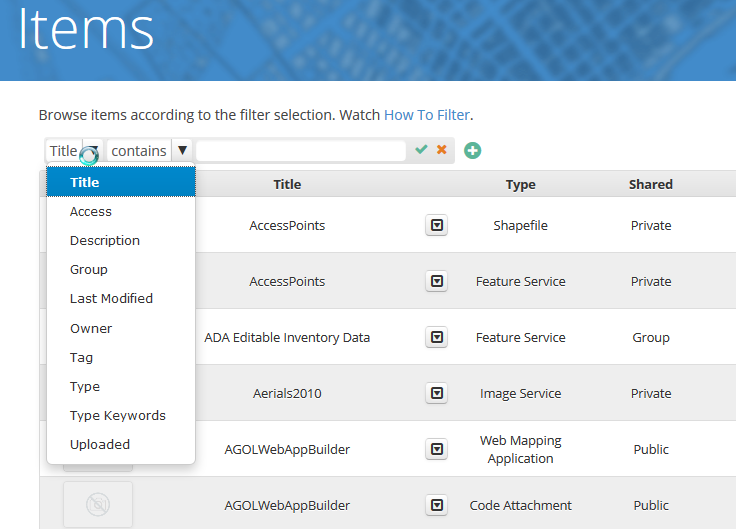
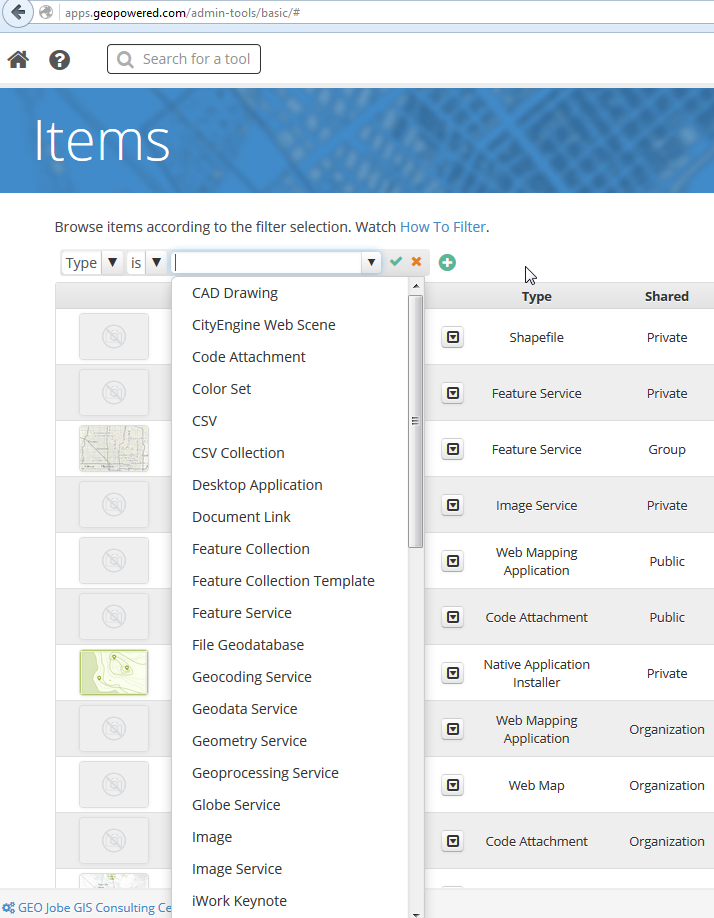
- Mark as New
- Bookmark
- Subscribe
- Mute
- Subscribe to RSS Feed
- Permalink
- Report Inappropriate Content
Thanks Venus,
Are the Admin Tools work on the organizational item?
I couldn't find Items outside of my organizational account.
Other thing is that the Item Type list is missing some types (probably needs update according to the AGOL supported Item Type list here).
Anyways, Kelly Gerrow's answer made the trick.
- Mark as New
- Bookmark
- Subscribe
- Mute
- Subscribe to RSS Feed
- Permalink
- Report Inappropriate Content
Yes, Admin Tools for ArcGIS Online only works with content that you are an Administrator of (Your organization). You cannot find and administer items owned by others outside of your organization.
Also, new item types are being added daily as they become available through the API.
Thanks,
- Mark as New
- Bookmark
- Subscribe
- Mute
- Subscribe to RSS Feed
- Permalink
- Report Inappropriate Content
Thanks Neill