- Home
- :
- All Communities
- :
- Products
- :
- ArcGIS Pro
- :
- ArcGIS Pro Questions
- :
- How do I install ArcGIS Pro 1.1 instead of 1.2?
- Subscribe to RSS Feed
- Mark Topic as New
- Mark Topic as Read
- Float this Topic for Current User
- Bookmark
- Subscribe
- Mute
- Printer Friendly Page
How do I install ArcGIS Pro 1.1 instead of 1.2?
- Mark as New
- Bookmark
- Subscribe
- Mute
- Subscribe to RSS Feed
- Permalink
- Report Inappropriate Content
I signed up for an ArcGIS Pro trial at the weekend. That's the latest version, 1.2. It's INSANELY slow, like waiting 10 secs for items in the main menu (eg save or properties) to go from grey to clickable. I created some 3D scenes (local and global) and the rendering quality and speed was just catastrophically bad. I had no idea ArcGIS pro was this bad.
I'm running a core i7 3.5ghz system. My graphics card is quite old, but I don't believe it justifies the abysmal performance that I've witnessed.
So where can I get a trial for Pro 1.1 intsead of 1.2? Clearly 1.2 has some pretty fundamental performance issues that haven't (yet) been discovered by ESRI. I'd like to see how 1.1 compares. I'm hoping it's better as there's simply no way that anyone could release, let alone charge money for, 1.2.
Any other tips gratefully received. I'll make a screengrab video if I have to.
- Mark as New
- Bookmark
- Subscribe
- Mute
- Subscribe to RSS Feed
- Permalink
- Report Inappropriate Content
don't underestimate the video... go to this link and check your machine
ArcGIS Pro 1.2 system requirements—ArcGIS Pro | ArcGIS for Desktop
From that page but also see the link on video drivers etc
Supported platforms
Check your computer's ability to run ArcGIS Pro
The specs didn't change between 1.1.1 and 1.2 in any event
- Mark as New
- Bookmark
- Subscribe
- Mute
- Subscribe to RSS Feed
- Permalink
- Report Inappropriate Content
From the symptoms it's probably the GPU that's affecting this. As Dan suggested, please run the checker for system requirements and see if you meet the minimum.
If you don't have a compliant GPU, or if the driver is out of date or corrupted, then Pro will drop back to "WARP" rendering - meaning it's using the CPU to emulate a GPU - which would explain the unresponsive behavior you've described. You can confirm this by hitting shift-e with the map view focused, this will display an overlay text whose first word will be the rendering engine you're currently using.
Please run the "Can you Run It?" tool linked above, and post the results here.
- Mark as New
- Bookmark
- Subscribe
- Mute
- Subscribe to RSS Feed
- Permalink
- Report Inappropriate Content
Thanks, I have updated my graphics card to a GTX 760, DX11. Performance is better but still pretty laggy. File -> Save takes about 30 sec for example. Rendering is still shockingly slow and full or weird artefacts. So my question remains: how do I access v1.1 which, by many accounts, is much more slick that 1.2? Thanks
- Mark as New
- Bookmark
- Subscribe
- Mute
- Subscribe to RSS Feed
- Permalink
- Report Inappropriate Content
can you please hit Shift-E in one of your poor performance map views and tell us what you see there, or post a screenshot? Also screenshots of artifacts would be greatly appreciated.
- Mark as New
- Bookmark
- Subscribe
- Mute
- Subscribe to RSS Feed
- Permalink
- Report Inappropriate Content
I am making progress. I've created a local scene, with contours including z information. They plot OK, and the horrible artefacts have gone. It's quite difficult to turn off ESRI's default ground elevation data, but I think I've figured it out now.
Unfortunately Project -> Save is disgustingly slow, and causes a good 30 second hang. Why is this? Even when you click on the Project menu, it can take 20 secs before Save goes from grey to white (clickable).
Thanks for your prompt feedback and support.
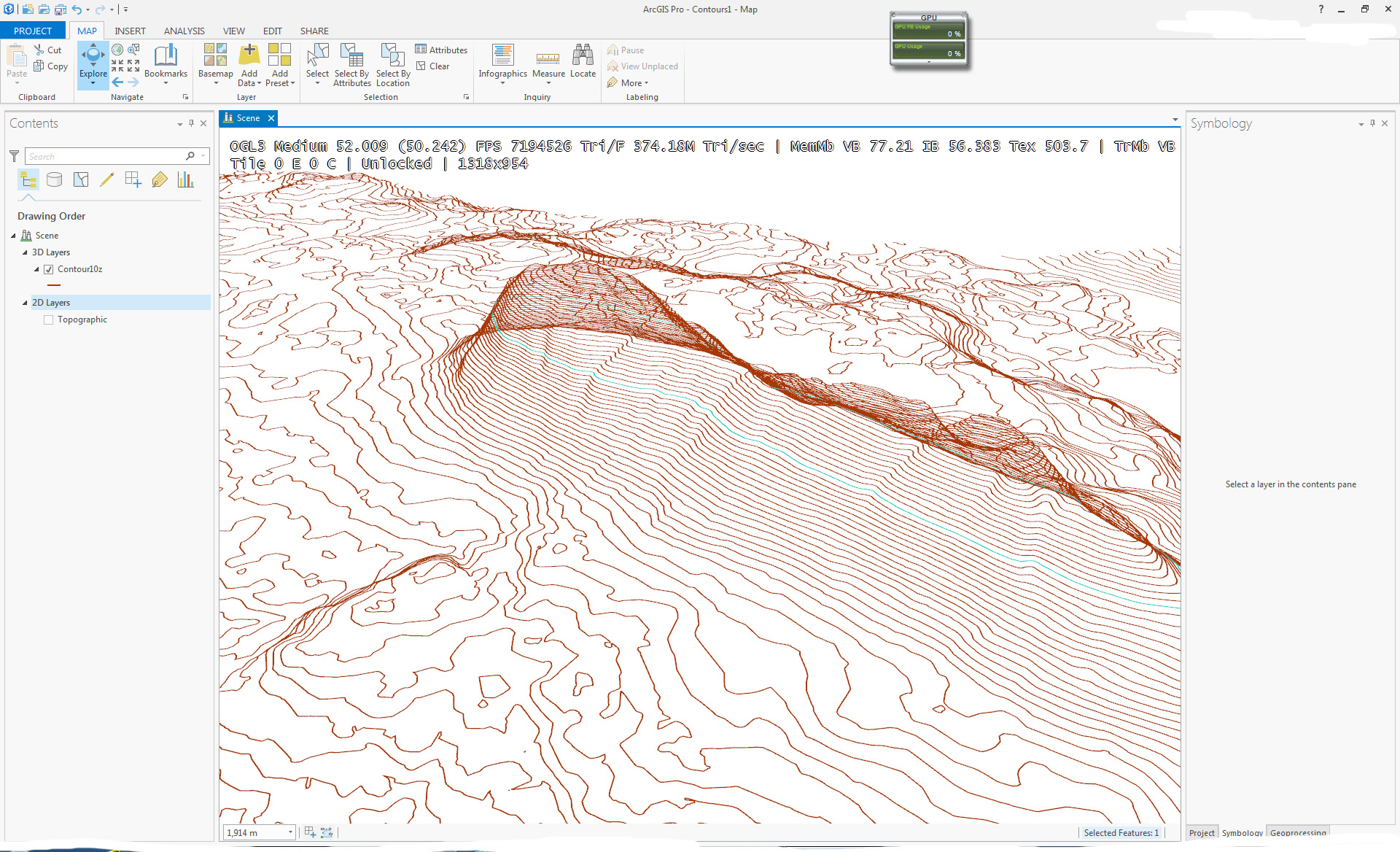
- Mark as New
- Bookmark
- Subscribe
- Mute
- Subscribe to RSS Feed
- Permalink
- Report Inappropriate Content
The number after "FPS" is the number of triangles your GPU is handling - you've got 7m triangles ![]() and you're still getting 50FPS average - very nice. The display itself should not feel laggy for you at all at that framerate and min framerate. I noticed you're using OpenGL rather than DirectX - do you get better performance in OpenGL with the GTX?
and you're still getting 50FPS average - very nice. The display itself should not feel laggy for you at all at that framerate and min framerate. I noticed you're using OpenGL rather than DirectX - do you get better performance in OpenGL with the GTX?
Tips:
- you may get better performance from DirectX - but make sure you have latest drivers from NVidia.
- You can use distance visibility to cut off some of that view if you want even better performance (on the general tab in layer properties).
- Using the "strip" or "wall" symbology rather than "tube" will also help with performance as it reduces load on the shaders.
As to the delay you're seeing when you go to Project menu - which items are greyed out? I do see a brief delay, but not the 30 seconds you're noting.
- Mark as New
- Bookmark
- Subscribe
- Mute
- Subscribe to RSS Feed
- Permalink
- Report Inappropriate Content
Thanks. Yes I went and bought a better graphics card today and it works much better. The general lagginess is driving me crazy - ArcGIS desktop is so snappy and responsive by comparison. I hope ESRI will work on this for future releases
- Mark as New
- Bookmark
- Subscribe
- Mute
- Subscribe to RSS Feed
- Permalink
- Report Inappropriate Content
Dave,
Which items are greyed out on Project menu when you click on them?