- Home
- :
- All Communities
- :
- Products
- :
- ArcGIS Spatial Analyst
- :
- ArcGIS Spatial Analyst Questions
- :
- How to change value in raster layer?
- Subscribe to RSS Feed
- Mark Topic as New
- Mark Topic as Read
- Float this Topic for Current User
- Bookmark
- Subscribe
- Mute
- Printer Friendly Page
How to change value in raster layer?
- Mark as New
- Bookmark
- Subscribe
- Mute
- Subscribe to RSS Feed
- Permalink
- Report Inappropriate Content
Dear All,
I have created future temperature raster (tiff format) in ArcGIS. However I want all pixel's value to be multiply with 10 (constant value). I tried to use con tool in spatial analysis, but it didn't work or may be I set incorrect parameter. Can anyone help me to solve this problem. Thank you in advance,
- Mark as New
- Bookmark
- Subscribe
- Mute
- Subscribe to RSS Feed
- Permalink
- Report Inappropriate Content
Try Raster Calculator (Spatial Analyst)
Building expressions in Raster Calculator—Help | ArcGIS for Desktop
with following expression
"Raster1" * 10
Think Location
- Mark as New
- Bookmark
- Subscribe
- Mute
- Subscribe to RSS Feed
- Permalink
- Report Inappropriate Content
Thanks, I already tried but it was unsuccessful and got error.
- Mark as New
- Bookmark
- Subscribe
- Mute
- Subscribe to RSS Feed
- Permalink
- Report Inappropriate Content
What is the error you are getting? Could you attach a snapshot of the error?
Think Location
- Mark as New
- Bookmark
- Subscribe
- Mute
- Subscribe to RSS Feed
- Permalink
- Report Inappropriate Content
Thanks, error shown below ![]()
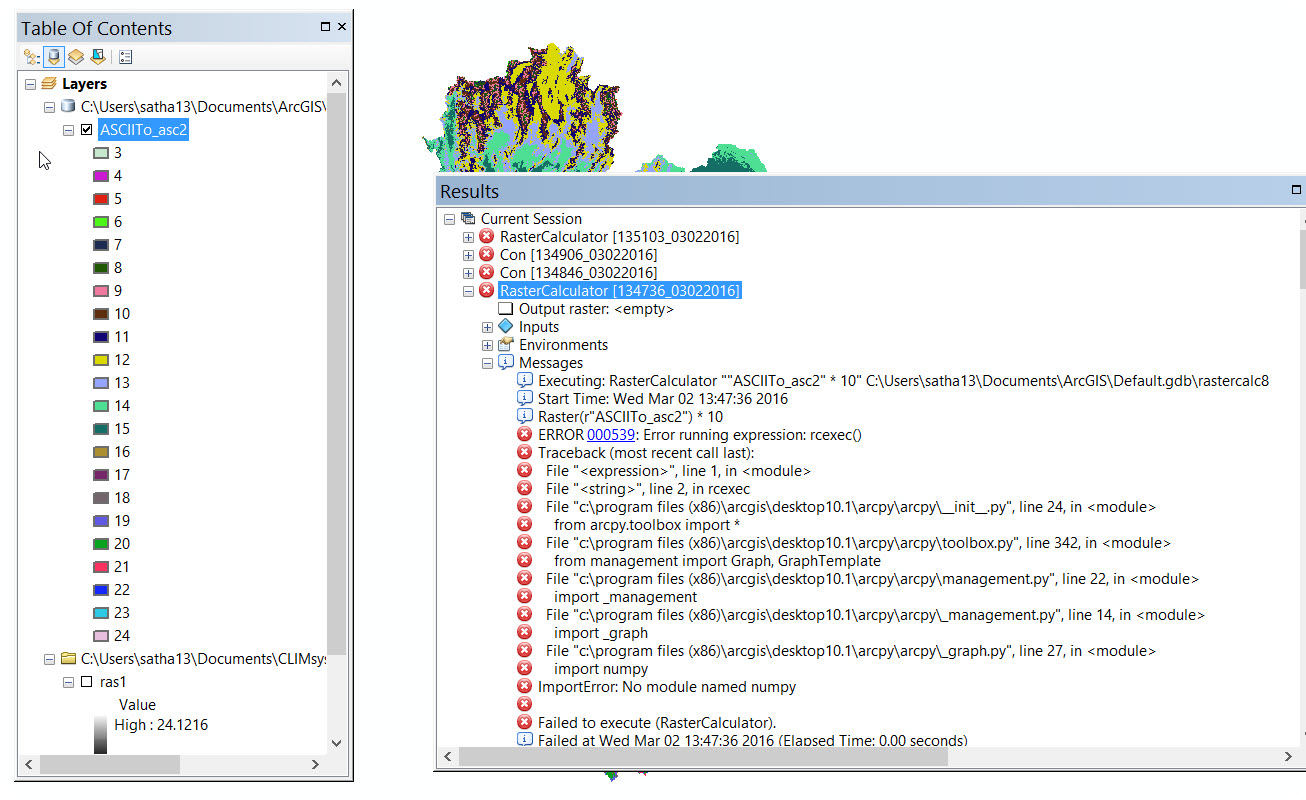
- Mark as New
- Bookmark
- Subscribe
- Mute
- Subscribe to RSS Feed
- Permalink
- Report Inappropriate Content
Have you tried Reclassify (Spatial Analyst) tool?
- Mark as New
- Bookmark
- Subscribe
- Mute
- Subscribe to RSS Feed
- Permalink
- Report Inappropriate Content
I did not try reclassify because I want each pixel's value to be multiply by 10. I guess that reclassify attempt to classify value by range.
- Mark as New
- Bookmark
- Subscribe
- Mute
- Subscribe to RSS Feed
- Permalink
- Report Inappropriate Content
Are you trying to call Raster Calculator from within Python code. Then Check this
41859 - ERROR 000539: Error running expression: rcexec()
Think Location
- Mark as New
- Bookmark
- Subscribe
- Mute
- Subscribe to RSS Feed
- Permalink
- Report Inappropriate Content
Thanks Jayanta. I just called raster calculator from Arctollbox. I am not an expert in Python.
Could you please explain me more details? Thank you
- Mark as New
- Bookmark
- Subscribe
- Mute
- Subscribe to RSS Feed
- Permalink
- Report Inappropriate Content
In Jayanta's link, replace
outMinus = Minus(inRaster1, inRaster2)
substituting th raster names and the function name as appropriate